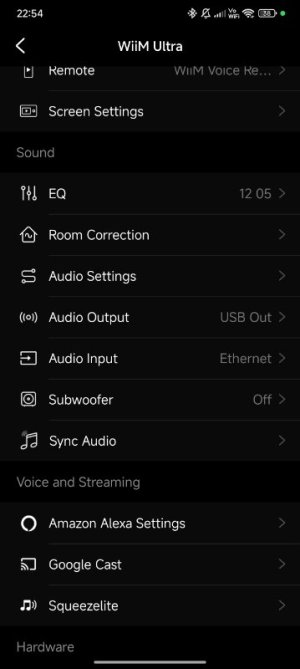You are using an out of date browser. It may not display this or other websites correctly.
You should upgrade or use an alternative browser.
You should upgrade or use an alternative browser.
Audio Sync, Lip sync with LG OLED
- Thread starter m0p3d
- Start date
-
- Tags
- group audio delay
My sync issues have largely gone away, but it get random echos between the fronts and surrounds which seems to vary by content. I also have an LG TV.Any setup hints. I'm not able to get Lip sync
(Using at the LG OLED TV audio bypass and at the wiim app 150ms)
Thanks
I don't get it sorryReset audio latency in wiim gome app
My setup has Amazon firetv stick for IPtv app this app can't run on the LG. On the LG I have Netflix. Did anybody else notice maybe external devices behave different compared to internal app ?
I would be thankful for any setup instruction. Can't believe that's really a problem there should be so many users having LG oleds and the wiim amp pro.
Bonus question to test different delays via the wiim app - does changing the delay do the job or do is need to pause , change input and resume to HDMI or whatever to apply the change
Sound - sync audio - reset to defaultinstruction
Also check
Sound - Audio input - group delay - TV - choose "Low"
Wiim home appSound sync audio where to search for this setting ? at the tv ?
Can't find it. Please guide me.
Attachments
Correct. And actually this setting should not be needed at all to get LipSync over HDMI ARC.This Option doesnt exist for the wiim amp pro
The Synch Audio setting is intended for devices where WiiM doesn't have full control over the entire system from the input ports to the speaker outputs, which basically means all the streamers, not the amplifiers. In this case people are adding their own amps and potentially DACs, maybe even other devices. All these devices can add an additional delay to the processing and Synch Audio is intended to take care of that.
I remember somebody (maybe @hgo58?) mentioned that using Synch Audio appeared to cure lip synch problems in their setup. It's not totally clear if this really was the cure or mainly coincidence. Others have mentioned that their issues went away magically without using this option.
This 150 ms setting on the Group Audio Delay page should apply only if you have linked two or more WiiM devices in a group. It shouldn't make a difference otherwise.Using at the LG OLED TV audio bypass and at the wiim app 150ms
You can still try if lowering this setting to 70 ms or even increasing it to 800 ms for testing purposes does make a difference, but it really shouldn't for one single WiiM Amp Pro.
HDMI ARC does support a "dynamic" automatic lip synch correction (but I have no idea how it works). For one, this requires an HDMI 2.0 or higher compliant cable, while HDMI ARC is supported from HDMI 1.4 on. Using a new and certified HDMI cable (2.0 or newer) could help here.
Finally, you should have a close look at your TVs sound settings. When you say, it is set to audio bypass, does that mean you are actually feeding the TV from another HDMI source and you don't have any sound settings available in that mode? In this case, the source device might provide such settings.
Good luck!
hgo58
Major Contributor
It was a coincidence. The lib-synch got fixed for a short period and then came back. I have no idea how to get it to work all the time now. Sometimes it's working (almost) and sometimes not.I remember somebody (maybe @hgo58?) mentioned that using Synch Audio appeared to cure lip synch problems in their setup. It's not totally clear if this really was the cure or mainly coincidence. Others have mentioned that their issues went away magically without using this option.
For now I have given up on HDMI on Ultra, with all the issues it has. Cable to the Sony Bravia TV is disconnected and will only be connected again when all is fixed!
Last edited:
Hello same problem as the previous notice impossible to have the correct image and sound synchronisation with my sony AF8 so hdmi cable disconnected wiim thank you for solving this big problem please.
Last edited by a moderator:
My Sony TV connected to a WiiM Amp was having bad sync issues too, but hadn't until recently, although I do not remember after which firmware update.
It was stated to that the Group Audio Delay shouldn't matter when not in a group, but after changing HDMI from the default 800ms to 70ms, this absolutely solved my sync issue.
It was stated to that the Group Audio Delay shouldn't matter when not in a group, but after changing HDMI from the default 800ms to 70ms, this absolutely solved my sync issue.
For my LG : 800ms Delay via the WIIM App (Group Audio Delay) ; Choose TV Audio PCM and Audio Bypass Enabled
Whats still not clear for me and should be answered: When does the Delay change via the WIIM App Applies - Wiim Off/On - at the Fly? ; Audio Source Change? For me sometimes everything is ok sometimes not - is there the possibility that the sync is missed up in operation/TV Channel change or on/off ?
Whats still not clear for me and should be answered: When does the Delay change via the WIIM App Applies - Wiim Off/On - at the Fly? ; Audio Source Change? For me sometimes everything is ok sometimes not - is there the possibility that the sync is missed up in operation/TV Channel change or on/off ?
I just found that the explanation text for Group Audio Delay (now) actually mentions improvement of A/V sync. I don't remember this being present when this setting was introduced, but I might be wrong.My Sony TV connected to a WiiM Amp was having bad sync issues too, but hadn't until recently, although I do not remember after which firmware update.
It was stated to that the Group Audio Delay shouldn't matter when not in a group, but after changing HDMI from the default 800ms to 70ms, this absolutely solved my sync issue.

Last edited:
Similar threads
- Replies
- 3
- Views
- 178
- Replies
- 27
- Views
- 1K
- Replies
- 1
- Views
- 276
- Replies
- 10
- Views
- 1K