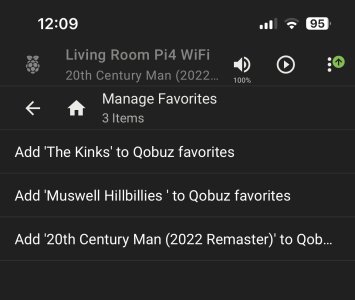It depends where you are. If you go into Qobuz on Material and search for something then the Add is within the track listingWhere?
Screenshot...?
I was assuming it'd be as simple as a heart icon on the main now playing screen, like bubble and tidal itself, but it seems not.

But if you have used DSTM to auto create a playlist and want to save from there then it’s more complex
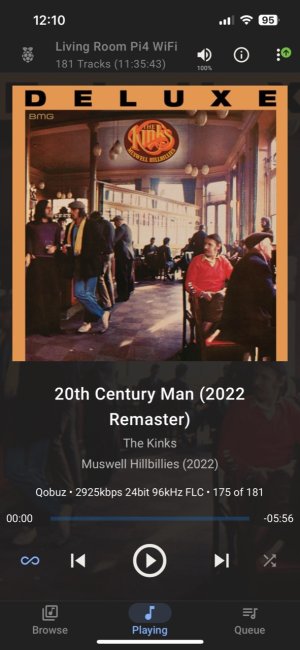
Tap on the cover art and do Show Track info. The top Add to Favourites is the LMS favourites link. Instead scroll down to On Qobuz
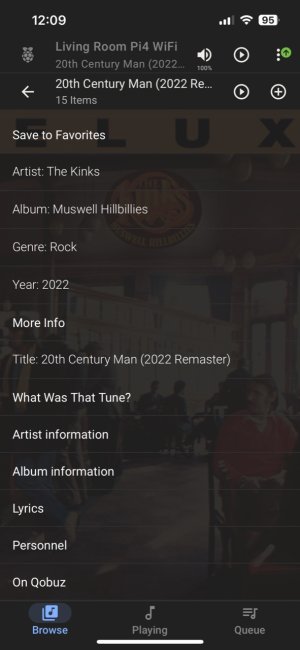
Then Manage Favourites

Then Add Artist, Album or Track as desired