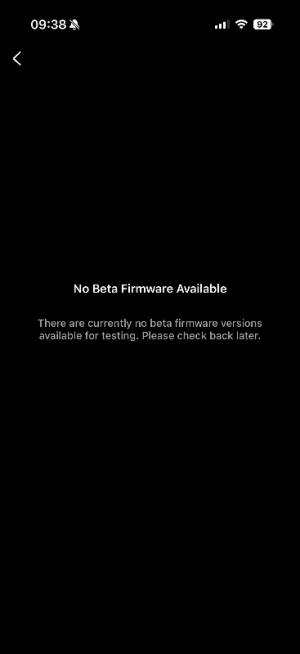At 100% volume it should actually show the same as the source (original audio signal), except any EQ or pre-gain.
It doesn't work at full volume, that is clear. It is expected to never go to 0 (dBFS) but may come close. Anything that is at zero may cause distortion.
See
https://forum.wiimhome.com/threads/beta-test-audio-spectrum-display-for-wiim-ultra.8385/post-153332
There is clearly some work to do with the scale and the displayed values, before final release.
The scale should be from -90 dBFS to 0, with the correct logarithmic values.
dBFS=20*log10(volume/max volume)
The volume being the 24 or 32 sample value.
To be useful it should show output before any volume limiter kicks in!