I was hoping that this would be possible with QC but I’m not seeing it on my iPhone either. Should the mini player be there on the lock screen or just when the iPhone is the connected device?There is no mini player in the lockscreen when using QC. Tested with iPhone and iPad.
You are using an out of date browser. It may not display this or other websites correctly.
You should upgrade or use an alternative browser.
You should upgrade or use an alternative browser.
Completed Beta Test: Qobuz Connect
- Thread starter RyanWithWiiM
- Start date
-
- Tags
- qobuz connect
Beta testing concluded and stable version released to the public builds.
- Status
- Not open for further replies.
alpha_zulu
Valued Contributor
Can anyone with an android device test this, please?
You might want to include what you would like tested in your post.Can anyone with an android device test this, please?
Now my Pro will not connect to QC. So at this time neither my Pro or Ultra will connect to QC. Powered off my iPhone 13 several times with no change. My Pro was connecting to QC yesterday but the Ultra would not. Think I'll save myself some frustration and wait till Qobuz has QC sorted out before trying to use it on a daily basis.
I sync the Pro and Ultra quite often to play the same music on two levels of my house. If I'm using QC that is not possible so that is one negative for me when using QC.
Last edited:
alpha_zulu
Valued Contributor
I think we are talking about the mini-player in the lockscreen. Want to know if this is also missing on android devices.
EddNog
Senior Contributor
Rebooted my iPhone; still doesn’t work for me.Got same problem here. After rebooting my mobile devices (iOS) it works.
-Ed
EddNog
Senior Contributor
Can’t do your first bullet because I’m testing with an iPhone. What is the email address to reach out to? I received emails from them previously after initial sign-up request with my MAC address of my WiiM Ultra, so I was assuming that my device is already whitelisted. It looks like this in the beta Qobuz app on my iPhone; I tap on it, and it just spins:3 things:
In your Qobuz beta app, how is your Ultra labeled (e.g., Qobuz Connect/Google Cast/network device)? Does it have more than one label?
- If you installed the original Qconnect-beta1 Android client, there have been 2 separate updates since then. Search on "Qobuz" in the Play Store and make sure you have the latest.
- If you haven't done so, reach out to the Qobuz Connect support team via email and confirm your Ultra is whitelisted on their end.
- If so, submit a ticket to WiiM about the problem.
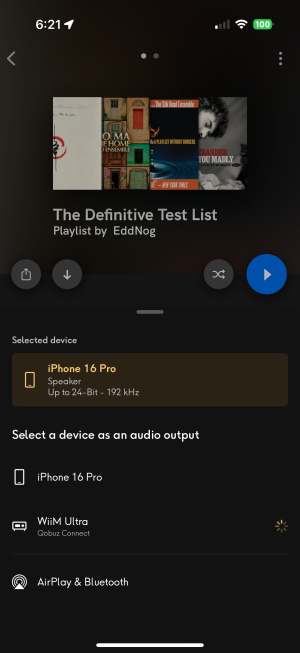
-Ed
alpha_zulu
Valued Contributor
Try this one: connectbeta@qobuz.com
Can’t do your first bullet because I’m testing with an iPhone. What is the email address to reach out to? I received emails from them previously after initial sign-up request with my MAC address of my WiiM Ultra, so I was assuming that my device is already whitelisted. It looks like this in the beta Qobuz app on my iPhone; I tap on it, and it just spins:
View attachment 15501
-Ed
Emails alone to WiiM would be pointless as they wouldn't include your device logs. Any issue should be reported to Wiim via the more/feedback section in the WiiM Home app, clearly identifying in the subject line that you're on the Qobuz Connect beta e.g. "Qobuz Connect Beta: Connection issue", with the body of the feedback explaining the issue in more detail with screenshots etc as appropriate. Your device logs will also be sent when you submit the feedback.
Edit: as above, contacting Qobuz would also useful, but I'm not aware if they've instructed testers how to submit diagnostic info
EddNog
Senior Contributor
I’ve submitted a ticket via the WiiM Home app including screenshot from Qobuz Beta app.Emails alone to WiiM would be pointless as they wouldn't include your device logs. Any issue should be reported to Wiim via the more/feedback section in the WiiM Home app, clearly identifying in the subject line that you're on the Qobuz Connect beta e.g. "Qobuz Connect Beta: Connection issue", with the body of the feedback explaining the issue in more detail with screenshots etc as appropriate. Your device logs will also be sent when you submit the feedback.
Edit: as above, contacting Qobuz would also useful, but I'm not aware if they've instructed testers how to submit diagnostic info
I am also attempting to test from beta version of the app on my MacBook Air M1 and it’s not working from there either, even though the WiiM Ultra via Qobuz Connect as well as via Chromecast shows up on the output devices list. Neither Qobuz Connect nor Chromecast are working from the Qobuz Beta version for my Mac, in fact.
-Ed
I hope they open it up to more participants...Look like this beta will be ongoing for a long time.
I finally got my Pro to connect to QC. No luck with the Ultra. Sent a message to WiiM feedback with screen shots. Also emailed connectbeta@qobuz.com to report the issues with the Ultra.
One odd thing I'm seeing with the Pro using QC is when a track is paused the elapsed time goes to "00:00". When playback is resumed it starts at the point of the track where it was paused. When a track is paused with the WiiM home app the elapsed time at the point of being paused is shown not "00:00".
Edit: had the Pro paused for about 20 minutes and it switched out of QC to my iPhone. When I reconnected to QC the album being played started at the beginning not at the point of track 2 where it was paused. I'm sure rolling out something such as QC is a massive undertaking. But it looks like there are many issues to be resolved.
One odd thing I'm seeing with the Pro using QC is when a track is paused the elapsed time goes to "00:00". When playback is resumed it starts at the point of the track where it was paused. When a track is paused with the WiiM home app the elapsed time at the point of being paused is shown not "00:00".
Edit: had the Pro paused for about 20 minutes and it switched out of QC to my iPhone. When I reconnected to QC the album being played started at the beginning not at the point of track 2 where it was paused. I'm sure rolling out something such as QC is a massive undertaking. But it looks like there are many issues to be resolved.
Last edited:
Balthazar B
Trusted Contributor
- Joined
- Nov 1, 2022
- Messages
- 618
That would be worth reporting to Qobuz via their online feedback form.Got same problem here. After rebooting my mobile devices (iOS) it works.
Balthazar B
Trusted Contributor
- Joined
- Nov 1, 2022
- Messages
- 618
Not a feature yet. I think it's been requested on the Club site.There is no mini player in the lockscreen when using QC. Tested with iPhone and iPad.
Balthazar B
Trusted Contributor
- Joined
- Nov 1, 2022
- Messages
- 618
When I set up a group in WHA, and use QC to send content to the master (Ultra), it plays on the slave (Pro) as well.You might want to include what you would like tested in your post.
Now my Pro will not connect to QC. So at this time neither my Pro or Ultra will connect to QC. Powered off my iPhone 13 several times with no change. My Pro was connecting to QC yesterday but the Ultra would not. Think I'll save myself some frustration and wait till Qobuz has QC sorted out before trying to use it on a daily basis.
I sync the Pro and Ultra quite often to play the same music on two levels of my house. If I'm using QC that is not possible so that is one negative for me when using QC.
The first couple of times I tried it, I was getting some bad distortion, but interestingly that has not cropped up more recently.
What I'd really like to see is that the WiiM persistent named groups -- a feature still/about to be rolled-out, I believe -- advertise themselves as Qobuz Connect destinations and work flawlessly as such. Ditto for Tidal/Spotify Connect, of course. Should be do-able.
Last edited:
alpha_zulu
Valued Contributor
For me, this is a key feature. I can't understand why something so important was not implemented during the (years-long) development of QC.Not a feature yet. I think it's been requested on the Club site.
Last edited:
Balthazar B
Trusted Contributor
- Joined
- Nov 1, 2022
- Messages
- 618
It's not a full-function miniplayer, but besides artist/recording info and previous/next/favorite/pause/resume, what would you consider essential? Volume control, maybe? I think Qobuz mostly replicates what Tidal, Apple, etc. offer on the Android lockscreen. When the media player is tapped, it takes you directly to the open app for all the additional controls. I can't compare the UX with how iOS handles lockscreen media, though.For me, this is a core feature. I can't understand why something so important was not implemented during the (years-long) development of QC.
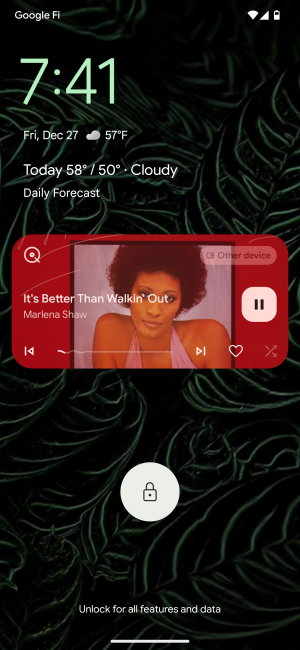
Last edited:
EddNog
Senior Contributor
Further into my testing, the Qobuz Connect handover is working fine back and forth between my MacBook Air M1 and my iPhone 16 Pro. Neither device is able to handover to the WiiM Ultra, though.
-Ed
-Ed
Balthazar B
Trusted Contributor
- Joined
- Nov 1, 2022
- Messages
- 618
Just a quick note on something I'm trying to stabilize my environment to see if it prevents the occasional instability I'm seeing with changing the content destination on WiiM devices. On my home network I've got multiple APs, and so I have bound all my WiiM devices to a single AP, along with my phone and Mac laptop, and everything has fixed IP addresses and is on the same subnet/VLAN. Since the Qconnect ecosystem may be cacheing IP addresses as part of its mDNS discovery process, I want to remove any address or physical routing variables. So far so good (knock on wood), and if things remain rock-solid, I'll try changing one variable at a time to see if any instability returns.
Unfortunately, I don't have a static external IP address range, so there's still the possibility of weirdness between the Qobuz cloud and the devices on my home network, but I've done what I can so far.
Unfortunately, I don't have a static external IP address range, so there's still the possibility of weirdness between the Qobuz cloud and the devices on my home network, but I've done what I can so far.
alpha_zulu
Valued Contributor
Thanx for your screenshot. If i could have this it would be great!I can't compare the UX with how iOS handles lockscreen media, though.
As I wrote above there is NO miniplayer on iOS devices while using QC. Nothing, niente, nichts!
- Status
- Not open for further replies.
Similar threads
- Replies
- 140
- Views
- 12K
- Replies
- 116
- Views
- 3K
- Replies
- 17
- Views
- 1K
- Sticky
- Featured
- Article
- Replies
- 73
- Views
- 8K
