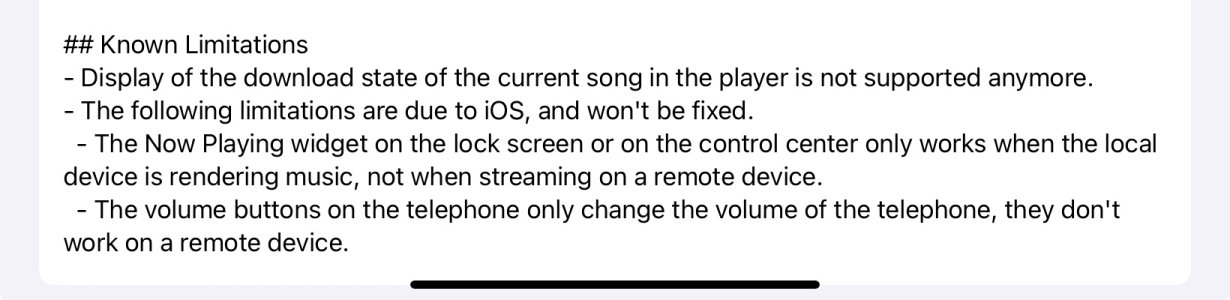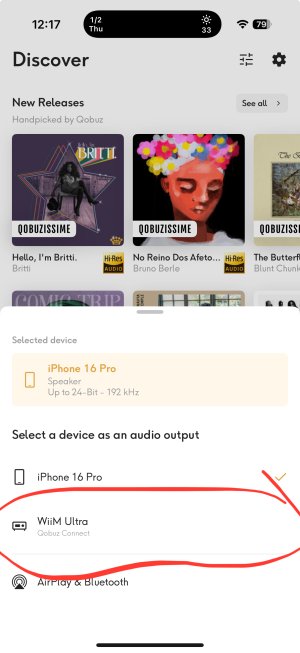Since that could be a network issue, you should check whether your Ultra and your iPhone are on the same subnet/VLAN and WiFi SSID/frequency, and that these devices have static IP addresses on your network.
You might take a look at
this post at the Qobuz Club Qconnect forum. I don't use an iPhone, but I was unaware that Apple will set its IP address to change randomly, supposedly as a security measure. While I can imagine a few corner cases where that might provide some security, it seems more likely it'll "secure" your phone by making it impossible for you to do certain things. As a famous quote goes, "The secrecy of my work prevents me from knowing what I'm doing."