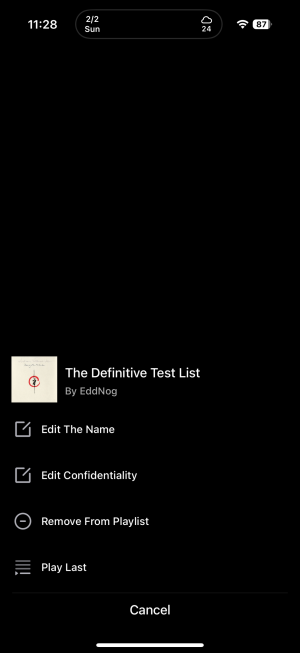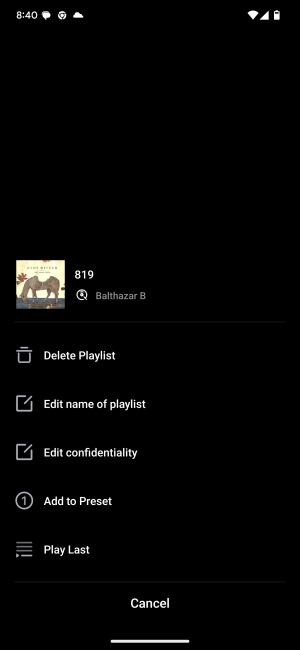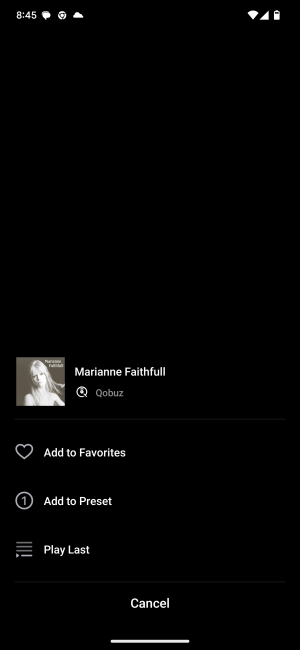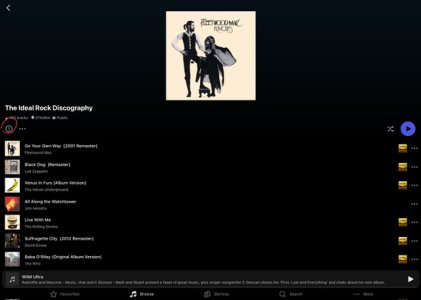I'm not sure fixing the output sampling rate is testing the same thing though?
My question is when the master device in a group receives a 16-bit/44.1 kHz stream does it resample that to 48 kHz before passing it to other devices in the group? I know that higher sample rates are downsampled to 48 kHz but is 44.1 kHz also resampled when playing to a group?
This thread
https://forum.wiimhome.com/threads/linked-wiims-resample-to-48-16.2957/ suggests it is.
Because if it is resampled and in your test when you ungrouped the devices it was still resampled then that would point to the resampling being the issue. Should be easy to test for anyone with grouped WiiM devices with the output sent to a DAC that shows sampling rate (which is pretty much all DACs?)No