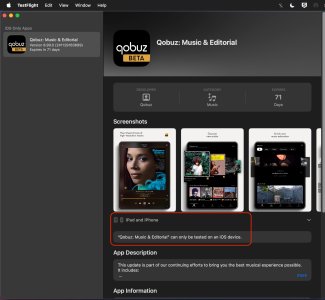We're excited to announce the beta is beginning for Qobuz Connect! Interested users can sign up
via this Google Form. UPDATE: We've closed the survey down for now and Qobuz will reach out to people!
With Qobuz Connect you can use your Qobuz app to play directly to your WiiM devices instead of using the WiiM Home App.
Implementation Process
- Registration: Fill out the Google Form to express your interest. We'll need your Qobuz account and WiiM device MAC address.
- Selection: Users will be selected in waves based on eligibility (active Qobuz account, compatible devices).
- Access and Feedback: Selected participants will receive a dedicated page link to download beta applications and submit feedback.
- Feedback Analysis: Collected feedback will be analyzed to improve functionality and resolve issues.
Important Reminders
- You will need to have an active Qobuz Account.
- Please note that the WiiM Mini is not capable of supporting Qobuz Connect due to hardware limitations.
Thank you for participating!