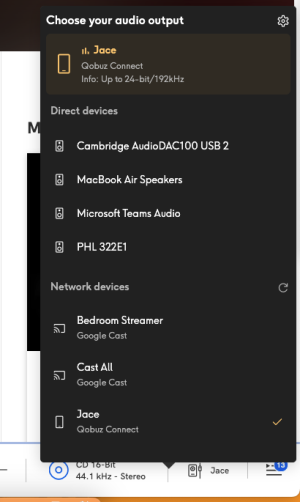Balthazar B
Trusted Contributor
- Joined
- Nov 1, 2022
- Messages
- 618
Ditto. Unfortunately, only the IOS beta app is available so far, not the MacOS desktop application. And my mobile device is an Android, so I'm hoping the Mac beta shows up soon.Just received this email this morning. I will setup further when I get home from work.