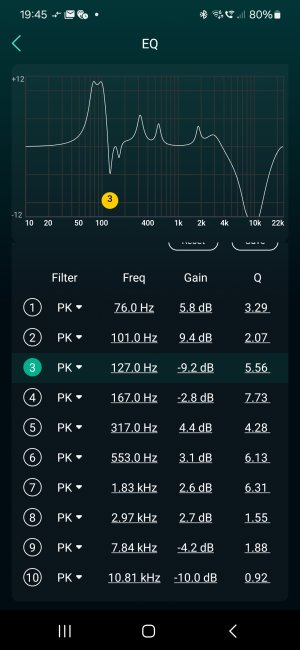You are using an out of date browser. It may not display this or other websites correctly.
You should upgrade or use an alternative browser.
You should upgrade or use an alternative browser.
Completed Beta: Room Correction for Android
- Thread starter WiiM Team
- Start date
Beta testing concluded and stable version released to the public builds.
OK, I'll try the V30 again when I get a chance tomorrow probably after a system reboot. I presumed it's a Wiim app issue, as the dayton works fine with the V30 for other apps.I think the location information is being sent while the RC is running (My phone shows an icon indicating that.); rebooting the WiiM device may resolve the error.
Sorry, I mistook it for a Wi-Fi icon.OK, I'll try the V30 again when I get a chance tomorrow probably after a system reboot. I presumed it's a Wiim app issue, as the dayton works fine with the V30 for other apps.
However, the device may be offline when you get that error, so perhaps a reboot is still valid. (This is just a tip from our support team.)
Well, actually I was asking for more slots, hence my question about hardware limits. But yes, one can always change the last two items manually, or so, you're right.I limit EQ to 40-250hz then modify one of the ten slots with minor adjustments
Last edited:
Wiim doesn't recommend EQ over 4khz and phone mics are inaccurate much over that so I'm puzzled why folks bother with full range EQ using their phone mics even if it's technically possible...I have the plain S23. Seems your tests also have this strange deep food in the higher frequencies:
View attachment 10063
Even on iPhone if you set full range rc, it cut many highs and the default is good starting point. The result is similar to yours.I have the plain S23. Seems your tests also have this strange deep food in the higher frequencies:
View attachment 10063
I did a reboot of both the Wiim and the phone, and the problem persists. Yet the Dayton mic is working perfectly well with Spectroid, Audio Tool and Sound Recorder.Sorry, I mistook it for a Wi-Fi icon.
However, the device may be offline when you get that error, so perhaps a reboot is still valid. (This is just a tip from our support team.)
After the Test Sound is played in RC, the measurement start screen shows the microphone currently in use. Does it show "built-in microphone"?I did a reboot of both the Wiim and the phone, and the problem persists. Yet the Dayton mic is working perfectly well with Spectroid, Audio Tool and Sound Recorder.
In my case, "h2w" is displayed.
Also, does the error only occur when the IMM-6 is connected to the 3.5mm jack on the LG?
Didn't notice that as I'm holding the phone level with my head!After the Test Sound is played in RC, the measurement start screen shows the microphone currently in use. Does it show "built-in microphone"?
In my case, "h2w" is displayed.
Also, does the error only occur when the IMM-6 is connected to the 3.5mm jack on the LG?
Yes, the built in mic on the V30 works.
If the RC cannot recognize the external microphone, the built-in microphone will be used, so the error will not usually occur.Didn't notice that as I'm holding the phone level with my head!
Yes, the built in mic on the V30 works.
Please try submitting a support ticket through the feedback section of the WiiM app right after the error screen appears. Let the team know that the IMM-6 microphone is not working and the error occurs, and they should be able to check the device logs for you. If you do so, please also attach a screenshot of the error screen.
I tried with and without the Drayton. The app is distinguishing between it and the built in mic.If the RC cannot recognize the external microphone, the built-in microphone will be used, so the error will not usually occur.
Please try submitting a support ticket through the feedback section of the WiiM app right after the error screen appears. Let the team know that the IMM-6 microphone is not working and the error occurs, and they should be able to check the device logs for you. If you do so, please also attach a screenshot of the error screen.
Ticket submitted earlier this afternoon.
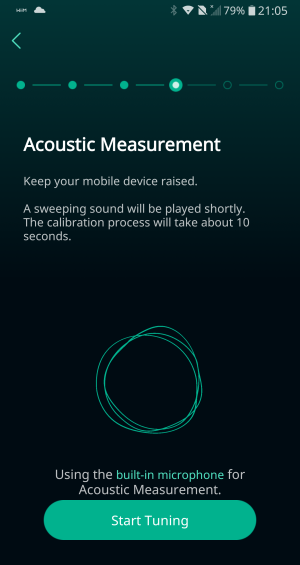
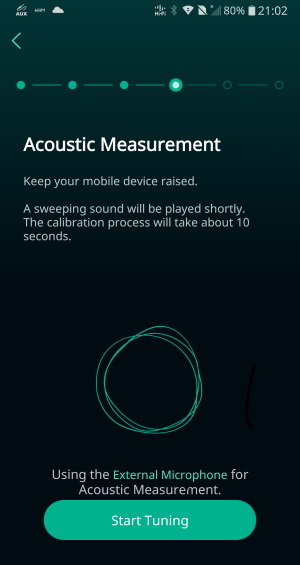
Well, it just got even more confusing. I remembered I have a Galaxy Tab that has a headphone jack, so installed the Wiim app and set it up. I took three consecutive readings with the sound system hardware settings unchanged from earlier. I now have another completely inconsistent dataset, and not even sure what device is throwing up the errors!
I noted that it showed the mic as "h2w" but the results are wild. I didn't take any with the built in Tab mic, as by this time my wife and both dogs have gotten p1ssed off at the whooping noises
I'll have to wait and see what I get with the S23 + ADC adapter tomorrow.

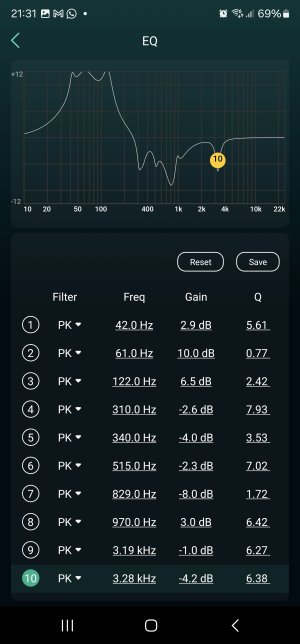

I noted that it showed the mic as "h2w" but the results are wild. I didn't take any with the built in Tab mic, as by this time my wife and both dogs have gotten p1ssed off at the whooping noises
I'll have to wait and see what I get with the S23 + ADC adapter tomorrow.

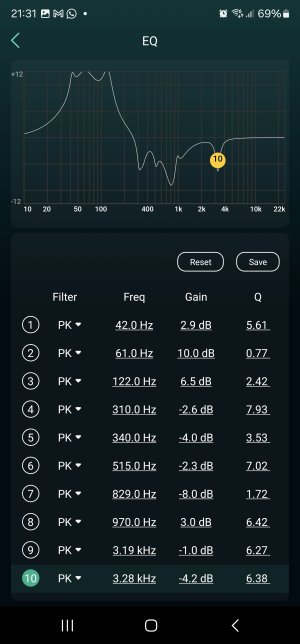

Boosting by 9/10dbcis a really bad idea. I'd go though any positive values and zero them
My AV pre a tonewinner at300 comes with calibrated mic with file and it's EQ system is flattens as much as possible so that includes multiple +12db boosts.
Not only does it sound bad but boosting that much saps power and is not recommended
My AV pre a tonewinner at300 comes with calibrated mic with file and it's EQ system is flattens as much as possible so that includes multiple +12db boosts.
Not only does it sound bad but boosting that much saps power and is not recommended
Correct. Any increase via EQ, even 3-5db has got to ensure at least that much additional allowance in headroom, which is what is done using the Roon and Anthem systems I use. It's unclear what if anything WiiM is doing in this regard.Boosting by 9/10dbcis a really bad idea. I'd go though any positive values and zero them
My AV pre a tonewinner at300 comes with calibrated mic with file and it's EQ system is flattens as much as possible so that includes multiple +12db boosts.
Not only does it sound bad but boosting that much saps power and is not recommended
I realise that, my point is it's a bizarre and inconsistent result, I've taken multiple measurements today using 3 different devices with in built and with a Dayton mic. These are with the Dayton and the most bizarre. I wouldn't dream of applying eq that required such a large boost at low frequencies.Boosting by 9/10dbcis a really bad idea. I'd go though any positive values and zero them
My AV pre a tonewinner at300 comes with calibrated mic with file and it's EQ system is flattens as much as possible so that includes multiple +12db boosts.
Not only does it sound bad but boosting that much saps power and is not recommended
Well, it just got even more confusing. I remembered I have a Galaxy Tab that has a headphone jack, so installed the Wiim app and set it up. I took three consecutive readings with the sound system hardware settings unchanged from earlier. I now have another completely inconsistent dataset, and not even sure what device is throwing up the errors!
I noted that it showed the mic as "h2w" but the results are wild. I didn't take any with the built in Tab mic, as by this time my wife and both dogs have gotten p1ssed off at the whooping noises
I'll have to wait and see what I get with the S23 + ADC adapter tomorrow.
View attachment 10072View attachment 10073View attachment 10074
I think your RC results have something in common with the LG V60 results I posted here earlier.
Completed - Beta: Room Correction for Android
My first quick test. It does not seem to be able to calibrate the microphone yet. No Sub. Default RC settings. Mic fixed and measured in an unoccupied room. 1. LG V60 Built-in mic 2. IMM-6 (LG V60 ) 3. IMM-6C (LG V60 ) 4. IMM-6C + Extension cable (Galaxy tab S8 plus) I'll...
In my tests, when I connected the IMM-6 to the LG and measured the sweep, I found a noticeable difference from the built-in microphone: with the IMM-6, the curve peaked at 1 kHz and became mountainous.
Therefore, the low frequencies are likely to be boosted in the RC to compensate for this. Unfortunately, due to my lack of knowledge, I do not know the cause yet.
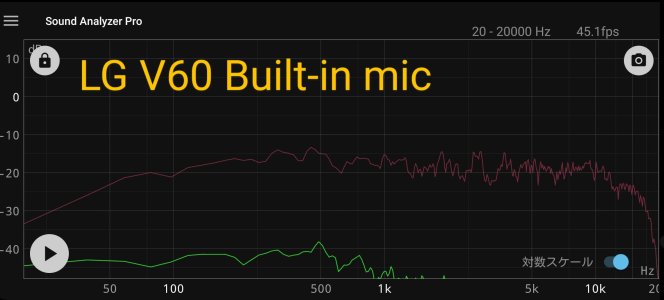
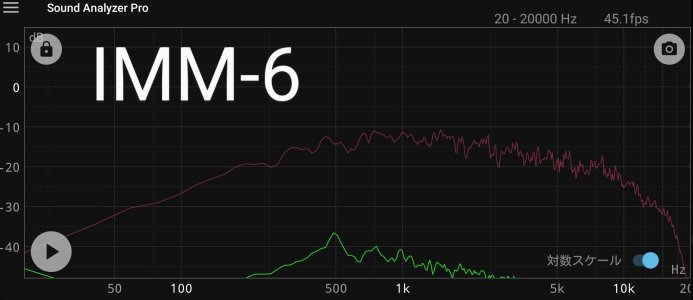
This problem does not happen with my IMM-6C.
This is a sweep measured on another day with a Galaxy tab s8 plus + IMM-6C, which is clearly different from the LG results.

(Edit: I reposted this because I made a mistake with the image.)
Last edited:
I might have figured out the isue with the Tab A8 I was using, it might not have TRRS jack, so the Dayton isn't being used (despite there being a note that flashes up when you plug it in saying using external mic). I also chatted with a samsung expert and they told me it was headphones only.
I might have figured out the isue with the Tab A8 I was using, it might not have TRRS jack, so the Dayton isn't being used (despite there being a note that flashes up when you plug it in saying using external mic). I also chatted with a samsung expert and they told me it was headphones only.
You said here "the Dayton mic is working perfectly well with Spectroid, Audio Tool and Sound Recorder"
Did you not check the operation of IMM-6 on the tablet? Also, you have confirmed that the IMM-6 is picking up sound reliably on the LG V30, right?
If the IMM-6 is recognized correctly, the app graph should respond to a light touch on the tip of the microphone, and not to a touch on the built-in microphone. (There is no need to strong tap it with your finger. A slight touch is sufficient.)
Similar threads
- Replies
- 145
- Views
- 9K
- Question
- Replies
- 35
- Views
- 4K
- Replies
- 132
- Views
- 7K
- Replies
- 125
- Views
- 9K
D
- Replies
- 2
- Views
- 472