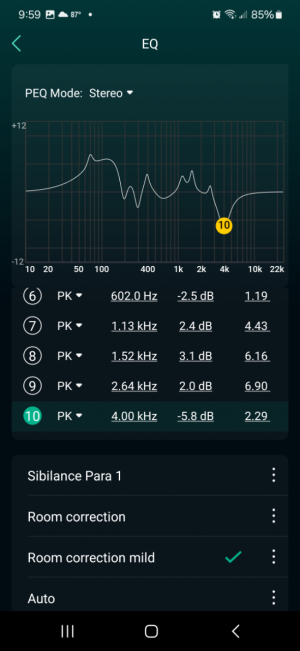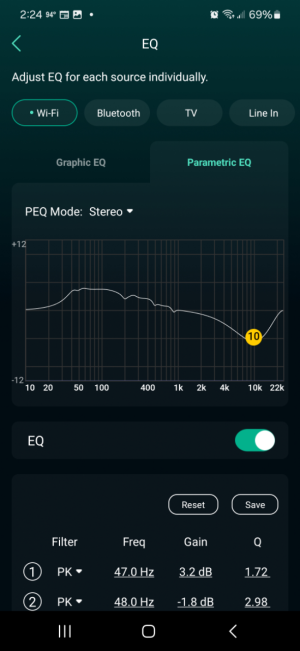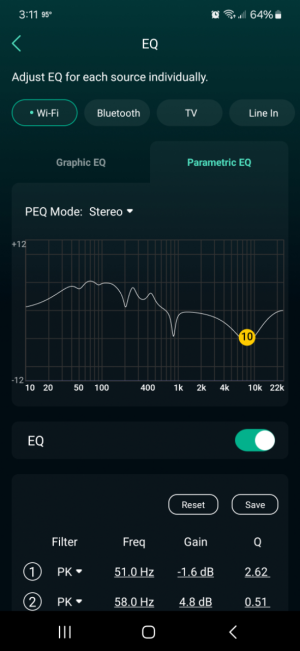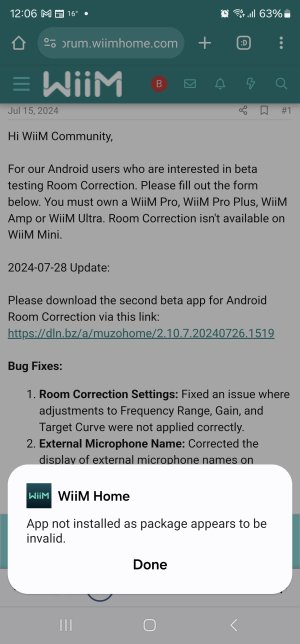slartibartfast
Major Contributor
- Joined
- Apr 18, 2024
- Messages
- 5,956
I think the first sound is for timing and signals the beginning of the test.So, I guess with the release the beta test is over?! Is this the thread to discuss the feature?
Is it normal, that, on measuring, first only a very high pitched sweep of the upper frequencies gets played and after that the full sweep?