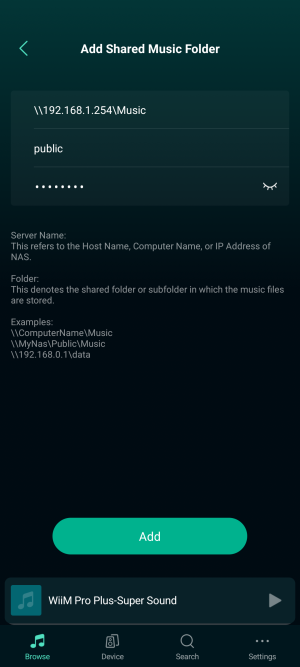Are you saying that you can see the Hires files in the WiiM Home app - through DLNA on your router - but playback fails?I have join the beta program.
I have tested dlna and my router doesn't render flac / hi res files
If that's the case I'd be surprised if samba works, unless they've implemented very different buffering strategies.