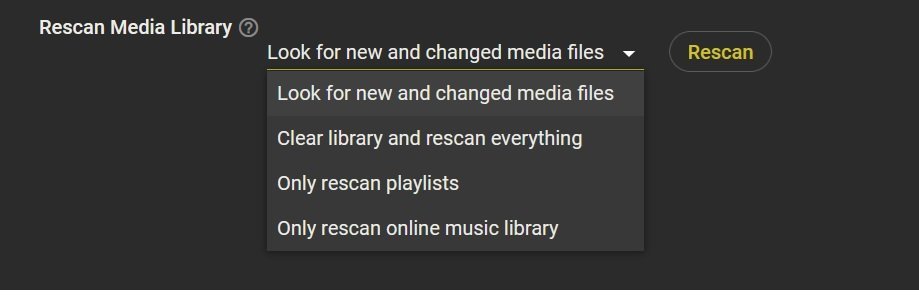In another thread he referenced the 2 disc U2 War release, which I don't think is a Super Deluxe Edition, but I think that's what he means.Maybe I just don't know what SDEs are. I was assuming Super Deluxe Editions.
You are using an out of date browser. It may not display this or other websites correctly.
You should upgrade or use an alternative browser.
You should upgrade or use an alternative browser.
Browsing and organizing USB media library is very tedious
- Thread starter Wosi
- Start date
Are you having your own conversation again?Unless the built in USB scanner has seperate all artists and album artists, like lMS it's not worth it for a large collection. All artists is a complete mess on mine, but album artists is manageable and scrollable.
Steve Woodhouse
Major Contributor
- Joined
- Aug 11, 2023
- Messages
- 2,024
The negatives of this approach are increased disk usage and maintenance (correcting metadata), and the process itself is a "little" cumbersome:
It may be a non-issue for you, but that doesn't make it any less crazy.
- Unplug the USB
- Locate the files and copy them to a new folder
- Rename/retag so that they appear in the correct order
- Plug back into Ultra
- Reindex
Not crazy at all.
I’ve already covered why storage is a non-issue.
‘Maintenance’? Could cover a number of issues. Please amplify.
The process is not at all cumbersome. It took me a short while to complete, probably not much different to some of the tagging ideas suggested here.
And, of course, I only had to do it once. If a new album appears, I might have to do that. Will probably take 5 minutes.
I’m amazed that you’ve bullet pointed 5 things that need doing, two of which are ‘unplugging’ and ‘re-attaching’ USB, as well as ‘reindexing’, things you’d have to do if you decided on a new tagging protocol anyway, and which take seconds in any case.
Everything you’ve mentioned there is a complete non-issue.
Steve Woodhouse
Major Contributor
- Joined
- Aug 11, 2023
- Messages
- 2,024
In another thread he referenced the 2 disc U2 War release, which I don't think is a Super Deluxe Edition, but I think that's what he means.
Yes, unrelated term for deluxe/super deluxe editions.
Mainly just albums re-released over two or more discs, with bonus material like b-sides, etc.
We're not talking tagging, we're talking about playlists which I create in app.I’m amazed that you’ve bullet pointed 5 things that need doing, two of which are ‘unplugging’ and ‘re-attaching’ USB, as well as ‘reindexing’, things you’d have to do if you decided on a new tagging protocol anyway, and which take seconds in any case.
I know you're restricted by your current solution (USB attached to device with limited indexing and app and 'glitching') so I do understand why you'd want more robust workarounds.
slartibartfast
Major Contributor
- Joined
- Apr 18, 2024
- Messages
- 5,904
You only need to unplug and reattach if you are attaching the drive directly to the WiiM device. Not worrying about disk space until you have none left is a bit like not worrying about climate change until it gets too hot. Oh hang on a second that is exactly what is happeningNot crazy at all.
I’ve already covered why storage is a non-issue.
‘Maintenance’? Could cover a number of issues. Please amplify.
The process is not at all cumbersome. It took me a short while to complete, probably not much different to some of the tagging ideas suggested here.
And, of course, I only had to do it once. If a new album appears, I might have to do that. Will probably take 5 minutes.
I’m amazed that you’ve bullet pointed 5 things that need doing, two of which are ‘unplugging’ and ‘re-attaching’ USB, as well as ‘reindexing’, things you’d have to do if you decided on a new tagging protocol anyway, and which take seconds in any case.
Everything you’ve mentioned there is a complete non-issue.
Steve Woodhouse
Major Contributor
- Joined
- Aug 11, 2023
- Messages
- 2,024
You only need to unplug and reattach if you are attaching the drive directly to the WiiM device. Not worrying about disk space until you have none left is a bit like not worrying about climate change until it gets too hot. Oh hang on a second that is exactly what is happening
It’s absolutely not.
I have 400GB of music, collected over 37 years. I’m 59 years old.
If I live to be 96 (doubt it) and get another 400GB (not going to happen, as I buy CDs far less frequently) I’d have 800GB of music.
My drive is 1TB.
Hence your analogy is woefully weak.
slartibartfast
Major Contributor
- Joined
- Apr 18, 2024
- Messages
- 5,904
I download a lot of concerts from Dimeadozen and they are the main reason my music library grows. I convert most of them to high quality MP3 to save space. My drive is 3TB.It’s absolutely not.
I have 400GB of music, collected over 37 years. I’m 59 years old.
If I live to be 96 (doubt it) and get another 400GB (not going to happen, as I buy CDs far less frequently) I’d have 800GB of music.
My drive is 1TB.
Hence your analogy is woefully weak.
I download a lot of concerts from Dimeadozen and they are the main reason my music library grows. I convert most of them to high quality MP3 to save space. My drive is 3TB.
I prefer vorbis over mp3. Also why would you convert flac to lossy , unless for portable use? Just keep flac version
slartibartfast
Major Contributor
- Joined
- Apr 18, 2024
- Messages
- 5,904
It's live audience recordings so I'm not too bothered about it. As to why I don't use Vorbis, I've never really considered it, I might try itI prefer vorbis over mp3. Also why would you convert flac to lossy , unless for portable use? Just keep flac version
I originally considered AAC but I wasn't sure if gapless playback was guaranteed after reading something on the slimdevices forum ages ago.
It's live audience recordings so I'm not too bothered about it. As to why I don't use Vorbis, I've never really considered it, I might try it.
I originally considered AAC but I wasn't sure if gapless playback was guaranteed after reading something on the slimdevices forum ages ago.
oh it's definitely better, try 128kps mp3 vbr and 128kps ogg vbr, the former is unlistenable.
Steve Woodhouse
Major Contributor
- Joined
- Aug 11, 2023
- Messages
- 2,024
I download a lot of concerts from Dimeadozen and they are the main reason my music library grows. I convert most of them to high quality MP3 to save space. My drive is 3TB.
I’m very pleased to hear it.
But how does that support your idea that I’m going to run out of space as surely as global warming is coming, complete with laughing emoji?
slartibartfast
Major Contributor
- Joined
- Apr 18, 2024
- Messages
- 5,904
It means I might run out of space if I followed your methods.I’m very pleased to hear it.
But how does that support your idea that I’m going to run out of space as surely as global warming is coming, complete with laughing emoji?
It means I might run out of space if I followed your methods.
Just buy a single big HD, 16TB WD Elements recerfitied is pretty cheap, I've shucked one and fitted into NAS. No need to convert to lossy to save space
Steve Woodhouse
Major Contributor
- Joined
- Aug 11, 2023
- Messages
- 2,024
It means I might run out of space if I followed your methods.
That’s fair enough.
slartibartfast
Major Contributor
- Joined
- Apr 18, 2024
- Messages
- 5,904
I would rather have an SSD but large ones are expensive. My drive is only half full at the moment but if I hadn't converted all the live stuff it would be a lot closer to full. My backup drive is only 2GB and so was the main drive when I started converting to MP3.Just buy a single big HD, 16TB WD Elements recerfitied is pretty cheap, I've shucked one and fitted into NAS. No need to convert to lossy to save space
I would rather have an SSD but large ones are expensive. My drive is only half full at the moment but if I hadn't converted all the live stuff it would be a lot closer to full. My backup drive is only 2GB and so was the main drive when I started converting to MP3.
SSD for music storage is inpracticle due to £ per TB. And you don't need the speed, transfer rate of SSD. Only issue with platter drives is the noise. Higher power consumption also, and shock resistance for portable use.
No way SSD would be my primary music storage device for NAS/server
Steve Woodhouse
Major Contributor
- Joined
- Aug 11, 2023
- Messages
- 2,024
All I can do - all any of can do - is to honestly describe how we set things up, why, then answer any questions, listen to any suggestions, etc.
For a long time I listened to my music from my PC, CD rips on a WD MyCloud.
I was never going to get into streaming, but I realised that it’s what the future held for my kids, so I signed us all up to a an Amazon Unlimited family subscription.
After streaming on that, I decided to utilise the USB input on my Ultra for the odd bits of music not available on streaming, and then I decided to add my favourite music - the stuff I actually play, rather than CDs I have rips of ‘just in case’, and 99% of this I have on CD.
I can only say that, after Amazon’s clunky interface, and necessity for a close to 100 long playlist section, using Folder View as I have it set up has been a revelation, which has got me going back to my music, in both depth and breadth, where with Amazon I’d got into a rut.
I’d offer a recommendation - give it a try. Get yourself a 2nd USB drive (you probably have one lying around) and go for it.
If you don’t like it, it’s free to go back. And, of course, you can run Folder View alongside what you do now, it’s not either-or.
For a long time I listened to my music from my PC, CD rips on a WD MyCloud.
I was never going to get into streaming, but I realised that it’s what the future held for my kids, so I signed us all up to a an Amazon Unlimited family subscription.
After streaming on that, I decided to utilise the USB input on my Ultra for the odd bits of music not available on streaming, and then I decided to add my favourite music - the stuff I actually play, rather than CDs I have rips of ‘just in case’, and 99% of this I have on CD.
I can only say that, after Amazon’s clunky interface, and necessity for a close to 100 long playlist section, using Folder View as I have it set up has been a revelation, which has got me going back to my music, in both depth and breadth, where with Amazon I’d got into a rut.
I’d offer a recommendation - give it a try. Get yourself a 2nd USB drive (you probably have one lying around) and go for it.
If you don’t like it, it’s free to go back. And, of course, you can run Folder View alongside what you do now, it’s not either-or.
Similar threads
- Replies
- 8
- Views
- 509
- Replies
- 50
- Views
- 3K
- Replies
- 60
- Views
- 3K
- Replies
- 1
- Views
- 351
- Question
- Replies
- 45
- Views
- 4K