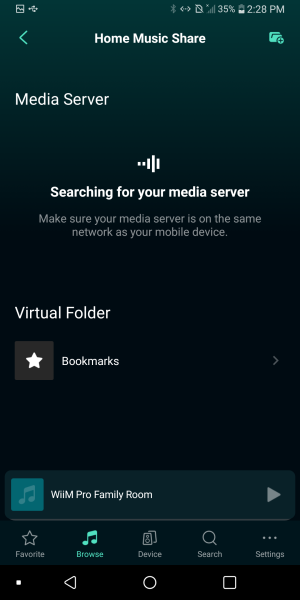I’ve spent the last few weeks ripping my entire CD collection and I’m currently copying it to what I think is the right shared folder on the server (Tank>Music), But the WiiM app can’t see anything.
Having said that, I have Emby Premiere and I can see the files using the Emby app on my phone, so something works, but I want to be able to use my Wiims/app to play the music wherever I fancy.
Having said that, I have Emby Premiere and I can see the files using the Emby app on my phone, so something works, but I want to be able to use my Wiims/app to play the music wherever I fancy.