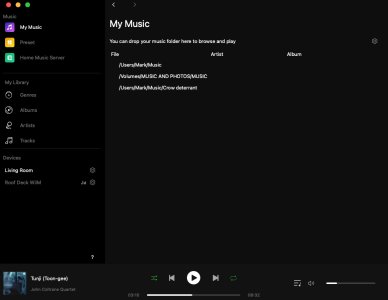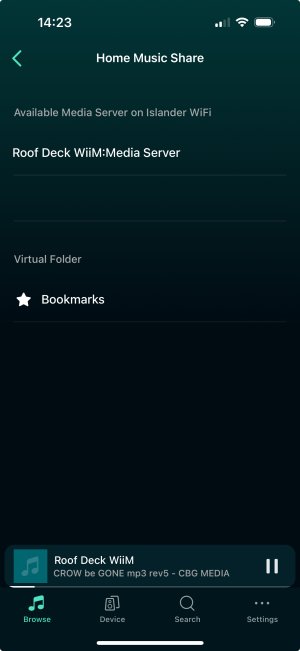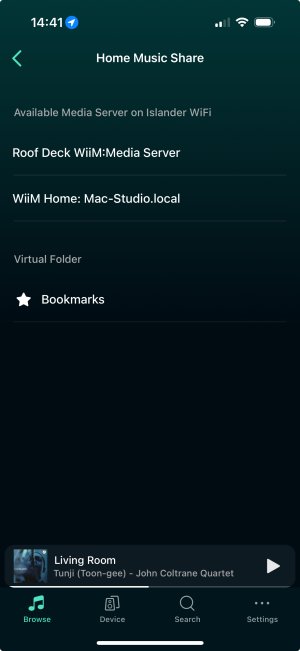If I browse to "My Music --> phone" I can see all of the audio files stored locally on my phone (android). In my case that includes lots of files that are not relevant to WiiM. Is there any way to separate files that should be playable from those that should not? I guess I could block access completely using android permissions, but that seems a bit of a blunt instrument!
You are using an out of date browser. It may not display this or other websites correctly.
You should upgrade or use an alternative browser.
You should upgrade or use an alternative browser.
customising My Music --> Phone ?
- Thread starter poltroon
- Start date
I don't follow how to remove tracks from My music > phone. My list shows ringtones, notifications, etc. Is there a way to tell the Home app to ignore these folders?
At this time there is no such feature in the WiiM home app; please submit a feature request through the feedback section of the WiiM app.
How many music files do you have on your phone?
As mentioned above, if the number of files is small, there is an idea to manage the tracks in My Playlists or Favorites.
weflyswa
Member
- Joined
- Jun 27, 2024
- Messages
- 12
Hi Wiimer. New to Wiim. So far I like most everything about the Wiim Amps.At this time there is no such feature in the WiiM home app; please submit a feature request through the feedback section of the WiiM app.
How many music files do you have on your phone?
As mentioned above, if the number of files is small, there is an idea to manage the tracks in My Playlists or Favorites.
I noticed that the Wiim Home for the Mac is the only way I can see a share on my computer and play it (It is not very stable and crashes often as it is only Alpha. Maybe I am missing something, but I can't find a way to show my separate music folder on my Mac with the IOS version of the App. It is only showing the files on my phone, which there are few as I don't store much music on device or with iTunes.
Thank you
Hi,Hi Wiimer. New to Wiim. So far I like most everything about the Wiim Amps.
I noticed that the Wiim Home for the Mac is the only way I can see a share on my computer and play it (It is not very stable and crashes often as it is only Alpha. Maybe I am missing something, but I can't find a way to show my separate music folder on my Mac with the IOS version of the App. It is only showing the files on my phone, which there are few as I don't store much music on device or with iTunes.
Thank you
Can you find your Mac in here?
iOS WiiM home app > Browse > Home Music Share
I only have an Android phone, so we will wait for other members to answer your questions.
Brantome
Major Contributor
- Joined
- Oct 20, 2022
- Messages
- 6,842
Try setting up one of the many UPnP servers for the Mac such as Minimserver - you’ll then be able to see your Mac music files under Home Music Share on the WiiM Home app on your phoneHi Wiimer. New to Wiim. So far I like most everything about the Wiim Amps.
I noticed that the Wiim Home for the Mac is the only way I can see a share on my computer and play it (It is not very stable and crashes often as it is only Alpha. Maybe I am missing something, but I can't find a way to show my separate music folder on my Mac with the IOS version of the App. It is only showing the files on my phone, which there are few as I don't store much music on device or with iTunes.
Thank you
weflyswa
Member
- Joined
- Jun 27, 2024
- Messages
- 12
Interestingly enough, it shows up under one of the Amps, but not the other. ?????Hi,
Can you find your Mac in here?
iOS WiiM home app > Browse > Home Music Share
I only have an Android phone, so we will wait for other members to answer your questions.
weflyswa
Member
- Joined
- Jun 27, 2024
- Messages
- 12
Thanks. Any idea why it would be showing on one Amp, but not the other without a 3rd party UPnP server? All I did was add the share to the app on the Mac desktop. The app shows both devices on the desktop but the share only shows on one of them on the IOS app.Try setting up one of the many UPnP servers for the Mac such as Minimserver - you’ll then be able to see your Mac music files under Home Music Share on the WiiM Home app on your phone
No, not really.Thanks. Any idea why it would be showing on one Amp, but not the other without a 3rd party UPnP server? All I did was add the share to the app on the Mac desktop. The app shows both devices on the desktop but the share only shows on one of them on the IOS app.
Can you share a screenshot of how the Mac shows in the WiiM Home app on the Browse => Home Music Share screen?
Are both Amps on the same network?
weflyswa
Member
- Joined
- Jun 27, 2024
- Messages
- 12
This is from the Mac Wiim app. It shows the share under "My Music". on iOS it shows up under one of the devices on "home Music Share", but not the other. Both devices are on same network. Weird!No, not really.
Can you share a screenshot of how the Mac shows in the WiiM Home app on the Browse => Home Music Share screen?
Are both Amps on the same network?
Attachments
Brantome
Major Contributor
- Joined
- Oct 20, 2022
- Messages
- 6,842
Could you screenshot the iOS app entry too please?This is from the Mac Wiim app. It shows the share under "My Music". on iOS it shows up under one of the devices on "home Music Share", but not the other. Both devices are on same network. Weird!
weflyswa
Member
- Joined
- Jun 27, 2024
- Messages
- 12
The other weird thing is sometimes it shows on one of the devices, but now it is showing on neither.Could you screenshot the iOS app entry too please?
Just checked again and it was back on one device, but not the other....
Attachments
weflyswa
Member
- Joined
- Jun 27, 2024
- Messages
- 12
Maybe a glitch with "alpha" desktop appThe other weird thing is sometimes it shows on one of the devices, but now it is showing on neither.
Just checked again and it was back on one device, but not the other....
Brantome
Major Contributor
- Joined
- Oct 20, 2022
- Messages
- 6,842
Do you have a usb drive/memory stick plugged in to one of the Amps? That doesn’t look like a Mac server.The other weird thing is sometimes it shows on one of the devices, but now it is showing on neither.
Just checked again and it was back on one device, but not the other....
weflyswa
Member
- Joined
- Jun 27, 2024
- Messages
- 12
Yes I do. It just my anti crow music on it. Ha-Ha. Only 2 files.
I just took another screenshot as the mac server came back on for a few minutes. It only shows on the one Amp for a bit, and then disappears every once in a while. Every time I change devices in the app.
EDIT: In addition, even though it shows occasionally as a Home music share, it doesn't work. If I click on it, it doesn't show anything under Albums, Artists, Genre, etc.
Only way I can make it work is from the desktop app
EDIT 2: For a minute, I was able to click on the share and the albums came up. Then it was gone again. Definitely some issues with DLNA server on the desktop app. Also noticed even after multiple re-scans, a ton of music is missing from library.
I just took another screenshot as the mac server came back on for a few minutes. It only shows on the one Amp for a bit, and then disappears every once in a while. Every time I change devices in the app.
EDIT: In addition, even though it shows occasionally as a Home music share, it doesn't work. If I click on it, it doesn't show anything under Albums, Artists, Genre, etc.
Only way I can make it work is from the desktop app
EDIT 2: For a minute, I was able to click on the share and the albums came up. Then it was gone again. Definitely some issues with DLNA server on the desktop app. Also noticed even after multiple re-scans, a ton of music is missing from library.
Attachments
Last edited:
Yes I do. It just my anti crow music on it. Ha-Ha. Only 2 files.
I just took another screenshot as the mac server came back on for a few minutes. It only shows on the one Amp for a bit, and then disappears every once in a while. Every time I change devices in the app.
EDIT: In addition, even though it shows occasionally as a Home music share, it doesn't work. If I click on it, it doesn't show anything under Albums, Artists, Genre, etc.
Only way I can make it work is from the desktop app
EDIT 2: For a minute, I was able to click on the share and the albums came up. Then it was gone again. Definitely some issues with DLNA server on the desktop app. Also noticed even after multiple re-scans, a ton of music is missing from library.
As @Brantome said, it seems worth trying Minimserver.
Similar threads
- Replies
- 42
- Views
- 3K
- Question
- Replies
- 5
- Views
- 585
- Replies
- 83
- Views
- 2K
- Replies
- 20
- Views
- 1K