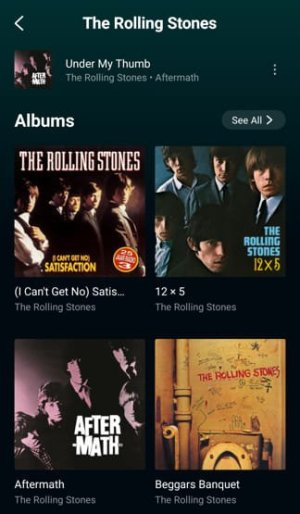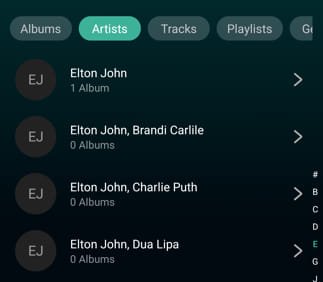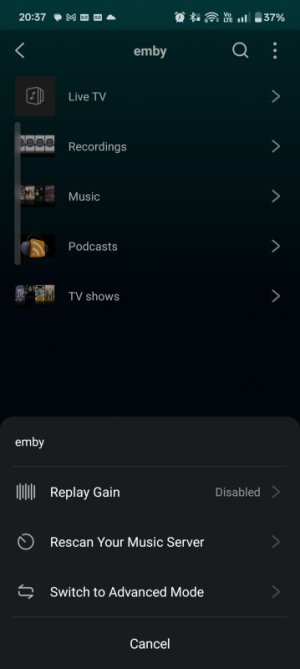I have all my music files on an Emby server which has DLNA support. Wiim Home sees the server and imports files, but there are 2 issues:
- It does not get the album art in Artist View. I.e, if I open an Artist with many albums, I do not see the album art, which is in the same directory as the album tracks.
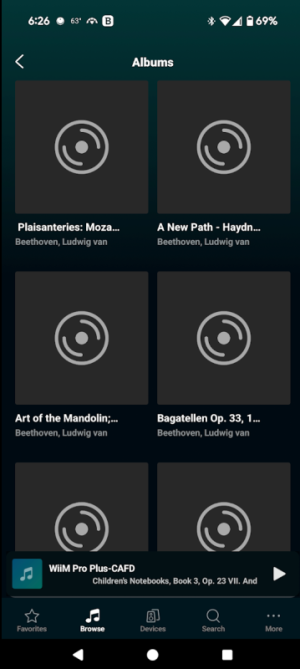
- Album art is there since it is displayed as suggestions for more listening:

- Not all of my albums are available via DLNA. I have mp3, m4a and flac (from 16/44.1 to 24/192) albums. Are there restrictions on what files can be imported?