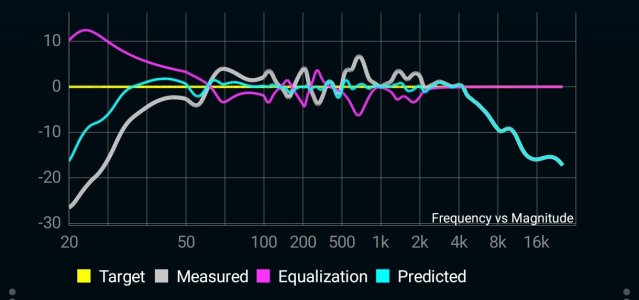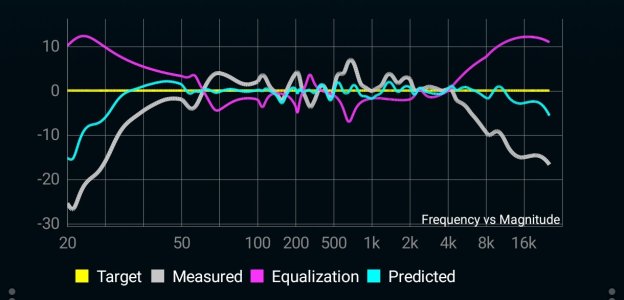- Joined
- Sep 23, 2024
- Messages
- 937
We're thrilled to announce that our Room Correction feature is getting a significant upgrade! Starting today, WiiM devices will receive big improvements to Room Correction performance when tuned, taking your listening experience to the next level.
What's New?
Broader Frequency Range: Expand the default 40Hz~4KHz frequency range to an impressive 30Hz~20kHz, enhancing both bass and high frequencies.
How to Experience the Upgrade:
To take advantage of these exciting improvements, simply update to the latest version of the WiiM Home App on your iOS or Android device, and make sure your WiiM device is running the latest firmware. Most of these changes happened server side, but we recommend making sure you have no updates pending.
Tips for Optimizing Room Correction:
A good way to evaluate the new Room Correction is by starting with bass frequency adjustments - which is much simpler than adjusting both bass and treble simultaneously. If your previous range was 40~4k Hz, try adjusting it to 20~4k Hz to see if it improves bass performance. Treble adjustments are more speaker-dependent and less influenced by the room, plus users have varying preferences for treble. The update improves treble alignment with your target curve, offering more precise control in the high-frequency range.
Questions or Feedback?
Feel free to share your thoughts or ask questions in this thread. We're always here to listen and help.
Thanks for being part of the WiiM community!
What's New?
Broader Frequency Range: Expand the default 40Hz~4KHz frequency range to an impressive 30Hz~20kHz, enhancing both bass and high frequencies.
How to Experience the Upgrade:
To take advantage of these exciting improvements, simply update to the latest version of the WiiM Home App on your iOS or Android device, and make sure your WiiM device is running the latest firmware. Most of these changes happened server side, but we recommend making sure you have no updates pending.
Tips for Optimizing Room Correction:
A good way to evaluate the new Room Correction is by starting with bass frequency adjustments - which is much simpler than adjusting both bass and treble simultaneously. If your previous range was 40~4k Hz, try adjusting it to 20~4k Hz to see if it improves bass performance. Treble adjustments are more speaker-dependent and less influenced by the room, plus users have varying preferences for treble. The update improves treble alignment with your target curve, offering more precise control in the high-frequency range.
Questions or Feedback?
Feel free to share your thoughts or ask questions in this thread. We're always here to listen and help.
Thanks for being part of the WiiM community!
Last edited: