You are using an out of date browser. It may not display this or other websites correctly.
You should upgrade or use an alternative browser.
You should upgrade or use an alternative browser.
External mic with WiimAmp
- Thread starter krismusic
- Start date
It depends on the external mic. The miniDSP UMIK-1 is a pretty good microphone, but you won't be able to fully take advantage of it unless WiiM implement the import of calibration files (which is work in progress).
iPhone mics are not all the same. To be on the safe side I would limit RC with iPhone (and even more so other smartphone mics) to the frequency range of min. 60 Hz to max. 700 Hz. Here are e.g. measurements of the iPhone 16 Pro and the iPhone 15 Pro Max. They proof that these microphones are absolutely useless for room correction below 60 Hz (at least):

 blog.faberacoustical.com
blog.faberacoustical.com

 blog.faberacoustical.com
blog.faberacoustical.com
My own UMIK-1 is linear within +/-0.5 dB from 27 Hz to 3.9 kHz (+/-1.0 dB from 22 Hz to 10 kHz) with no calibration applied, but only when pointed to the ceiling. You cannot rely on these numbers, though, because they will be different between samples.
My UMIK-2 performs worse in this regard: +/-0.5 dB from 86 Hz to 4.8 kHz (+/-1 dB from 40 Hz to 5.8 kHz) with no calibration, pointing to the ceiling
Summary:
An external mic can potentially get you better results, but this is not guaranteed until WiiM have included support for calibration files.
iPhone mics are not all the same. To be on the safe side I would limit RC with iPhone (and even more so other smartphone mics) to the frequency range of min. 60 Hz to max. 700 Hz. Here are e.g. measurements of the iPhone 16 Pro and the iPhone 15 Pro Max. They proof that these microphones are absolutely useless for room correction below 60 Hz (at least):

Measured: iPhone 16 Pro microphone frequency response and directivity
Frequency Response In order to measure the frequency response of the iPhone 16 Pro's microphone, a lab-grade reference microphone (PCB model 378B02 1/2-inch pre-polarized free-field condenser microphone) was positioned facing the iPhone mic approximately 1mm
 blog.faberacoustical.com
blog.faberacoustical.com

Measured: iPhone 15 Pro Max microphone frequency response and directivity
In the early days of the iPhone app store, I posted frequency response measurements of some iPhone microphones, including before and after certain iOS updates. This post represents the beginning of a new effort to
 blog.faberacoustical.com
blog.faberacoustical.com
My own UMIK-1 is linear within +/-0.5 dB from 27 Hz to 3.9 kHz (+/-1.0 dB from 22 Hz to 10 kHz) with no calibration applied, but only when pointed to the ceiling. You cannot rely on these numbers, though, because they will be different between samples.
My UMIK-2 performs worse in this regard: +/-0.5 dB from 86 Hz to 4.8 kHz (+/-1 dB from 40 Hz to 5.8 kHz) with no calibration, pointing to the ceiling
Summary:
An external mic can potentially get you better results, but this is not guaranteed until WiiM have included support for calibration files.
As an alternative you may try the Housecurve app (available in the App Store).
From the settings (see screenshot) it seems that it compensates the internal microphone, and that you may select different mics on the iPhone to use for your measurements.
The free version allows you to do only measurements, but it may be sufficient to give you an idea of what is going on....
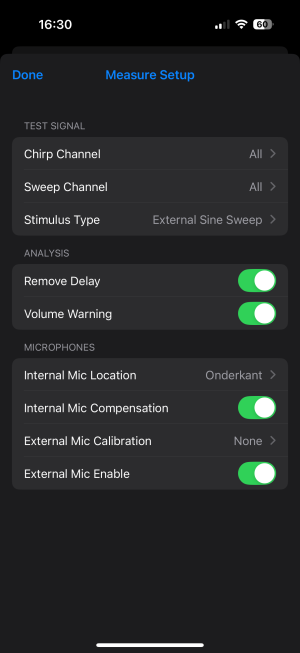
From the settings (see screenshot) it seems that it compensates the internal microphone, and that you may select different mics on the iPhone to use for your measurements.
The free version allows you to do only measurements, but it may be sufficient to give you an idea of what is going on....
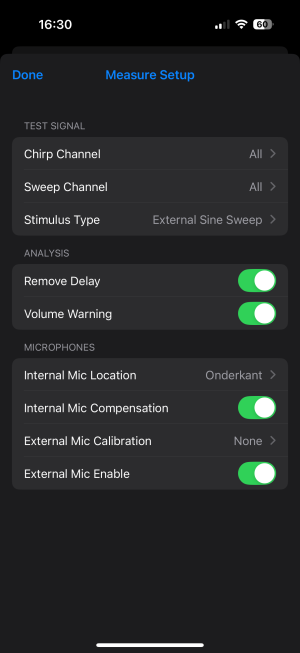
Thank you for such an informative reply.It depends on the external mic. The miniDSP UMIK-1 is a pretty good microphone, but you won't be able to fully take advantage of it unless WiiM implement the import of calibration files (which is work in progress).
iPhone mics are not all the same. To be on the safe side I would limit RC with iPhone (and even more so other smartphone mics) to the frequency range of min. 60 Hz to max. 700 Hz. Here are e.g. measurements of the iPhone 16 Pro and the iPhone 15 Pro Max. They proof that these microphones are absolutely useless for room correction below 60 Hz (at least):

Measured: iPhone 16 Pro microphone frequency response and directivity
Frequency Response In order to measure the frequency response of the iPhone 16 Pro's microphone, a lab-grade reference microphone (PCB model 378B02 1/2-inch pre-polarized free-field condenser microphone) was positioned facing the iPhone mic approximately 1mmblog.faberacoustical.com

Measured: iPhone 15 Pro Max microphone frequency response and directivity
In the early days of the iPhone app store, I posted frequency response measurements of some iPhone microphones, including before and after certain iOS updates. This post represents the beginning of a new effort toblog.faberacoustical.com
My own UMIK-1 is linear within +/-0.5 dB from 27 Hz to 3.9 kHz (+/-1.0 dB from 22 Hz to 10 kHz) with no calibration applied, but only when pointed to the ceiling. You cannot rely on these numbers, though, because they will be different between samples.
My UMIK-2 performs worse in this regard: +/-0.5 dB from 86 Hz to 4.8 kHz (+/-1 dB from 40 Hz to 5.8 kHz) with no calibration, pointing to the ceiling
Summary:
An external mic can potentially get you better results, but this is not guaranteed until WiiM have included support for calibration files.
Unfortunately I'm out of my depth here. I was hoping to simply plug in an external mic and improve the result of Wiims room correction. I see now that it's a bit more complicated than that.As an alternative you may try the Housecurve app (available in the App Store).
From the settings (see screenshot) it seems that it compensates the internal microphone, and that you may select different mics on the iPhone to use for your measurements.
The free version allows you to do only measurements, but it may be sufficient to give you an idea of what is going on....
View attachment 16306
When you have access to a UMIK-1 you can just plug it in and use it.
The only issue is that the Wiim Home App does not let you use the calibration data of the mic, so accuracy may be less than optimal. But it will probably be much better than using just the iPhone mic in the Wiim Home App.
The only issue is that the Wiim Home App does not let you use the calibration data of the mic, so accuracy may be less than optimal. But it will probably be much better than using just the iPhone mic in the Wiim Home App.
For what it is worth, I attach three screenshots.
The first one shows the results of a measurement with WHA using a UMIK-1 mic (obviously without calibration data in WHA).
The second one shows the result of a measurement two minutes later, same location, same orientation etc. with WHA using the iPhone bottom mic.
WHA settings used: as far as I recall I used the out-of-the-box defaults, but maybe my memory fools me
See third screenshot just to be sure.
Food for thought I guess....
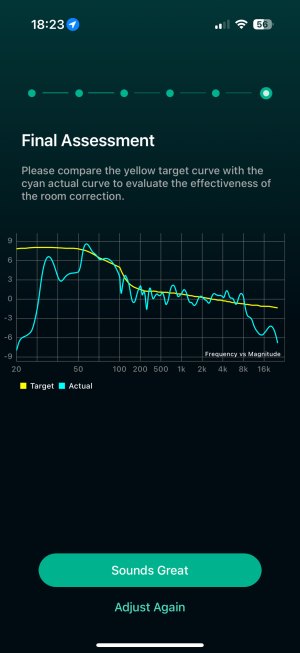
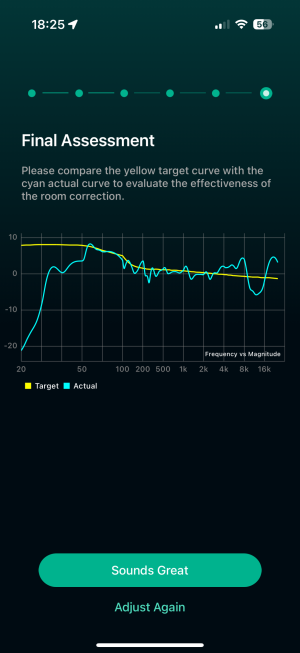
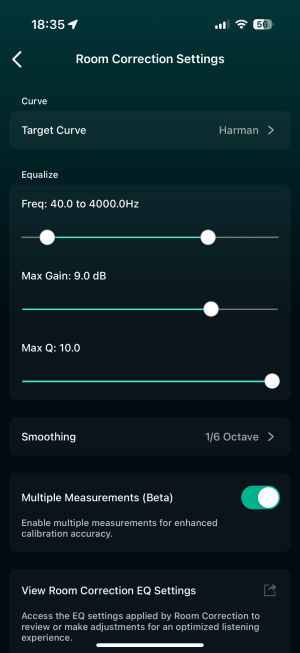
The first one shows the results of a measurement with WHA using a UMIK-1 mic (obviously without calibration data in WHA).
The second one shows the result of a measurement two minutes later, same location, same orientation etc. with WHA using the iPhone bottom mic.
WHA settings used: as far as I recall I used the out-of-the-box defaults, but maybe my memory fools me
See third screenshot just to be sure.
Food for thought I guess....
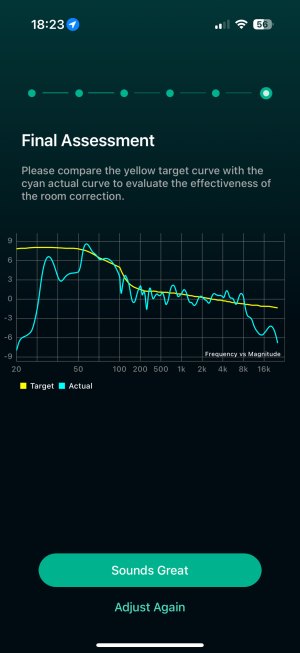
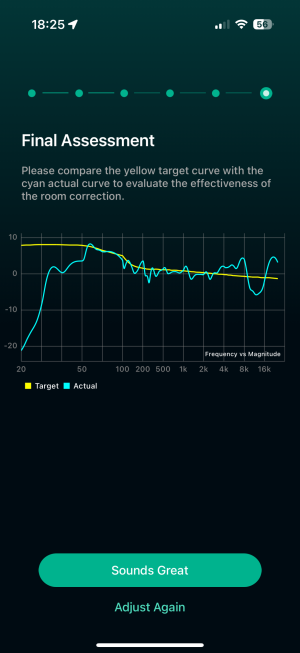
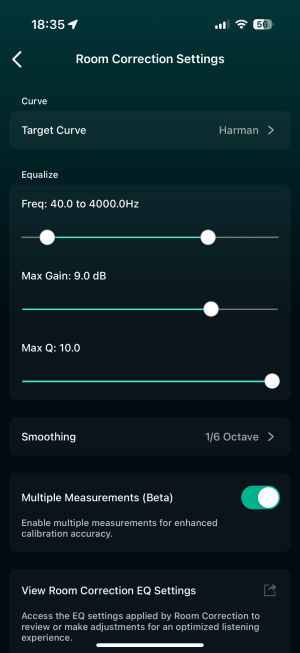
Let's get this out of the way: WiiM's usage of the term "calibration" is questionable to say the least.Sorry if my ignorance is annoying! So the calibration with the Umik is giving a more accurate reading? It still seems to fall off a cliff sound 50k and something odd happening from about 8k. If I am reading this correctly.
When we are talking about calibration we talk about the process of compensating the inaccuracies of a microphone's frequency response, not room correction.
As long as the known individual inaccuracies in a UMIK-1's frequency response are not corrected (by importing the individual calibration file that comes with each mic), it's probably a little better than most smartphone mics, but it's not really guaranteed.
I used an iPhone 16 Pro to produce the curves shown above.
When you look at the measured iPhone microphone frequency response (this link) you will see that it is not too bad between 100 Hz and 4 kHz.
Below 60 Hz the iPhone mic is not really usable for room correction as it is.
Looking at my screenshots you can see that the results of the two mics are comparable between 100 Hz and 4 kHz.
I can't explain what is going on above 4 kHz, but without corrected response curves (i.e. without WiiM Home App using the calibration files) I think we can only speculate.
It seems common wisdom on this board is that most room effects are to be expected below 500 Hz.
When you put everything together it suggests that the iPhone 16 Pro mic can be used for room correction between 100 Hz and 4 kHz.
If you want to correct for frequencies below 100 Hz you may have to correct the WHA calculated results yourself, using the curve from faberacoustical I linked to earlier in this post.
There are people around who are much more knowledgeable in this area than I am, so I will probably stand corrected soon
When you look at the measured iPhone microphone frequency response (this link) you will see that it is not too bad between 100 Hz and 4 kHz.
Below 60 Hz the iPhone mic is not really usable for room correction as it is.
Looking at my screenshots you can see that the results of the two mics are comparable between 100 Hz and 4 kHz.
I can't explain what is going on above 4 kHz, but without corrected response curves (i.e. without WiiM Home App using the calibration files) I think we can only speculate.
It seems common wisdom on this board is that most room effects are to be expected below 500 Hz.
When you put everything together it suggests that the iPhone 16 Pro mic can be used for room correction between 100 Hz and 4 kHz.
If you want to correct for frequencies below 100 Hz you may have to correct the WHA calculated results yourself, using the curve from faberacoustical I linked to earlier in this post.
There are people around who are much more knowledgeable in this area than I am, so I will probably stand corrected soon
catchmeifyoucan
Member
- Joined
- Jun 4, 2024
- Messages
- 33
may i ask, since the instructions state to point the phone/mic to the speakers; is this also the case for the umik ? or do i always point this mic to the ceiling ?thanks in advance.It depends on the external mic. The miniDSP UMIK-1 is a pretty good microphone, but you won't be able to fully take advantage of it unless WiiM implement the import of calibration files (which is work in progress).
iPhone mics are not all the same. To be on the safe side I would limit RC with iPhone (and even more so other smartphone mics) to the frequency range of min. 60 Hz to max. 700 Hz. Here are e.g. measurements of the iPhone 16 Pro and the iPhone 15 Pro Max. They proof that these microphones are absolutely useless for room correction below 60 Hz (at least):

Measured: iPhone 16 Pro microphone frequency response and directivity
Frequency Response In order to measure the frequency response of the iPhone 16 Pro's microphone, a lab-grade reference microphone (PCB model 378B02 1/2-inch pre-polarized free-field condenser microphone) was positioned facing the iPhone mic approximately 1mmblog.faberacoustical.com

Measured: iPhone 15 Pro Max microphone frequency response and directivity
In the early days of the iPhone app store, I posted frequency response measurements of some iPhone microphones, including before and after certain iOS updates. This post represents the beginning of a new effort toblog.faberacoustical.com
My own UMIK-1 is linear within +/-0.5 dB from 27 Hz to 3.9 kHz (+/-1.0 dB from 22 Hz to 10 kHz) with no calibration applied, but only when pointed to the ceiling. You cannot rely on these numbers, though, because they will be different between samples.
My UMIK-2 performs worse in this regard: +/-0.5 dB from 86 Hz to 4.8 kHz (+/-1 dB from 40 Hz to 5.8 kHz) with no calibration, pointing to the ceiling
Summary:
An external mic can potentially get you better results, but this is not guaranteed until WiiM have included support for calibration files.
Either way should give comparable results if you use the correct calibration file:may i ask, since the instructions state to point the phone/mic to the speakers; is this also the case for the umik ? or do i always point this mic to the ceiling ?thanks in advance.
- 0 deg calibration file if you point it towards the loudspeakers, and
- 90 deg calibration file if you point it to the ceiling
If you'd like to use best practices, in general I'd recommend the following approaches:
- Point the mic to the ceiling if:
- You are doing room EQ or in general in-room response measurements. Use the 90deg calibration file.
This method correctly represents the level of the most important side-, and front-/back-wall reflections compared direct sound.
- You are doing room EQ or in general in-room response measurements. Use the 90deg calibration file.
- Point the mic towards the speakers if:
- You are doing (quasi-)anechoic loudspeaker measurements. Use a calibration file.
- If you don't have a calibration file for your mic (because on-axis/0 deg is usually the flattest response of a measurement mic).
And even these small differences are completely irrelevant if you only use room EQ for the low frequencies below e.g. <500Hz (which is what I'd recommend anyway).
Hope this helps!
hgo58
Major Contributor
No. You will have to provide it yourself, as it is individual for each microphone.I believe that Wiim have now included calibration files for the Umik-1.
You can download it from the UMIK-1 / 2 product page by entering the SN# of your microphone and then upload it to the WiiM Home App when running the RC.
Will the ability to upload the claibration be prompted, or does it have to be done in settings somewhere?No. You will have to provide it yourself, as it is individual for each microphone.
You can download it from the UMIK-1 / 2 product page by entering the SN# of your microphone and then upload it to the WiiM Home App when running the RC.
You need to do it manually from the RC settings screen (device settings > Room Correction > cog icon in the top right.Will the ability to upload the claibration be prompted, or does it have to be done in settings somewhere?
The import control is only available if an external microphone is already connected.
hgo58
Major Contributor
You can find a description in https://faq.wiimhome.com/en/support...crophone-calibration-file-import-in-wiim-homeWill the ability to upload the claibration be prompted, or does it have to be done in settings somewhere?
Similar threads
- Replies
- 1
- Views
- 261
- Replies
- 6
- Views
- 356
- Replies
- 29
- Views
- 1K
- Suggestion
- Replies
- 67
- Views
- 6K
