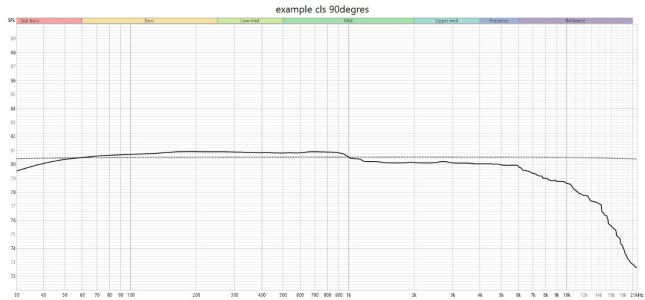I plugged a UMIK-1 mic into my iPad when doing room correction with my Pro Plus. I assume it worked, since I got a much different (and to my ears, better) equalization curve then when using the internal iPad mic. However, there is no way that I have found to apply the UMIK-1 calibration file. Support for high quality external mics with calibration files would be a great enhancement.
Upvote
17