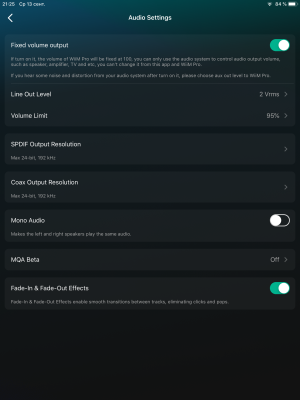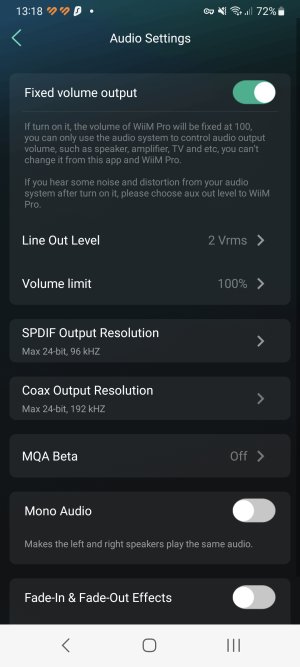G
You are using an out of date browser. It may not display this or other websites correctly.
You should upgrade or use an alternative browser.
You should upgrade or use an alternative browser.
Fixed volume vs volume limit
- Thread starter Smartplug
- Start date
I could be wrong but I don't believe the 4 step output level is changed by the digital level, that is, you can change the analogue output (1 of 4 levels) and still have access to the digital volume level and EQAnd to add a bit more than my simple "ah" earlier...
As expected, changing the line out level makes no difference to the volume of a digital output, regardless of fixed / variable volume.
So if the line out volume is attenuated digitally then that might also help explain why only one output can be active at a time?
So I have an airtight test of "bit perfect-ness"
I hook up the toslink or coax to an older DAC with HDCD decoder built in and play a lossless HDCD encoded file
If I get an HDCD light on this DAC, it's a bit perfect digital output
As long as the digital volume is fixed (or set to 100%) and EQ is bypassed, it's gold
For example you've used the PEQ and introduced some positive gain which you would like to compensate. Using the volume slider is risky because the volume level can be changed externally. You can still have a fixed volume with the limiter applied instead to get a necessary headroom.@onlyoneme
Sorry, but I still don’t get it…
Can you please give a real life example of the usefulness of this volume limiter?
In other words, why has it been introduced?
I do not see a relation here tbh.So if the line out volume is attenuated digitally then that might also help explain why only one output can be active at a time?
Any digital processing is possible on the WiiM regardless of the output. If you reduce the audio signal level by 6 dB or set the limiter to 90%, you will get an equivalent of switching the analog output level from 2 Vrms to 1 Vrms.
steadyshot
Major Contributor
- Joined
- Mar 14, 2023
- Messages
- 895
I will repost this : (-3db refers to digital volume and addresses the dac overshoot problem and others ). In my case the sound is clearer at -3db or even lower. That is why this feature is useful for me apart from the headroom when using eq, which I don’t currently. I think most people will benefit from this setting.
Last edited:
Balthazar B
Major Contributor
- Joined
- Nov 1, 2022
- Messages
- 618
Maybe before compiling the app, someone reading this topic wisely commented out that part of the code?
where do I set -3dB?I will repost this : (-3db refers to digital volume and addresses the dac overshoot problem and others ). In my case the sound is clearer at -3db or even lower. That is why this feature is useful for me apart from the headroom when using eq, which I don’t currently. I think most people will benefit from this setting.
WiiM pro to chord mojo dac using roon and to amp?
steadyshot
Major Contributor
- Joined
- Mar 14, 2023
- Messages
- 895
where do I set -3dB?
WiiM pro to chord mojo dac using roon and to amp?
so to set it at roon, understand.
for example, if i have the newest pro plus and want to use the internal dac, do this also work within roon or do i need an external dac?
and last newbie question where to set -3dB if not using roon for example within the new pro plus?
I think you just disable fixed volume and decrease volume to, say, 95%where to set -3dB if not using roon for example within the new pro plus?
MrSoul4470
Senior Member
Stupid question, but where is that limiter function in the app? I just can't find. And I almost feel stupid, because I've checked really every submenu. There's nothing like a limiter!
Apparently Android doesn't have this feature yet. I've been looking for it for a long time too.Stupid question, but where is that limiter function in the app? I just can't find. And I almost feel stupid, because I've checked really every submenu. There's nothing like a limiter!
MrSoul4470
Senior Member
Oh seriously? I almost thought I was just too stupid to find it.Apparently Android doesn't have this feature yet. I've been looking for it for a long time too.
You are not stupid. We are only enthusiastic.Oh seriously? I almost thought I was just too stupid to find it.
The next time the app is updated, Please check the "Audio settings".
ruslan6060
Member
- Joined
- Aug 15, 2023
- Messages
- 37
opusover21
New member
- Joined
- Sep 13, 2023
- Messages
- 4
To be clear %output does reduce overall voltage output as in setting the volume to 2volts and % to 50%. will effectively have a 1volt output usable across all value steps
Brantome
Major Contributor
- Joined
- Oct 20, 2022
- Messages
- 6,842
I think it's any output, but if you only have the Android app, that option isn't available yetAm I correct in thinking, that the issue of volume, limit and output level only applies when Line Out is selected. I play mine using coax and let the speakers do the D/A conversion, so don't have the volume limit option.
All the outputs can be overloaded with resultant clippingAm I correct in thinking, that the issue of volume, limit and output level only applies when Line Out is selected. I play mine using coax and let the speakers do the D/A conversion, so don't have the volume limit option.
Minor clipping isn't too unlistenable but digital clipping is less usable than analogue clipping, usually once it's at clipping, it's got to be lowered in the digital domain
MrSoul4470
Senior Member
Similar threads
- Replies
- 2
- Views
- 160
- Question
- Replies
- 10
- Views
- 609
- Replies
- 4
- Views
- 477
- Suggestion
- Replies
- 9
- Views
- 451