Recently I connected HDMI ARC output from my Sony TV to Wiim Ultra. Reason for that is that I have two more Wiim devices (Wiim Pro and Wiim Amp Pro) so I want to have surround from time to time (movie evenings with friends). But, whatever I do, whil TV is on, Wiim Ultra has HDMI input on. There is no way I can change to another input. When I change, after a while it returns to HDMI. Is there any way to make HDMI input and ordinary input - so actions what I do on TV do not affect Wiim, so I can turn the unit off or have permantently another input? Auto sense is off, any setting I could find on TV and on Wiim regarding HDMI is off. Am I doing something wrong?
You are using an out of date browser. It may not display this or other websites correctly.
You should upgrade or use an alternative browser.
You should upgrade or use an alternative browser.
HDMI ARC hijacking inputs
- Thread starter ilorenci
- Start date
-
- Tags
- hdmi wiim ultra
hgo58
Major Contributor
Unfortunately the CEC is still on even when all HDMI options are off. The Sony TV enables the ARC and the WiiM changes to HDMI.Recently I connected HDMI ARC output from my Sony TV to Wiim Ultra. Reason for that is that I have two more Wiim devices (Wiim Pro and Wiim Amp Pro) so I want to have surround from time to time (movie evenings with friends). But, whatever I do, whil TV is on, Wiim Ultra has HDMI input on. There is no way I can change to another input. When I change, after a while it returns to HDMI. Is there any way to make HDMI input and ordinary input - so actions what I do on TV do not affect Wiim, so I can turn the unit off or have permantently another input? Auto sense is off, any setting I could find on TV and on Wiim regarding HDMI is off. Am I doing something wrong?
What firmware version is this on? The latest firmware for the Ultra has changed the HDMI behaviour (not to the better though).
Please raise a ticket to WiiM.
See also the other threads about ARC and HDMI.
The need to phisycally pull out HDMI cable in order to disable input is unacceptable. There should be possibility to disable CEC in Wiim settings. I think this should be selfexplanatory, no need to raise ticket to Wiim.Unfortunately the CEC is still on even when all HDMI options are off. The Sony TV enables the ARC and the WiiM changes to HDMI.
What firmware version is this on? The latest firmware for the Ultra has changed the HDMI behaviour (not to the better though).
Please raise a ticket to WiiM.
See also the other threads about ARC and HDMI.
hgo58
Major Contributor
I have raised this request several times for nearly a year. So don't look like @WiiM Team think that.The need to phisycally pull out HDMI cable in order to disable input is unacceptable. There should be possibility to disable CEC in Wiim settings. I think this should be selfexplanatory, no need to raise ticket to Wiim.
With all HDMI settings off, the CEC should be off also. Only turned on when TV (HDMI) input is manually selected.
Last edited:
With all HDMI settings off, the CEC should be off also. Only turned on when TV (HDMI) input is manually selected.
That is right. I do not understand why is so hard to write a few lines of code. It is very annoying every time you need HDMI input tu manually pull in the HDMI cable in the connector.
It’s clearly harder than you imagine given the to-ing and fro-ing in this area over a long period…That is right. I do not understand why is so hard to write a few lines of code. It is very annoying every time you need HDMI input tu manually pull in the HDMI cable in the connector.
hgo58
Major Contributor
I think it is more a matter of understanding the use cases than the coding. Some firmware versions nearly worked and then it was changed again. Probably to satisfy some other use cases, like the "always output TV sound".It’s clearly harder than you imagine given the to-ing and fro-ing in this area over a long period…
The use case of @ilorenci is still very different from yours, I think. They didn't mention a desire to hear TV sound through the built-in speakers.I think it is more a matter of understanding the use cases than the coding. Some firmware versions nearly worked and then it was changed again. Probably to satisfy some other use cases, like the "always output TV sound".
With my WiiM Ultra and Samsung QE55Q60 I can easily have other inputs playing, even if the TV is on. And this is with "Auto-sensing of HDMI" and "Automatically output audio to WiiM when TV is on" set to enabled.
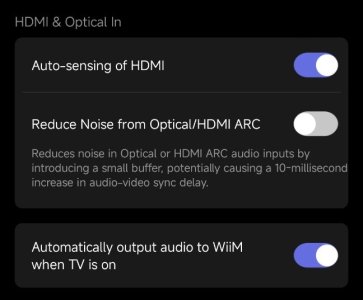
Consequently, I don't understand why is so hard for other TV manufacturers to write a few lines of code to make their HDMI CEC implementation work.
I'm joking. But fact is that the HDMI CEC specification sucks. Otherwise there wouldn't be so many compatibility issues.
hgo58
Major Contributor
I do interpret the "Automatically output audio to WiiM when TV is on" as the main use case switch.The use case of @ilorenci is still very different from yours, I think. They didn't mention a desire to hear TV sound through the built-in speakers.
With my WiiM Ultra and Samsung QE55Q60 I can easily have other inputs playing, even if the TV is on. And this is with "Auto-sensing of HDMI" and "Automatically output audio to WiiM when TV is on" set to enabled.
View attachment 24404
Consequently, I don't understand why is so hard for other TV manufacturers to write a few lines of code to make their HDMI CEC implementation work.
I'm joking. But fact is that the HDMI CEC specification sucks. Otherwise there wouldn't be so many compatibility issues.
So when "on" the WiiM shall always change to CEC ARC (external speakers) on the TV (if not already on) and select HDMI input on the WiiM. If the HDMI input is deselected the WiiM should just leave the TV as it is (auto-sensing can come into play here).
And when "off" the WiiM shall disabled CEC discovery and never react to the TV state (auto-sensing can come into play here). Only when HDMI input is manually selected the WiiM shall enable cec/ARC. And disable it again when HDMI input is deselected.
I don't think it's so complicated.
The above functionality should work on all TVs but there could of course be some other implementations of CEC I don't know.
hgo58
Major Contributor
So can I but only after having to go into the TV menus and switch to internal speakers.With my WiiM Ultra and Samsung QE55Q60 I can easily have other inputs playing, even if the TV is on. And this is with "Auto-sensing of HDMI" and "Automatically output audio to WiiM when TV is on" set to enabled.
View attachment 24404
Each time I turn on the TV it will switch to external speakers if connected to the WiiM Ultra. No matter the settings of the HDMI options or the state (playing or standby).
Only difference is if the WiiM Ultra changes to TV input or not.
In my opinion, there are also problems with TVs that switch to external speakers on their own through ARC/CEC, even though the internal speaker is selected. The speaker selection section of the TV is essentially there to fix that.So can I but only after having to go into the TV menus and switch to internal speakers.
Each time I turn on the TV it will switch to external speakers if connected to the WiiM Ultra. No matter the settings of the HDMI options or the state (playing or standby).
Only difference is if the WiiM Ultra changes to TV input or not.
hgo58
Major Contributor
Unfortunately this is the behaviour of my Sony BRAVIA Sync.In my opinion, there are also problems with TVs that switch to external speakers on their own through ARC/CEC, even though the internal speaker is selected. The speaker selection section of the TV is essentially there to fix that.
I can turn the Sync off but then my external TV box don't connect.
I think it is the same for e.g. Samsung, LG, Vizio and TCL?
Pffffff même chose avec mon sony AF8 depuis la dernière mise à jour de la wiim ultra quand j'allume ma télé le son se coupe 
 alors qu'avant la mise a jour cela fonctionnait très bien je pouvais choisir l’entrée hdmi donc très gros problème avec la Wiim…….
alors qu'avant la mise a jour cela fonctionnait très bien je pouvais choisir l’entrée hdmi donc très gros problème avec la Wiim…….
Last edited:
I think it is the same for e.g. Samsung, LG, Vizio and TCL?
I have never used them so I don't know. My Iffalcon TV is made by TCL, and if I opt for the built-in speakers it will not switch to external speakers no matter what happens.
The best solution might be to pair a Sony TV with a Sony soundbar...?
Having said that, I hope the Team will solve your problem.
hgo58
Major Contributor
The CEC feature on TCL TVs is called “Control Other Devices”. Is it activated?I have never used them so I don't know. My Iffalcon TV is made by TCL, and if I opt for the built-in speakers it will not switch to external speakers no matter what happens.
The best solution might be to pair a Sony TV with a Sony soundbar...?
Having said that, I hope the Team will solve your problem.
Yes, there are about four items in the CEC, as I recall, and they are all turned on. This was mentioned yesterday in the test thread.The CEC feature on TCL TVs is called “Control Other Devices”. Is it activated?
hgo58
Major Contributor
Yes, there are about four items in the CEC, as I recall, and they are all turned on. This was mentioned yesterday in the test thread.
Also when you turn on the TV with initial internal speakers? I don't think I saw that test?if I opt for the built-in speakers it will not switch to external speakers no matter what happens.
What happens when you are on internal speakers and you select tv (HDMI) input on the WiiM? Mine switch to external speakers. And that is fine. They just don't change back when I select another input.
I have just checked and the TV is still on the built-in speaker.Also when you turn on the TV with initial internal speakers? I don't think I saw that test?
What happens when you are on internal speakers and you select tv (HDMI) input on the WiiM? Mine switch to external speakers. And that is fine. They just don't change back when I select another input.
hgo58
Major Contributor
Så no automatic switch of speakers in any of your use cases?I have just checked and the TV is still on the built-in speaker.
That of course change the behaviour signifikant compared to my situation and the situation of the OP in this thread.
Så no automatic switch of speakers in any of your use cases?
That of course change the behaviour signifikant compared to my situation and the situation of the OP in this thread.
I bought this TV to use the WiiM TV app. This is my setup.
TV
- Speaker output: ARC
- CEC: all on
WiiM
- Auto-sensing HDMI : on
- AOTO : off
When I play music on WiiM, turn on the TV and open the WiiM TV app, it works fine.
If I want to watch Youtube, stop the music on the WiiM and then press the YouTube button on the TV remote to play the video. The WiiM input will then switch to HDMI via auto-sensing.
If I get bored of YouTube, simply open the WiiM TV app and resume music on WiiM.
I don't use the TV's built-in speakers, so everything works fine.
Similar threads
- Replies
- 9
- Views
- 553
- Replies
- 15
- Views
- 648
- Replies
- 2
- Views
- 372
- Replies
- 59
- Views
- 4K
