I've been troubleshooting my AirPlay connectivity and apparently I have weak-foo 5GHz despite proximity to the router. I'd like to switch it to the 2.4GHz but the set up just seems to skip the option to choose. I've read that a full reset doesn't even work, is this true? I really need to switch it over.
You are using an out of date browser. It may not display this or other websites correctly.
You should upgrade or use an alternative browser.
You should upgrade or use an alternative browser.
hgo58
Major Contributor
There is no way to disable 5G if you have a WiFi access points with both 2.4G and 5G.I've been troubleshooting my AirPlay connectivity and apparently I have weak-foo 5GHz despite proximity to the router. I'd like to switch it to the 2.4GHz but the set up just seems to skip the option to choose. I've read that a full reset doesn't even work, is this true? I really need to switch it over.
You can split it and rename your 5G access point so that the WiiM only see the 2.4G.
The first thing to do is to disable the "5 GHz only" toggle switch, of course.
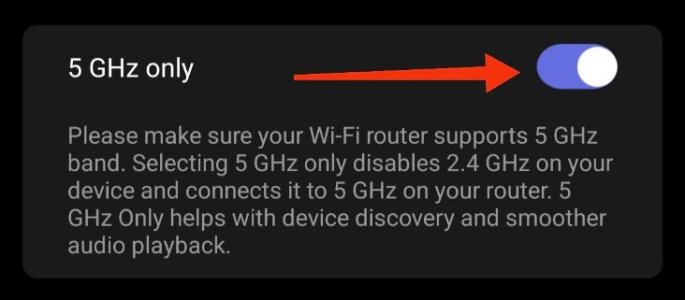
Even though there is no "2.4 GHz only" setting, with the above setting enabled your WiiM Amp will never pick up the 2.4 GHz Wi-Fi. If you hadn't this disabled yet, maybe that's all you need to do.
If you rename the 5 GHz AP only, this should be enough. If you decide to give them both meaningful new names you should be able to change to the new SSID by simply tapping on "Change".
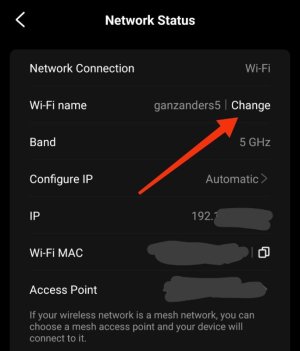
Yes, I'm aware that renaming the SSID means potentially making changes to other Wi-Fi devices.
How close is "proximity" in your case? Did you try moving the WiiM Amp just an inch or so and let it sit for a while? What about other streaming services like e.g. the free integrated Radio Paradise? What readings do you get for WihFu strength, RSSI, and SNR?

I wonder if your issues are really just down to the WiiM Amp's Wi-Fi connectivity. AirPlay is special because (different from e.g. Googlecast, Spotify Connect, Tidal Connect or Qobuz Connect) it still routes the full audio data stream through your phone.
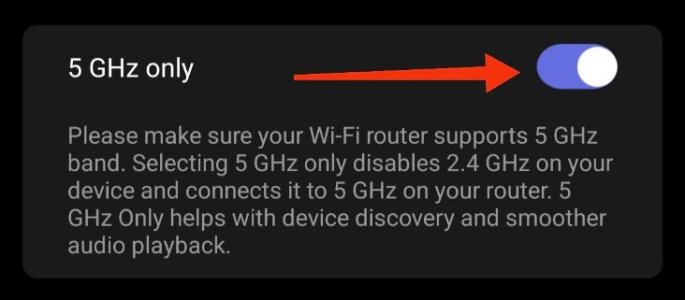
Even though there is no "2.4 GHz only" setting, with the above setting enabled your WiiM Amp will never pick up the 2.4 GHz Wi-Fi. If you hadn't this disabled yet, maybe that's all you need to do.
If you rename the 5 GHz AP only, this should be enough. If you decide to give them both meaningful new names you should be able to change to the new SSID by simply tapping on "Change".
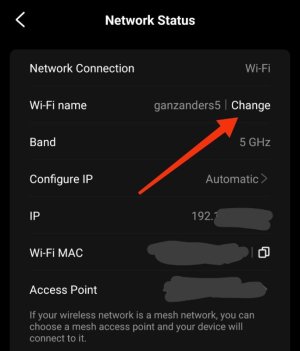
Yes, I'm aware that renaming the SSID means potentially making changes to other Wi-Fi devices.
How close is "proximity" in your case? Did you try moving the WiiM Amp just an inch or so and let it sit for a while? What about other streaming services like e.g. the free integrated Radio Paradise? What readings do you get for WihFu strength, RSSI, and SNR?

I wonder if your issues are really just down to the WiiM Amp's Wi-Fi connectivity. AirPlay is special because (different from e.g. Googlecast, Spotify Connect, Tidal Connect or Qobuz Connect) it still routes the full audio data stream through your phone.
I have rebooted everything including my phone. I also turned off the 2.4GHz radio for my normal WiFi. I have two other networks that are 2.4GHz only: an IoT one for IoT things and then a Media one that I’ll move over all the streaming devices too.
That all being said, when I go to Change the WiFi, it goes to Setup and just chooses the 5GHz one every time. I have no option or ability to change over to the Media WiFi network.
That all being said, when I go to Change the WiFi, it goes to Setup and just chooses the 5GHz one every time. I have no option or ability to change over to the Media WiFi network.
hgo58
Major Contributor
When changing WiFi you should get a list of available access points (as seen by your phone). Don't you get that? You should be able to select your Media access point from there.I have rebooted everything including my phone. I also turned off the 2.4GHz radio for my normal WiFi. I have two other networks that are 2.4GHz only: an IoT one for IoT things and then a Media one that I’ll move over all the streaming devices too.
That all being said, when I go to Change the WiFi, it goes to Setup and just chooses the 5GHz one every time. I have no option or ability to change over to the Media WiFi network.

How to Switch Network after the Wi-Fi Setup
TABLE OF CONTENTS Method 1: Use Quick Network Switch in WiiM Home App Method 2: Use Wi-Fi Setup Mode Method 3: Switch Between Ethernet and Wi-Fi After setting up your Wi-Fi connection, you may need to switch to a different network, such as...
Note that a network is not the same as an access point. A network can have multiple access points with different names.
Last edited:
I'll have to look up the G3100 and see how it segments the network, is it just three APs on one, or, actually three network segments with each their own AP?
Any ways, I got it switched but AirPlay doesn't seem to work and even though the device is on, the WiiM Home app can't find the amp. Gone through all the steps, it just seems to have gotten worse.
Any ways, I got it switched but AirPlay doesn't seem to work and even though the device is on, the WiiM Home app can't find the amp. Gone through all the steps, it just seems to have gotten worse.
hgo58
Major Contributor
So looks like phone and amp is on different networks.I'll have to look up the G3100 and see how it segments the network, is it just three APs on one, or, actually three network segments with each their own AP?
Any ways, I got it switched but AirPlay doesn't seem to work and even though the device is on, the WiiM Home app can't find the amp. Gone through all the steps, it just seems to have gotten worse.
I checked that, it even tells you if you're on different networks, but they're on the same one.
I was reading in the FAQ to not use a guest network. I'm repurposing the guest network to be just the media devices. It's 2.4GHz and I get good signal. I did this as the primary was dual-band 2.4/5 and it was obviously switching between bands and disappearing sometimes for extended periods of time. So, I turned off 2.4 for the primary network and now it's just 5GHz but I get a weak-sauce signal in the WiiM Amp if I have it on that one.
So, that began the utilization of the guest network for the media devices.
I was reading in the FAQ to not use a guest network. I'm repurposing the guest network to be just the media devices. It's 2.4GHz and I get good signal. I did this as the primary was dual-band 2.4/5 and it was obviously switching between bands and disappearing sometimes for extended periods of time. So, I turned off 2.4 for the primary network and now it's just 5GHz but I get a weak-sauce signal in the WiiM Amp if I have it on that one.
So, that began the utilization of the guest network for the media devices.
hgo58
Major Contributor
General setup for a guest WiFi network is to isolate it from the primary network and only allow Internet access, not internal access.Ok, so, the issue was the 2.4 on the primary and me wanting to utilize the Guest network for media. Nope. Guest network is clearly configured differently so I put the WiiM Amp on the IoT 2.4GHZ network. And, it seems to be good.
Similar threads
- Replies
- 12
- Views
- 3K
- Replies
- 7
- Views
- 4K
- Featured
- Article
- Replies
- 6
- Views
- 1K
