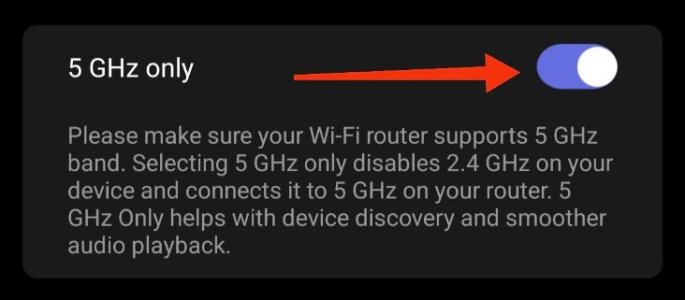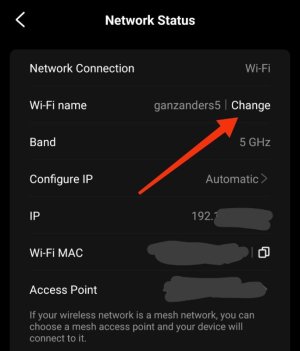I've been troubleshooting my AirPlay connectivity and apparently I have weak-foo 5GHz despite proximity to the router. I'd like to switch it to the 2.4GHz but the set up just seems to skip the option to choose. I've read that a full reset doesn't even work, is this true? I really need to switch it over.