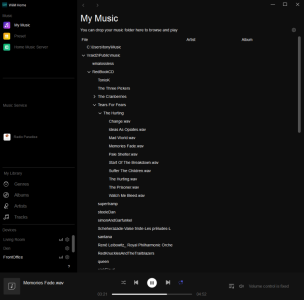erictheperic
Active Member
- Joined
- Jun 28, 2024
- Messages
- 66
I'm getting annoyed, so I would like some suggestions for my setup.
I have a WiiM Ultra, I have a Synology NAS with Plex server installed. What is the best way to enjoy my music with all features? (lossless, seamless,"bit perfect", quality interface/library control etc.)
These are my options at the moment (Android btw):
Plexamp - Fantastic app, but no way to connect to my WiiM besides Chromecast/Google Cast (limited features). WiiM was going to sit down with Plex for an 'endpoint' implementation, but sadly that seems to be farther away every time I check the forums.
Symfonium - Like Plexamp but with (far) more options. Does take some more fiddling to set it up the way you like. Has all the features I need, but especially in the last months I often have problems playing via UPNP. Player stopping, not starting, not picking up metadata, repeating tracks etc. Doesn't seem to play well anymore in combination with Plex server and WiiM.
WiiM Home app with Plex music service - A good app with the right abilities soundwise, but can't compete with Plexamp or Symfonium in terms of other functionality.
Are there better options available? I don't mind setting things up, but it should be relatively hassle-fee afterwards.
I have a WiiM Ultra, I have a Synology NAS with Plex server installed. What is the best way to enjoy my music with all features? (lossless, seamless,"bit perfect", quality interface/library control etc.)
These are my options at the moment (Android btw):
Plexamp - Fantastic app, but no way to connect to my WiiM besides Chromecast/Google Cast (limited features). WiiM was going to sit down with Plex for an 'endpoint' implementation, but sadly that seems to be farther away every time I check the forums.
Symfonium - Like Plexamp but with (far) more options. Does take some more fiddling to set it up the way you like. Has all the features I need, but especially in the last months I often have problems playing via UPNP. Player stopping, not starting, not picking up metadata, repeating tracks etc. Doesn't seem to play well anymore in combination with Plex server and WiiM.
WiiM Home app with Plex music service - A good app with the right abilities soundwise, but can't compete with Plexamp or Symfonium in terms of other functionality.
Are there better options available? I don't mind setting things up, but it should be relatively hassle-fee afterwards.
Last edited: