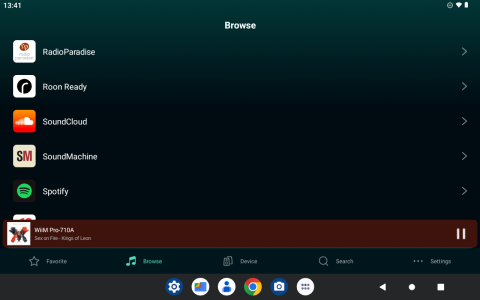- Joined
- Oct 19, 2022
- Messages
- 1,077
Hi all, We're taking a poll to see what new music services you'd like to see integrated. Please fill out the form below to submit.
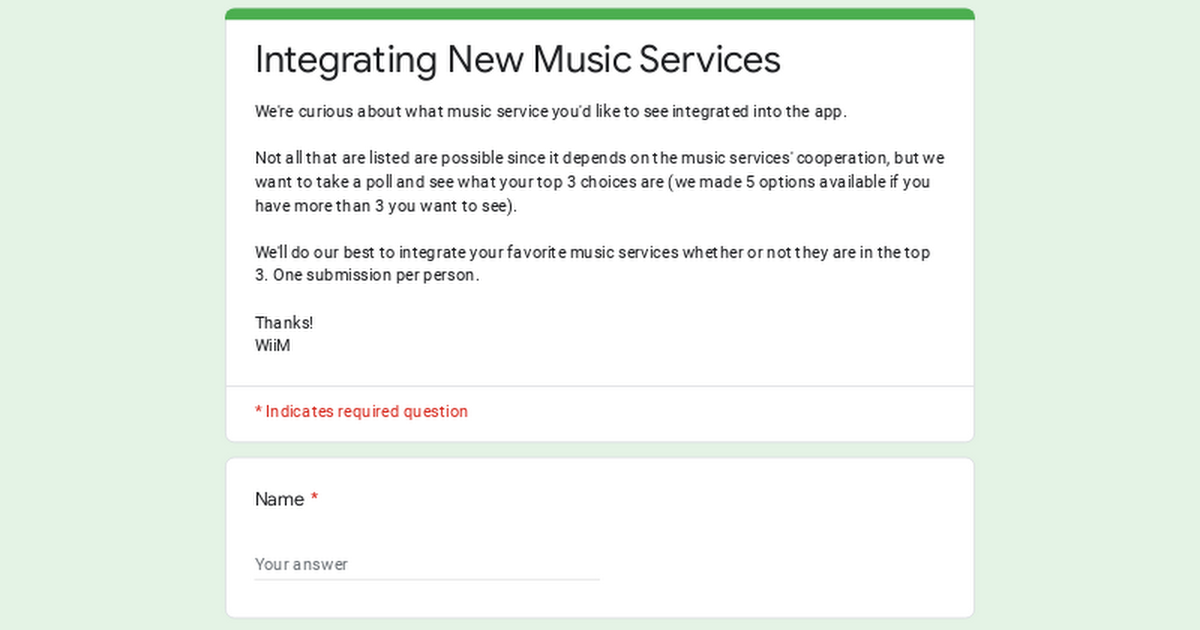
 docs.google.com
docs.google.com
Integrating New Music Services
We're curious about what music service you'd like to see integrated into the app. Not all that are listed are possible since it depends on the music services' cooperation, but we want to take a poll and see what your top 3 choices are (we made 5 options available if you have more than 3 you...
 docs.google.com
docs.google.com
Upvote
6