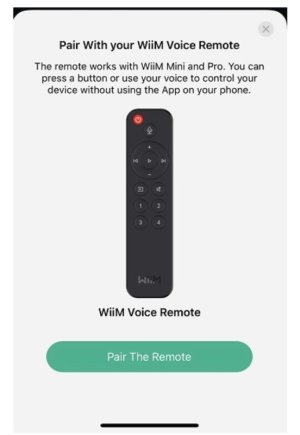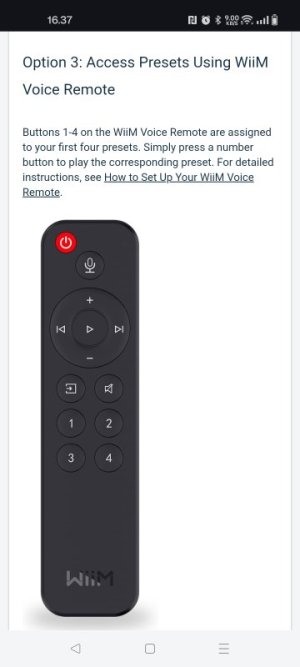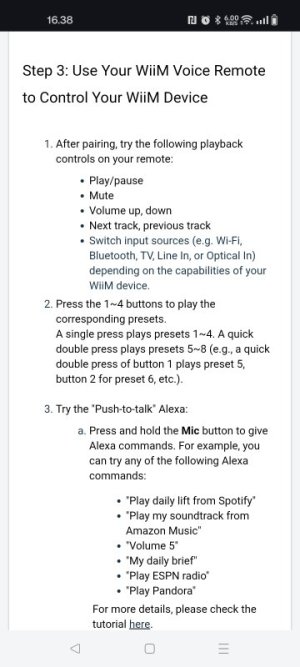I have the WiiM Pro that I purchased on eBay. It came with a remote. When researching the difference between the Pro and the Pro Plus, in the differences section was the Plus came with a remote and the non-plus did not. Did the non-plus come with a remote at some point? Or maybe the original owner purchased the remote separately.
My main question is, what function does the remote serve? The one that came with the unit does not seem to pair with the unit. I bought a second one and can’t seem to get it to pair either. Maybe it’s paired and I don’t know because I have no idea what function to test.
When I use the iPhone app to pair the remote, it states “Remote not found”. Neither remote paired. I press the 2 buttons for several seconds to put the remote into "Pair" mode. Nothing seems to happen. The LMS server is running and the WiiM is connected to it and functioning properly but the remote does nothing. I have 2 brand new AAA batteries inserted in both.
Both remotes I have behave the same way.
Any assistance is appreciated.
Thanks in advance.
My main question is, what function does the remote serve? The one that came with the unit does not seem to pair with the unit. I bought a second one and can’t seem to get it to pair either. Maybe it’s paired and I don’t know because I have no idea what function to test.
When I use the iPhone app to pair the remote, it states “Remote not found”. Neither remote paired. I press the 2 buttons for several seconds to put the remote into "Pair" mode. Nothing seems to happen. The LMS server is running and the WiiM is connected to it and functioning properly but the remote does nothing. I have 2 brand new AAA batteries inserted in both.
Both remotes I have behave the same way.
Any assistance is appreciated.
Thanks in advance.