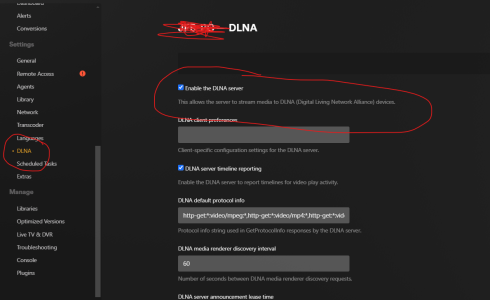Jabbawocky
Member
- Joined
- May 19, 2024
- Messages
- 14
Hi all,
Newbie here. I recently bought a pro plus in order for it to double up as a CD jukebox. It’s wired up to a Music Fidelity amp (RCA), and in turn to a pair of Linn Kellidh speakers. I am using a WD My Cloud NAS with 4 TB of storage. I have yet to rip CDs to the NAS, though as a test I’ve downloaded 5 CDs onto a USB stick which has been uploaded to the NAS and are easily located. However, when it comes to my Pro Plus communicating with the NAS via Home Music Share, all I get is “searching for your media server.” Both are in a short range of each other and use the same network.
Any advice please?
Newbie here. I recently bought a pro plus in order for it to double up as a CD jukebox. It’s wired up to a Music Fidelity amp (RCA), and in turn to a pair of Linn Kellidh speakers. I am using a WD My Cloud NAS with 4 TB of storage. I have yet to rip CDs to the NAS, though as a test I’ve downloaded 5 CDs onto a USB stick which has been uploaded to the NAS and are easily located. However, when it comes to my Pro Plus communicating with the NAS via Home Music Share, all I get is “searching for your media server.” Both are in a short range of each other and use the same network.
Any advice please?