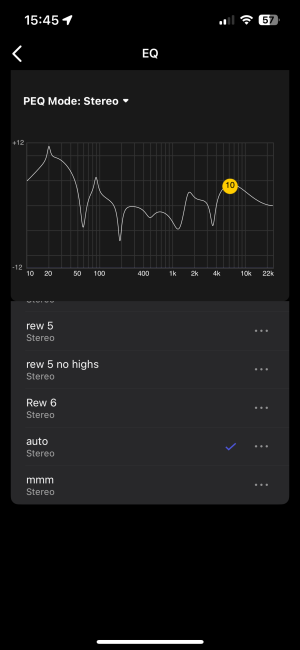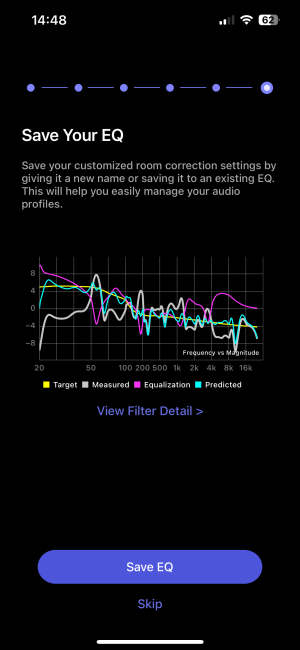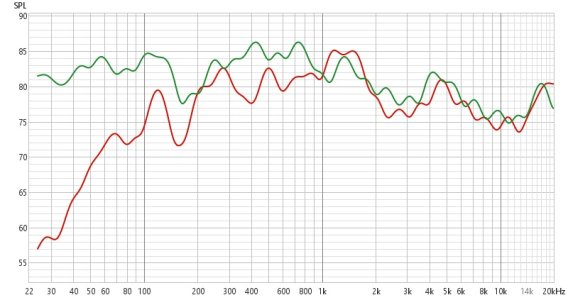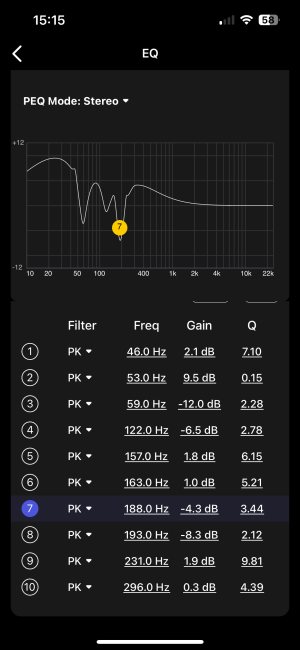1. Introduction and Background
Room acoustics play a pivotal role in perceived audio quality in home listening environments. Of particular importance are resonant frequencies—or room modes—that commonly arise in rectangular rooms. These modes often lead to significant boosts or cuts in specific frequency bands, especially in the low-frequency region. Effective room correction aims to minimize the impact of these modal peaks and dips to provide a flatter, more accurate frequency response.The following equipment was used:
- Speakers: KEF LS60
- Streamer: Wiim Ultra (with coaxial output to KEF LS60)
- Subwoofer: KEF KF92 (crossover at 60 Hz)
- Microphone: Umik-1 (USB measurement microphone)
2. Methods
2.1 Measurement Protocol (REW MMM)
Measurements were performed using the Moving Microphone Method (MMM) in REW (Room EQ Wizard). MMM involves continuously moving the microphone within the listening area while generating test signals to capture an averaged response that accounts for spatial variations in the room. This approach is known to provide more robust correction data, particularly at lower frequencies where room modes dominate. For details on the MMM technique, see AudioScienceReview Forum reference. Smoothing VAR.2.2 Correction Strategies
- Uncorrected (Blue Curve)
Represents the baseline measurement of the KEF LS60 and KF92 subwoofer without any equalization or room correction. - REW MMM Correction (Green Curve)
A correction filter was derived in REW, targeting frequencies below 300 Hz to address major room modes. This filter was then applied to the system to tame peaks at ~24 Hz, ~60 Hz, and between 100–200 Hz. - Wiim Room Correction (Purple Curve)
Wiim Ultra’s built-in room correction was used with an iPhone 13 as the measurement device. For testing purpose I selected a correction range of 20–20,000 Hz. This contrasts with the more typical approach of only correcting frequencies below ~300–400 Hz.
2.3 Target Curve and Subwoofer Integration
Harman target curve was adopted, which slightly boosts low frequencies while remaining relatively flat through the midrange and treble. The subwoofer crossover was set at 60 Hz to integrate with the KEF LS60 main speakers.3. Results and Discussion
3.1 Uncorrected Response (Blue Curve)
The blue curve (Figure 1) reveals substantial peaks near 24 Hz and 60 Hz, along with additional irregularities between 100 and 200 Hz. Subjectively, these peaks produce a “boomy” or “heavy” bass characteristic. The 60 Hz peak is particularly problematic, causing bass overhang and masking details in the upper bass region.
3.2 REW MMM Correction (Green Curve)
The green curve (Figure 2) demonstrates a significantly more even response below 300 Hz once corrections are applied. By attenuating the 24 Hz, 60 Hz and around 100 to 200 hz peaks, the overall bass character improves. Subjective listening confirmed a reduction in boominess and an increased sense of clarity, allowing the KEF LS60’s inherent qualities to come through.
3.3 Wiim Room Correction (Purple Curve)
The purple curve (Figure 3) shows the outcome of Wiim Ultra’s auto-correction feature. Contrary to expectation, the system boosted frequencies between 20 and 70 Hz rather than attenuating them, exacerbating the existing room modes. It also introduced noticeable changes around 1 kHz and a high-frequency lift of approximately +4 dB. Subjectively, this yielded an overly bass-heavy and excessively bright tonality, diverging considerably from standard room correction targets. It appears that Wiim’s current algorithm attempts a full-range correction but may lack sufficient resolution or measurement precision to accurately handle complex room interactions.
4. Conclusions
4.1 Effectiveness of Methods
- REW MMM-based Correction: Offers a more controlled low-frequency response, aligning closely with recognized best practices for room correction (targeting problematic modes below ~300 Hz).
- Wiim Ultra Correction: Full-range correction in its current form seems suboptimal, particularly in challenging low-frequency environments. The resulting boosts and treble enhancements suggest it is neither designed nor optimized for precise sub-300 Hz corrections in typical rooms.
4.2 Recommendations
- Limited Frequency Range Correction: Focus correction efforts between roughly 40 Hz and 300–400 Hz to mitigate the most problematic modes without over-processing mid and high frequencies.
- Refinement of Wiim Algorithm: Future firmware updates or user-selectable target curves could improve Wiim’s utility as a room correction solution. Until then, using a dedicated EQ tool (like REW-generated filters) may yield more accurate and predictable results.
- Verification Through Multiple Measurements: Continue using techniques such as MMM to capture representative spatial responses. This approach helps prevent over-correction or erroneous boosts in response to single-point measurements.
Attachments
Last edited:
Upvote
1