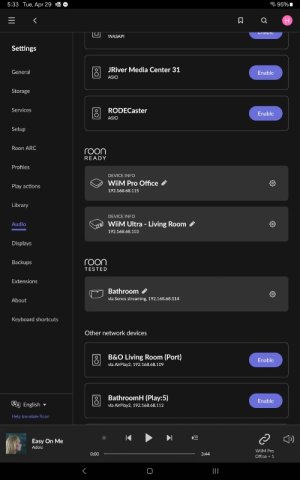I've been running into this same issue and discussing it over on the Roon forums and worth re-sharing here.
After manually setting the sync delay on both WiiM devices (wired and wireless), no luck. Initially changing the delay works really well as expected to get everything in sync that first time. But after playing for a while the WiiM start to drift. So it’s not that they’re out of sync based on a delay; it’s that they get out of sync very gradually. I’ve tested with Roon Radio, playing single albums, local playlists, etc, and the drift is always there. The time it takes to start drifting seems to differ, though. Playing a single album will start to drift after about 30 mins give or take; playing a local playlist where it contains tracks of different formats and bitrates, it creeps in a bit more quickly, around 10-15 mins.
Pausing and starting does force the WiiM back into sync, but then it happens again. As mentioned in the other threads, I don't have drift on any other Roon endpoints -- Cambridge streamer; Ropieees, headless R-Pi's with Hifiberry amp hats, etc. It's only on the WiiMs and always reproducible.
Happy to test anything else that anyone might suggest…