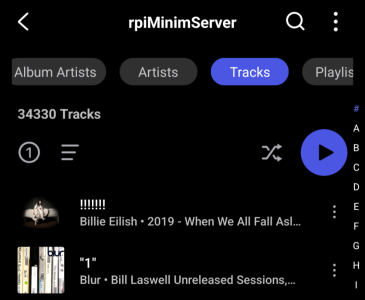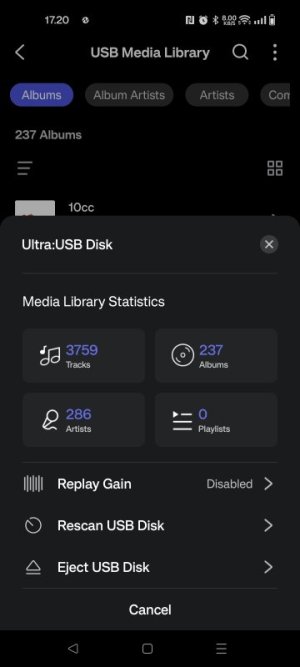Recently got my Wiim amp and slotted in my usb stick with 500 ish tracks on it .
On playing them back, if I want to skip to the next track it just starts the current song again . Once that song ends it stops playback until I choose another track. It won't continually play my library.
Also, can I shuffle playback once the above problem has been resolved ?
I realise I'm probably being very thick here but would appreciate any help.
Thanks
Tim
On playing them back, if I want to skip to the next track it just starts the current song again . Once that song ends it stops playback until I choose another track. It won't continually play my library.
Also, can I shuffle playback once the above problem has been resolved ?
I realise I'm probably being very thick here but would appreciate any help.
Thanks
Tim