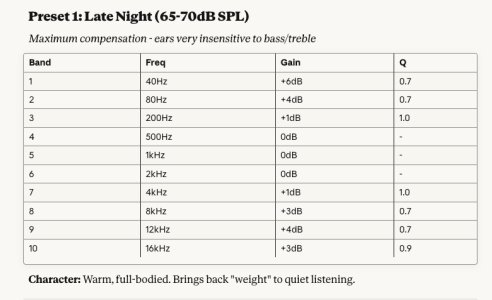TechnoTurtle
New Member
- Joined
- Nov 12, 2025
- Messages
- 5
First, hello all. This is my first post here.
My setup:
WiiM Mini
Jbl 305p mk2
These are used on my wfh desk with the speakers either side at approx arms length.
I’ve used the room correction feature on my WiiM Mini to give a custom EQ. I mostly listen at relatively quiet levels and would like to add a “loudness curve” on top of the custom EQ. Ideally this could be variably set so I can set th curve to max when listening very quiet, turning down as the volume increases.
Is there a loudness option on the WiiM, or a method to implement one?
My setup:
WiiM Mini
Jbl 305p mk2
These are used on my wfh desk with the speakers either side at approx arms length.
I’ve used the room correction feature on my WiiM Mini to give a custom EQ. I mostly listen at relatively quiet levels and would like to add a “loudness curve” on top of the custom EQ. Ideally this could be variably set so I can set th curve to max when listening very quiet, turning down as the volume increases.
Is there a loudness option on the WiiM, or a method to implement one?