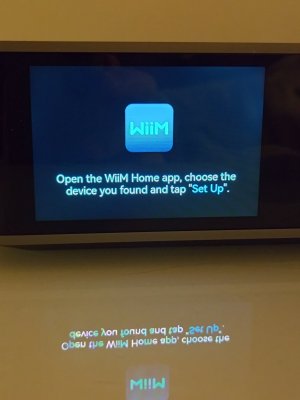Hi,
I’d like to suggest adding an offline mode to the Wiim Ultra in a future firmware update. Specifically, a mode where you can at least access the Phono and Line In inputs without requiring a phone or an active internet connection.
It seems unreasonable that internet access should be necessary to play records from a turntable or to use a CD player or cassette deck connected to the Line In. These are standalone, physical media sources that don’t rely on the internet, so the Wiim Ultra shouldn’t need it to function as a preamp or phono stage.
For example, not long ago, I was doing some home renovations that required my router to be dismantled for several days. During that time, I would have been able to use the Wiim Ultra to listen to my records if only there had been an offline mode. Unfortunately, the lack of this feature made it impossible to even access the basic menu settings.
If it were possible to access the USB drive in an offline mode as well, that would be an even bigger improvement. However, at a minimum, being able to use the Phono and Line In inputs would already make a significant difference.
Adding an offline mode would greatly enhance the device’s versatility and ensure it remains useful in situations where internet access is unavailable.
Thanks for consdiering this!
I’d like to suggest adding an offline mode to the Wiim Ultra in a future firmware update. Specifically, a mode where you can at least access the Phono and Line In inputs without requiring a phone or an active internet connection.
It seems unreasonable that internet access should be necessary to play records from a turntable or to use a CD player or cassette deck connected to the Line In. These are standalone, physical media sources that don’t rely on the internet, so the Wiim Ultra shouldn’t need it to function as a preamp or phono stage.
For example, not long ago, I was doing some home renovations that required my router to be dismantled for several days. During that time, I would have been able to use the Wiim Ultra to listen to my records if only there had been an offline mode. Unfortunately, the lack of this feature made it impossible to even access the basic menu settings.
If it were possible to access the USB drive in an offline mode as well, that would be an even bigger improvement. However, at a minimum, being able to use the Phono and Line In inputs would already make a significant difference.
Adding an offline mode would greatly enhance the device’s versatility and ensure it remains useful in situations where internet access is unavailable.
Thanks for consdiering this!
Upvote
10