Issue:
Many people report an issue with HDMI ARC on LG TVs.
e.g:
https://forum.wiimhome.com/threads/hdmi-arc-not-working-on-lg-oled-65b46la.4195/
https://forum.wiimhome.com/threads/lg-oled-b4-hdmi-arc-does-not-work.4260/
https://forum.wiimhome.com/threads/hdmi-arc-and-lg-smarttv-problem.5549/
I understand that the ARC specification is complicated—ideally, it would just work, but maybe there is a simple workaround. On my LG OLED55B42LA TV, I have connected HDMI ARC (for volume control from remote) and OPTICAL (for audio transmission)—the only thing missing is for it, upon detecting that the TV has been turned on, to automatically switch to OPTICAL IN instead of HDMI.
Solution: Add a function in the settings to select the signal when the TV starts up.
Example of implementation:
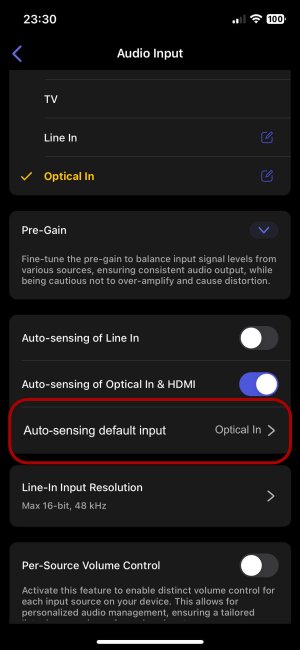
Many people report an issue with HDMI ARC on LG TVs.
e.g:
https://forum.wiimhome.com/threads/hdmi-arc-not-working-on-lg-oled-65b46la.4195/
https://forum.wiimhome.com/threads/lg-oled-b4-hdmi-arc-does-not-work.4260/
https://forum.wiimhome.com/threads/hdmi-arc-and-lg-smarttv-problem.5549/
I understand that the ARC specification is complicated—ideally, it would just work, but maybe there is a simple workaround. On my LG OLED55B42LA TV, I have connected HDMI ARC (for volume control from remote) and OPTICAL (for audio transmission)—the only thing missing is for it, upon detecting that the TV has been turned on, to automatically switch to OPTICAL IN instead of HDMI.
Solution: Add a function in the settings to select the signal when the TV starts up.
Example of implementation:
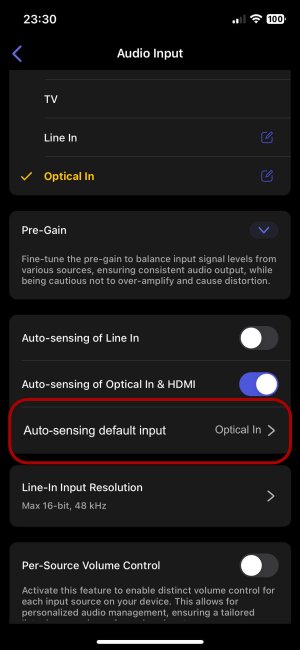
Upvote
1
