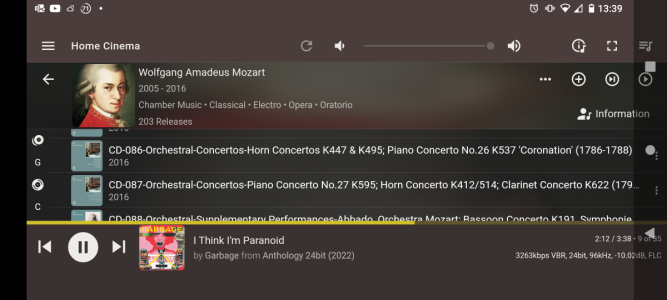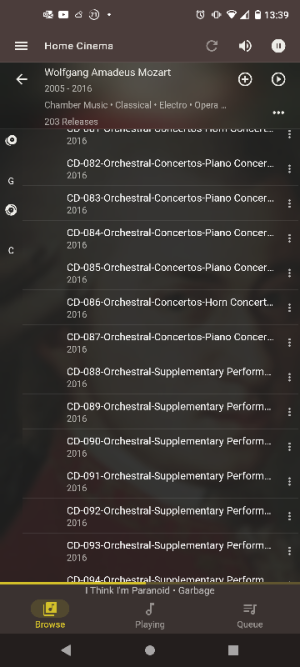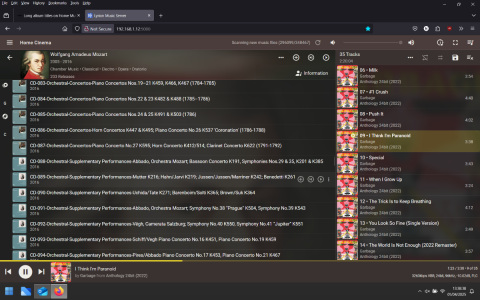MrSoul4470
Senior Member
Unfortunately WiiM doesn't react on tickets from inside their app anymore, so I try it here:
As the thread title says, long album titles on Home Music Shares are not shown completely, which makes it really hard often to distinguish different album version. The album title is just cut off at the end of the line instead of continuing in another line.
You might say, this is a rare problem, but I have to say it is not. I have quite a large collection and often various releases of the same album. It is a problem I face basically every day.
The Foobar2000 app is a good example of how to make it better. I have added 2 screenshots of the view in the WiiM app compared to how it looks in Foobar2000.
I would really appreciate if WiiM concentrated on making the app how it is work flawlessly, instead of adding new features all the time.

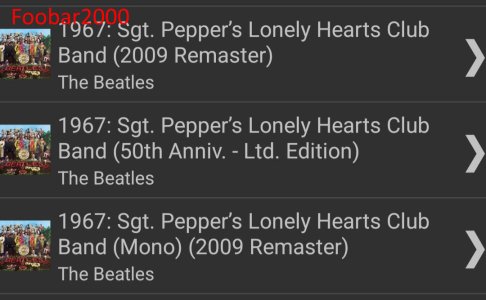
As the thread title says, long album titles on Home Music Shares are not shown completely, which makes it really hard often to distinguish different album version. The album title is just cut off at the end of the line instead of continuing in another line.
You might say, this is a rare problem, but I have to say it is not. I have quite a large collection and often various releases of the same album. It is a problem I face basically every day.
The Foobar2000 app is a good example of how to make it better. I have added 2 screenshots of the view in the WiiM app compared to how it looks in Foobar2000.
I would really appreciate if WiiM concentrated on making the app how it is work flawlessly, instead of adding new features all the time.

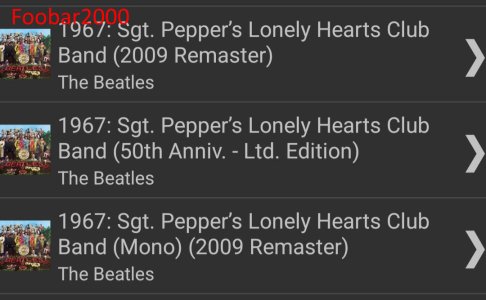
Upvote
13