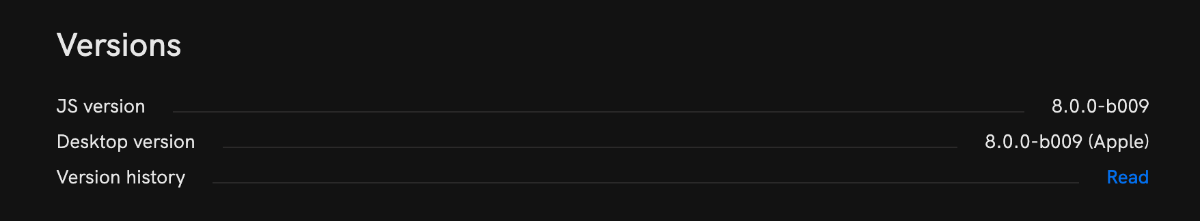I’ve seen it mentioned that Chord and Cambridge are “still working on it”And Cambridge Audio and iFi are also notable by their absence. All their customers should agitate for QC support.
You are using an out of date browser. It may not display this or other websites correctly.
You should upgrade or use an alternative browser.
You should upgrade or use an alternative browser.
Qobuz Qobuz Connect released
- Thread starter azoriusmage
- Start date
-
- Tags
- qobuz connect
D
Deleted member 491
Guest
It is coming to Cambridge Audio, but they won’t be in the first wave!I’ve seen it mentioned that Chord and Cambridge are “still working on it”
EddNog
Senior Contributor
9.0.0.0 finally showed up today for my Android DAP. This explains why it didn't work yesterday. I will try it when I get home to see if it works.I'm not getting Android Version 9 on any of my devices.
Does anyone else feel the same way?
The Qobuz Windows app was automatically updated yesterday and works perfectly.
Will also check my Lenovo (Android) tablet when I get home to see if they released 9.0.0.0 for that yet.
Still wondering how to get this working on my M1 MacBook Air.
-Ed
Balthazar B
Trusted Contributor
- Joined
- Nov 1, 2022
- Messages
- 618
Go to Qobuz's website and then download and install the Qobuz desktop app. There's one specifically for Apple silicon. Works great. It's helpful to confirm that all the devices involved are on the same subnet.Still wondering how to get this working on my M1 MacBook Air.
- Joined
- Mar 2, 2024
- Messages
- 3,934
Still wondering how to get this working on my M1 MacBook Air.
EddNog
Senior Contributor
Yeah that's what I did yesterday. Didn't work.Go to Qobuz's website and then download and install the Qobuz desktop app. There's one specifically for Apple silicon. Works great. It's helpful to confirm that all the devices involved are on the same subnet.
Did this too. Everything connected to the same Eero mesh.Go to Qobuz's website and then download and install the Qobuz desktop app. There's one specifically for Apple silicon. Works great. It's helpful to confirm that all the devices involved are on the same subnet.
Will redownload it yet again today when I get home.
-Ed
- Joined
- Mar 2, 2024
- Messages
- 3,934
It's working fine on my M1 Mac Studio, as is the Web Player https://play.qobuz.com/Yeah that's what I did yesterday. Didn't work.
Balthazar B
Trusted Contributor
- Joined
- Nov 1, 2022
- Messages
- 618
Do you have VLANs configured? I would suggest trying to isolate the issue by starting with as simple a network setup as possible and confirming interoperability between all the devices in the Qobuz Connect set. Maybe set up an Internet-connected hotspot on one of your mobile devices and connect your Mac, Android, and WiiM device(s) to its SSID? And I guess take a look at your Mac and ensure there are no security settings that would prevent the app from communicating properly with the Qobuz cloud and other Qobuz endpoints on your network.Yeah that's what I did yesterday. Didn't work.
Did this too. Everything connected to the same Eero mesh.
Will redownload it yet again today when I get home.
-Ed
Last edited:
EddNog
Senior Contributor
To be honest, I was trying it on the Mac more as of a test than anything. In normal use, I would probably just use it on my iPhone or one of my two tablets. The Android DAP really only gets use when I'm taking the train, which means the Connect feature won't even get much use in that case, and the laptop is very occasional use in general.Do you have VLANs configured? I would suggest trying to isolate the issue by starting with as simple a network setup as possible and confirming interoperability between all the devices in the Qobuz Connect set. Maybe set up an Internet-connected hotspot on one of your mobile devices and connect your Mac, Android, and WiiM device(s) to its SSID? And I guess take a look at your Mac and ensure there are no security settings that would prevent the app from communicating properly with the Qobuz cloud and other Qobuz endpoints on your network.
-Ed
Can you confirm the Qobuz version? Yesterday, I restarted the app when I heard about the release. It then showed atop that it needed to relaunch for an update. When I did, it logged me out and I had to then log back in from the Qobuz website.Yeah that's what I did yesterday. Didn't work.
Did this too. Everything connected to the same Eero mesh.
Will redownload it yet again today when I get home.
-Ed
When I logged back in, a popup on the Qobuz desktop app said I was approved for Qobuz Connect (or similar). Here's the "About" details in the QC Qobuz app version if this helps anyone:
Attachments
And for the well heeled amongst us, I didn’t see Linn on the list either, which is surprising given their tradition of being at the vanguard of streaming developments.I’ve seen it mentioned that Chord and Cambridge are “still working on it”
I asked them a few months ago and got a lukewarm reaction - something along the lines that they had had some enquiries about it and might consider implementing it at some stage…And for the well heeled amongst us, I didn’t see Linn on the list either, which is surprising given their tradition of being at the vanguard of streaming developments.
Edit: I’m not convinced they’re still at the vanguard of streaming developments either given that they don’t have Amazon nor Apple Music support, and I’m not even sure they have Tidal Connect, or if they do, it’s only for their latest generation of streamers.
EddNog
Senior Contributor
Android DAP version now working after upgrading. Will try Android tablet and MacBook again later. Too busy with the kids right now.
-Ed
-Ed
I've just spent oven an hour trying to get Qobuz Connect to work from my Android phone. When using the Qobuz app on my Samsung S22, the only player option I'm offered is the phone itself. I've got 4 WiiM devices (Ultra, Pro+, Pro & Mini) that are all up-to-date and everything is on the same network in my house. I've deleted the Qobuz app & reinstalled it on my phone, then rebooted the phone. No change. What am I missing?
Update - also tried my Kindle Fire which has the Qobuz app and also https://play.qobuz.com on my laptop with the same results. Also double checked the IP assignments on my router and every device is on the same subnetwork.
Update - also tried my Kindle Fire which has the Qobuz app and also https://play.qobuz.com on my laptop with the same results. Also double checked the IP assignments on my router and every device is on the same subnetwork.
Last edited:
wiimamp user
Major Contributor
- Joined
- Jan 12, 2024
- Messages
- 1,793
What about the android devices? Qobuz connect working?
EddNog
Senior Contributor
Working perfectly on my Lenovo (Android-based) tablet and also on my FiiO JM21 DAP (basically Android-based phone with no cellular radio).What about the android devices? Qobuz connect working?
-Ed
wiimamp user
Major Contributor
- Joined
- Jan 12, 2024
- Messages
- 1,793
Wow..such a great newsWorking perfectly on my Lenovo (Android-based) tablet and also on my FiiO JM21 DAP (basically Android-based phone with no cellular radio).
-Ed
Thanks for your reply
Many thanks to Wiim and all the testers..hail qobuz..
Last edited:
I think I may have discovered my issue -- the Qobuz app version on my phone & tablet is 8.6.1.1., not version 9.0.0.0. However, the Google Play Store doesn't show a more current version. Any clue on how to get the new version?
Last edited:
I had the update for IOS and it seems to work perfectly. In the Play Store in Italy there is not yet the updated version for Android.
The version of Qobuz for Windows has also been updated, but there is a strange thing. It sees the WiiM Pro, but not the Ultra. Any ideas on this?
The version of Qobuz for Windows has also been updated, but there is a strange thing. It sees the WiiM Pro, but not the Ultra. Any ideas on this?
Similar threads
- Replies
- 9
- Views
- 2K
- Replies
- 30
- Views
- 2K
- Replies
- 8
- Views
- 454
- Replies
- 0
- Views
- 287