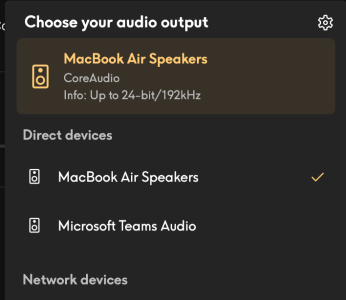Can you switch to one of the beta firmware options then revert back to the latest firmware?I would prefer to reload the firmware as it didn't work after the update yesterday. I think the kink may lie there.
You are using an out of date browser. It may not display this or other websites correctly.
You should upgrade or use an alternative browser.
You should upgrade or use an alternative browser.
Qobuz Qobuz Connect released
- Thread starter azoriusmage
- Start date
-
- Tags
- qobuz connect
Mike in NY
Valued Contributor
Perhaps the right question is whether this intermittent gapless issue on Qobuz Connect manifests on any non-WiiM renderers. If not, and it's limited to Qobuz Connect on WiiM, then it could require a fix on WiiM's end, on Qobuz's end, or perhaps on both. There were a few issues that showed up with QC-WiiM during the beta testing process, that were mostly if not completely addressed via a firmware update pushed by WiiM.
I've asked the question over at Qobuz Club to see if anyone has seen this issue on any non-WiiM renderers. Will let you know what responses I get.
I've got 2 instances of Volumio Premium running on Raspberry Pi 4 and 5. Neither one is having any issues with Qobuz Connect gapless playback that I have encountered.
Great idea and so I did it. Noticed with the beta version the same slip back on IOS devices was happening. That was concerning because the WiiM QC beta did not do that earlier.Can you switch to one of the beta firmware options then revert back to the latest firmware?
Then I updated once again to the current firmware. Saw the same spinning beachball effect trying to switch and lock on to QC but failing and defaulting to one of the other selections.
So I went to Qobuz desktop, in and out. Problem still existed. Then I tried not leaving Qobuz on after selecting the Qobuz Connect option. On the desktop it will revert to the local speakers at some point. So I quit Qobuz on the desktop Mac OS and now both IOS devices remain locked working fine as they both remain on Qobuz Connect.
FWIW
Fingers crossed it keeps working!So I quit Qobuz on the desktop Mac OS and now both IOS devices remain locked working fine as they both remain on Qobuz Connect.
FWIW once you've started a Qobuz Connect session controllers are connected to the streamer via the internet. I tested this by turning off WiFi on my phone, starting music playing on the WiiM Pro via Qobuz Connect from my Mac and then switching the output from WiiM -> Mac -> phone -> WiiM from my phone (connected to the internet via 4G).
Officially launched today. Interestingly there is also a new version (9.0.1) of the Qobuz App (on iOS at least).

 community.qobuz.com
community.qobuz.com

Qobuz launches Qobuz Connect, a feature that simplifies and enhances the listening experience — Qobuz Club
Qobuz, the French high-quality music streaming and download platform, today announces the launch of Qobuz Connect, a feature that transforms the listening experience while offering simplified control and seamless continuity between devices.
Balthazar B
Trusted Contributor
- Joined
- Nov 1, 2022
- Messages
- 618
FWIW, as I'm typing this, the current Android version of the Qobuz app is 9.0.0.2. There have been a couple of rapid-fire releases -- probably minor bug fixes -- within the past two or three days.Officially launched today. Interestingly there is also a new version (9.0.1) of the Qobuz App (on iOS at least).

Qobuz launches Qobuz Connect, a feature that simplifies and enhances the listening experience — Qobuz Club
Qobuz, the French high-quality music streaming and download platform, today announces the launch of Qobuz Connect, a feature that transforms the listening experience while offering simplified control and seamless continuity between devices.community.qobuz.com
You're correct - from start of beta programme it was announced Mini wouldn't support Qobuz Connect.I think not but… is Connect supported by WiiM Mini?
Completed Thread 'Beta Test: Qobuz Connect'
We're excited to announce the beta is beginning for Qobuz Connect! Interested users can sign up via this Google Form. UPDATE: We've closed the survey down for now and Qobuz will reach out to people!
With Qobuz Connect you can use your Qobuz app to play directly to your WiiM devices instead of using the WiiM Home App.
With Qobuz Connect you can use your Qobuz app to play directly to your WiiM devices instead of using the WiiM Home App.
Implementation Process
- Registration: Fill out the Google Form to express your interest. We'll need your Qobuz account and WiiM device MAC address.
- Selection: Users will be selected in waves based on eligibility (active Qobuz account...
- RyanWithWiiM
- qobuz connect
- Replies: 835
- Forum: Beta Testing New Features
Balthazar B
Trusted Contributor
- Joined
- Nov 1, 2022
- Messages
- 618
Nope.I think not but… is Connect supported by WiiM Mini?
GarthTheChicken
New Member
- Joined
- Sep 24, 2023
- Messages
- 24
What’s the beat way to move from the qobuz beta to the release on iOS? Just install over the top or uninstall the beta app first?
D
Deleted member 491
Guest
The Beat way would be to Save it for Later!What’s the beat way to move from the qobuz beta to the release on iOS? Just install over the top or uninstall the beta app first?
I installed the update over the beta and the wrighthing Beta over the icon of Qobuz's app has disappearedWhat’s the beat way to move from the qobuz beta to the release on iOS? Just install over the top or uninstall the beta app first?
So, after a recent initial firmware upgrade weeks back that required a reboot, still seeing that weird reliance where the Qobuz desktop version on Mac OS is required to be active for the IOS devices to connect.
Without it, the IOS devices will spin six times attempting to connect to QC and then revert.
Have done a complete reset and updated firmware but the odd reliance on the desktop Qobuz application being on and set to Qobuz Connect continues. The beta version didn't even have that issue.
If the Qobuz desktop application is on and set to QC it will "slip" back to the Macbook Air local speakers in about 15 minutes. Without the desktop Qobuz app, there would be no way for the IOS apps to link up with QC. I've tried numerous approaches and noticed that when the Qobuz desktop is open without use it will "slip" back to the local computer speakers. The IOS devices then can't reconnect to QC by themselves.
Without it, the IOS devices will spin six times attempting to connect to QC and then revert.
Have done a complete reset and updated firmware but the odd reliance on the desktop Qobuz application being on and set to Qobuz Connect continues. The beta version didn't even have that issue.
If the Qobuz desktop application is on and set to QC it will "slip" back to the Macbook Air local speakers in about 15 minutes. Without the desktop Qobuz app, there would be no way for the IOS apps to link up with QC. I've tried numerous approaches and noticed that when the Qobuz desktop is open without use it will "slip" back to the local computer speakers. The IOS devices then can't reconnect to QC by themselves.
Attachments
Last edited:
Yes, but unsure what is the origination of the issue. It occurred after an earlier WiiM firmware upgrade didn't take cleanly. So, I had to do an additional reboot and that's when it began. I may drop an email to Qobuz @ support-help@qobuz.com as they are pretty good at looking into issues.Have you thought about posting about this on the Qobuz Club forum?
Since QC was working great earlier, not even sure where the problem originates. Such an oddity.
WILC-O'S
New Member
- Joined
- Mar 25, 2024
- Messages
- 13
Hello fellow Wiim'ers. I'm struggling to get the "connect" aspect working from the Qobuz app on my iPhone (and iPad) to my Wiim Pro Plus. I believe I have everything updated to their latest releases, but am prepared to accept that my limited knowledge is a contributing factor to my issues here!
When I select Qobuz Connect as the output on the Qobuz app and press play, I get the following message at the beginning of each tracks' playback "Impossible to play the track '(track title)' because an error occurred". The app then jumps to the next track on the album and I get the error message repeated again, and again, and again, over each track.
At best I've had about 5seconds of playback and then it displays the error message. So there's some connectivity happening! But typically there's no sound coming through, just the error message and jump to next track. For reference my Wiim is connected via ethernet cable.
Anybody else experiencing this issue? Any help in resolving this would be greatly appreciated!!
When I select Qobuz Connect as the output on the Qobuz app and press play, I get the following message at the beginning of each tracks' playback "Impossible to play the track '(track title)' because an error occurred". The app then jumps to the next track on the album and I get the error message repeated again, and again, and again, over each track.
At best I've had about 5seconds of playback and then it displays the error message. So there's some connectivity happening! But typically there's no sound coming through, just the error message and jump to next track. For reference my Wiim is connected via ethernet cable.
Anybody else experiencing this issue? Any help in resolving this would be greatly appreciated!!
Skull
Major Contributor
- Joined
- Jun 20, 2024
- Messages
- 1,637
I had that for albums that were no longer available on QobuzHello fellow Wiim'ers. I'm struggling to get the "connect" aspect working from the Qobuz app on my iPhone (and iPad) to my Wiim Pro Plus. I believe I have everything updated to their latest releases, but am prepared to accept that my limited knowledge is a contributing factor to my issues here!
When I select Qobuz Connect as the output on the Qobuz app and press play, I get the following message at the beginning of each tracks' playback "Impossible to play the track '(track title)' because an error occurred". The app then jumps to the next track on the album and I get the error message repeated again, and again, and again, over each track.
At best I've had about 5seconds of playback and then it displays the error message. So there's some connectivity happening! But typically there's no sound coming through, just the error message and jump to next track. For reference my Wiim is connected via ethernet cable.
Anybody else experiencing this issue? Any help in resolving this would be greatly appreciated!!
I know pink Floyd albums are the latest ones affected
Like below
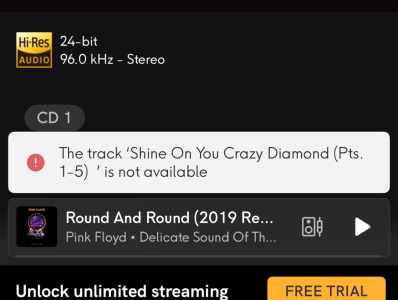
WILC-O'S
New Member
- Joined
- Mar 25, 2024
- Messages
- 13
Thanks for replying, it is appreciated, but that's not the same error message I'm getting. The albums I want to play are definitely still available. I can play then on my phone right now, but cannot stream via Qobuz Connect...I had that for albums that were no longer available on Qobuz
I know pink Floyd albums are the latest ones affected
Like below
View attachment 21239
Skull
Major Contributor
- Joined
- Jun 20, 2024
- Messages
- 1,637
Ah ok sorry different issue thenThanks for replying, it is appreciated, but that's not the same error message I'm getting. The albums I want to play are definitely still available. I can play then on my phone right now, but cannot stream via Qobuz Connect...
Balthazar B
Trusted Contributor
- Joined
- Nov 1, 2022
- Messages
- 618
If you have a desktop/laptopo machine (Mac or Windows), and are running the Qobuz desktop app on that machine, is it recognized on your iPhone as a renderer/endpoint for streaming? And vice versa? Would be good to isolate the issue to an app or to your WiiM.Hello fellow Wiim'ers. I'm struggling to get the "connect" aspect working from the Qobuz app on my iPhone (and iPad) to my Wiim Pro Plus. I believe I have everything updated to their latest releases, but am prepared to accept that my limited knowledge is a contributing factor to my issues here!
When I select Qobuz Connect as the output on the Qobuz app and press play, I get the following message at the beginning of each tracks' playback "Impossible to play the track '(track title)' because an error occurred". The app then jumps to the next track on the album and I get the error message repeated again, and again, and again, over each track.
At best I've had about 5seconds of playback and then it displays the error message. So there's some connectivity happening! But typically there's no sound coming through, just the error message and jump to next track. For reference my Wiim is connected via ethernet cable.
Anybody else experiencing this issue? Any help in resolving this would be greatly appreciated!!
FWIW, WiiM pushed a new firmware to my Wiim Pros last night. Nothing in the release notes about Qobuz Connect, but it could still have fixed or broken something. You could always try to factory reset your Pro Plus, which will install the latest firmware from scratch (although I think you'll lose presets and some other configs). That's what I do as a last resort...and fortunately, I've had to resort to that very rarely.
Similar threads
- Replies
- 9
- Views
- 2K
- Replies
- 30
- Views
- 2K
- Replies
- 8
- Views
- 454
- Replies
- 0
- Views
- 287