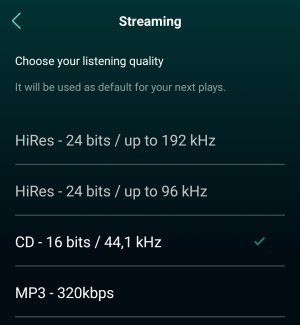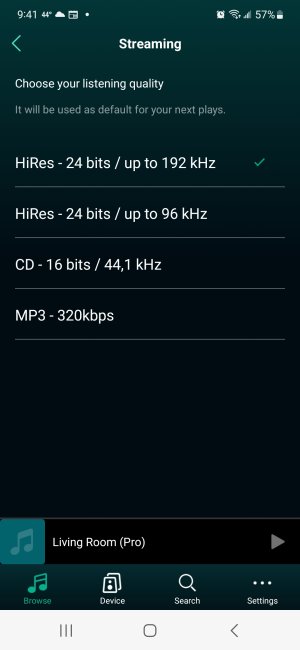hbmorrison
New member
I re-subscribed to Qobuz just now after letting a family plan lapse and I have just noticed that the streaming menu in the Qobuz section of the Wiim android app is only letting me select from 44.1kHz or 320kbps. The two hi-res options are greyed out.
I'm not actually sure how long it will have been like this as I only thought to check it as I had re-subscribed. In the past I have had it set to 192/24.
This happens whether I select my Wiim Pro (connected via coax) and my upstairs Wiim Mini (connected via optical). I've never had an issue streaming hi-res before.
App version is 2.6.6.231020.90a8a1.
Wiim Pro firmware version is 4.8.532836. Connected via ethernet.
Samsung Galaxy S23 running Android 13 / OneUI 5.1 patched 1st October 2023. Connected via WiFi 6.
ETA: I can stream 96/24 from the Qobuz app itself using Chromecast.
I'm not actually sure how long it will have been like this as I only thought to check it as I had re-subscribed. In the past I have had it set to 192/24.
This happens whether I select my Wiim Pro (connected via coax) and my upstairs Wiim Mini (connected via optical). I've never had an issue streaming hi-res before.
App version is 2.6.6.231020.90a8a1.
Wiim Pro firmware version is 4.8.532836. Connected via ethernet.
Samsung Galaxy S23 running Android 13 / OneUI 5.1 patched 1st October 2023. Connected via WiFi 6.
ETA: I can stream 96/24 from the Qobuz app itself using Chromecast.