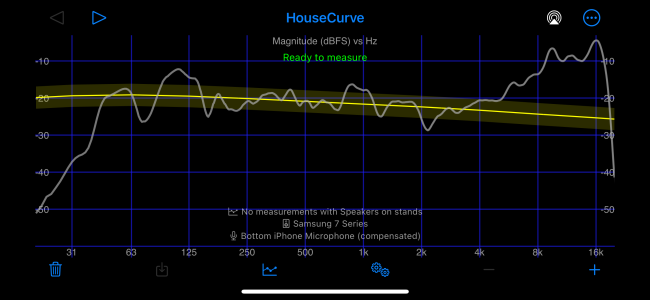The WiiM app only allows 4 points of PEQ adjustment, but I found a free app, HouseCurve, that will use the phone mic to take a measurement and then let you set the number of PEQ bands you would like to use to make adjustments. You can also tell it to focus on certain frequency ranges and just lower peaks (since we hear peaks more readily than we notice dips).
I was able to tame a 2 kHz reflection and a bass node plus a couple of other peaks. I did use a umik-2 plugged into the iPhone by USB-C, but the HouseCurve app can use the builtin microphone. The app will connect to the WiiM Amp by Airplay or Chromecast to send the test signal. It worked perfectly.
The HouseCurve app gives you the 4 adjustment parameters (freq., dB level, and Q), so you can just enter them into the WiiM Home app manually (by clicking on the numbers in the EQ table). You do have to change the first and last EQ bands to be peak (PK) and not shelf settings.
I found that dialing back the corrections by 0.5 dB sounded slightly better.
It's not a night and day difference, but in some tracks it seems to refine things.
The HouseCurve site has a nice explanation and tutorial on making adjustments as well: https://housecurve.com/
(I just happened across this via an app store search. I'd never heard of it and have no affiliation.)
I was able to tame a 2 kHz reflection and a bass node plus a couple of other peaks. I did use a umik-2 plugged into the iPhone by USB-C, but the HouseCurve app can use the builtin microphone. The app will connect to the WiiM Amp by Airplay or Chromecast to send the test signal. It worked perfectly.
The HouseCurve app gives you the 4 adjustment parameters (freq., dB level, and Q), so you can just enter them into the WiiM Home app manually (by clicking on the numbers in the EQ table). You do have to change the first and last EQ bands to be peak (PK) and not shelf settings.
I found that dialing back the corrections by 0.5 dB sounded slightly better.
It's not a night and day difference, but in some tracks it seems to refine things.
The HouseCurve site has a nice explanation and tutorial on making adjustments as well: https://housecurve.com/
(I just happened across this via an app store search. I'd never heard of it and have no affiliation.)