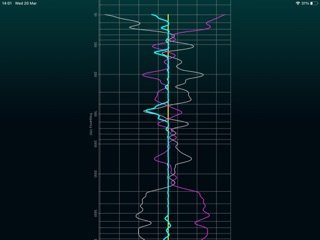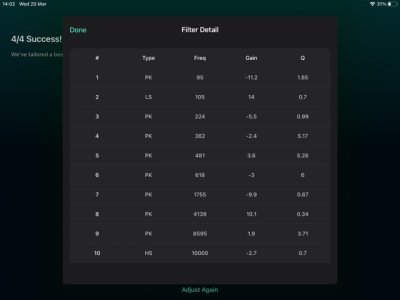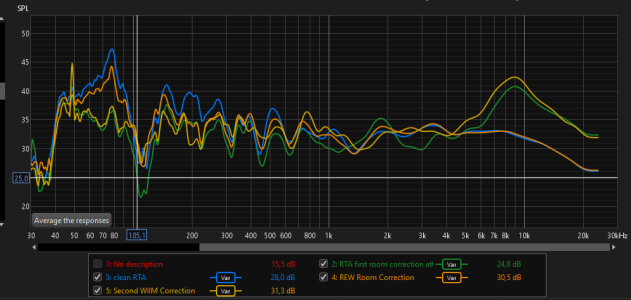After uploading my Pro and Amp to the beta firmware, and downloading the beta iOS WiiM Home app yesterday, I quickly ran thru using the Room Correction (let’s call it RC or REQ from now on as I keep mistyping it as RooM or Roon

) feature which appears as an entry under device settings. I’ll hopefully expand on these comments later, but the headlines are as below:
1. Selecting Room Correction under device settings steps you thru a four step “Welcome to Room Correction” process: 1/4 Stay Quiet, 2/4 Calibrating where a frequency sweep is performed, 3/4 Analysing which it warns may take up to a minute but for me was much less, and 4/4 Success! where it shows the resulting graph and from where you can display the 10 PEQ values it applies.
** 2. The process uses your iOS device microphone(s) and in this initial version doesn’t offer the use of an external mic. The process feels very much like a simpler version of the HouseCurve app.
** 3. The target curve appears to be flat with (as yet) no option to choose your own.
** 4. Once you apply the correction, there’s no indication in the app that you have done so other than EQ and PEQ both being toggled off - if you choose RC again, it steps you thru the process again. It would be better if the app showed that RC was in force either on that settings page as “ON” or “Setup”, or perhaps as a third tab on the EQ page alongside EQ and PEQ, with a RC tab showing the graph and PEQ settings that have been applied, or a setup button if it hasn’t. That page could also highlight in bold or a colour which of EQ, PEQ or RC was in force.
** 5. There’s no option to save or manually tweak the generated RC PEQ values. I’m in two minds though at the moment whether that would be useful.
** 6. In stage 4 where it shows the graph, the image doesn’t exploit the screen estate it has and appears too small, with the graph legend so small as to be illegible. You can select the graph and it goes almost full screen, but that version doesn’t show the legend at all.
7. I’m perhaps not we’ll enough versed to comment, but there are places where the results curve appears it could have done better - I don’t know if it’s entirely reasonable to expect it to be exactly flat as the target. Here’s one of my results for example:
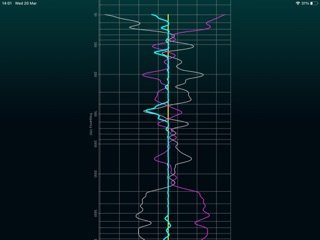
Think that’ll do for starters - I’d say a solid first attempt…
Edit: added ** to highlight potential areas for improvement