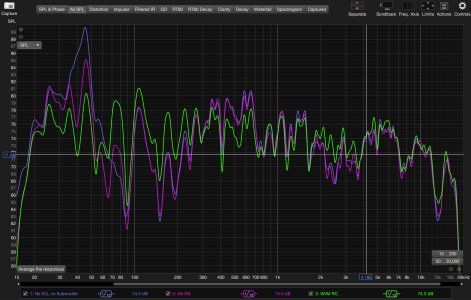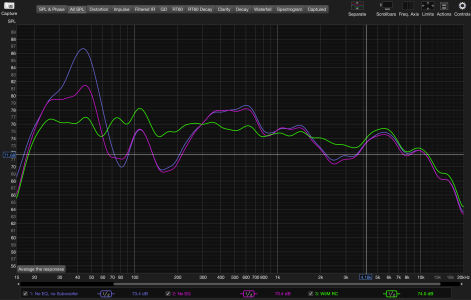dominikz
Major Contributor
- Joined
- Dec 31, 2024
- Messages
- 870
Hello all,
New WiiM user here, but a long time audio enthusiast.
I've been testing the room correction feature in my Amp Pro and have noticed what I believe are several areas for improvement. Here's a list (though I assume many of these were already requested by other members):
New WiiM user here, but a long time audio enthusiast.
I've been testing the room correction feature in my Amp Pro and have noticed what I believe are several areas for improvement. Here's a list (though I assume many of these were already requested by other members):
- Room correction should calculate correction filters for the subwoofer range as well (i.e. below the crossover). This is crucial because the sub fully operates in the modal region where several main room resonances will be.
- Implement per-channel room correction even when subwoofer output (bass managements) is enabled.
- There should be separate controls for the positive (boost) and the negative (cut) gain range of room correction filters (currently both are affected by the same control parameter). This way one could allow deep cut filters, but disallow strong boosts - which saves amplifier headroom and avoids temporal ringing, while still providing audibly very good correction results. My proposal is to have boost gain range =0dB and cut gain range =max by default.
- Implement a PEQ setting import function, which supports EQ files generated in REW. This would significantly simplify manual room correction implementation via REW-generated filters; today the filter parameters need to be manually configured in WiiM which is quite tedious and errror-prone.
- Implement import of measurement microphone calibration files.
- Implement import of custom correction target curves.
- Consider using the built-in microphone of the WiiM Voice Remote in the Room Correction feature - assuming the microphone in the remote is consistent enough between units and has sufficient frequency range.
- Consider supporting the moving microphone method (MMM) with periodic pink noise for room response measurement, as it is fast and easy to use, gives very repeatable results, and provides a good level of spatial smoothing.
- Implement the variable smoothing option when calculating filters - i.e. almost no smoothing at low frequencies (1/48 octave below 100Hz), gradually shifting to very high smoothing at high frequencies (1/3 octave above 10kHz). See variable smoothing in REW as an example. I'd also suggest to use variable smoothing as the default smoothing for room correction filter calculation. Variable smoothing enables accurate correction of sharp room resonances in the low frequencies, while at the same time allowing only smooth tone-shaping above the modal region. This reduces the risk of over-correction.
- Consider limiting the correction range to 20Hz-500Hz by default, but with default boost range =0dB. This should better match the modal region in most residential rooms.
- Implement simple tone control (individual treble-bass control, or even better a single "slope" control) adjustment that can work even when room correction is active. This could be used to easily tune overall system tonality to taste, or to apply basic on-the-fly correction to bright/dark sounding media content.
Upvote
8