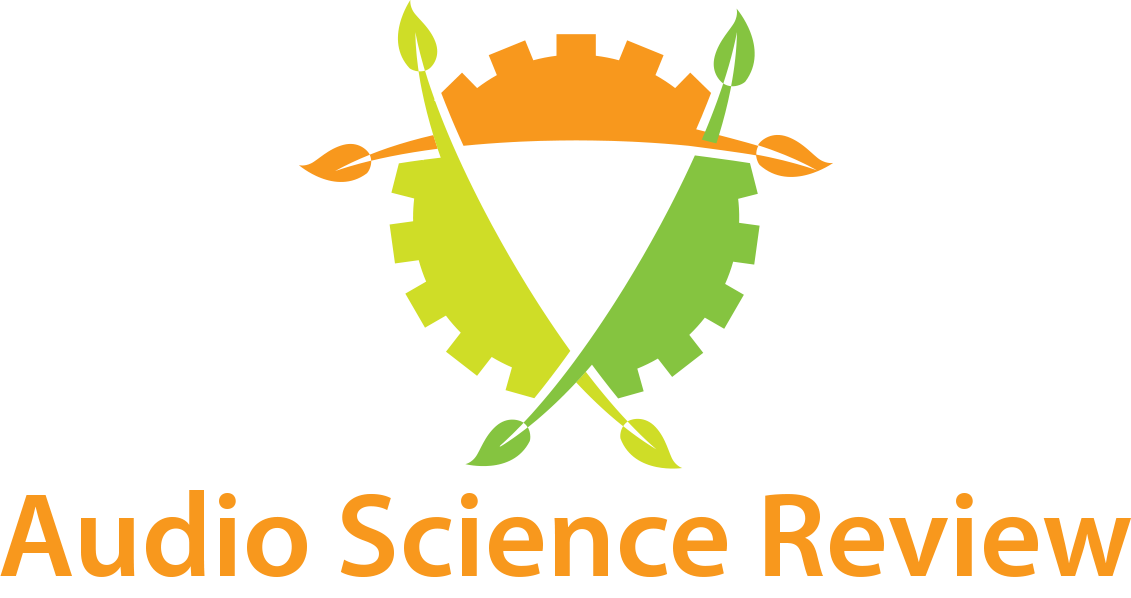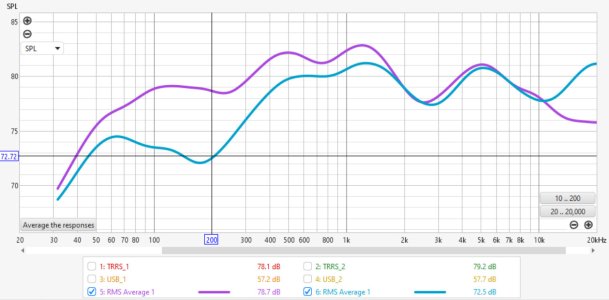Steve Woodhouse
Major Contributor
- Joined
- Aug 11, 2023
- Messages
- 1,954
Sorry for being a bit behind with this.
I know you can use RC with android phones now, and I believe with external mics.
Can you use external mics with an iPhone on WiiM RC? If so, which ones?
And is the WiiM RC calibrated to each mic? I know for HouseCurve you have to tell it which you’re using, and it compensates for each mic’s own profile.
Many thanks.
I know you can use RC with android phones now, and I believe with external mics.
Can you use external mics with an iPhone on WiiM RC? If so, which ones?
And is the WiiM RC calibrated to each mic? I know for HouseCurve you have to tell it which you’re using, and it compensates for each mic’s own profile.
Many thanks.