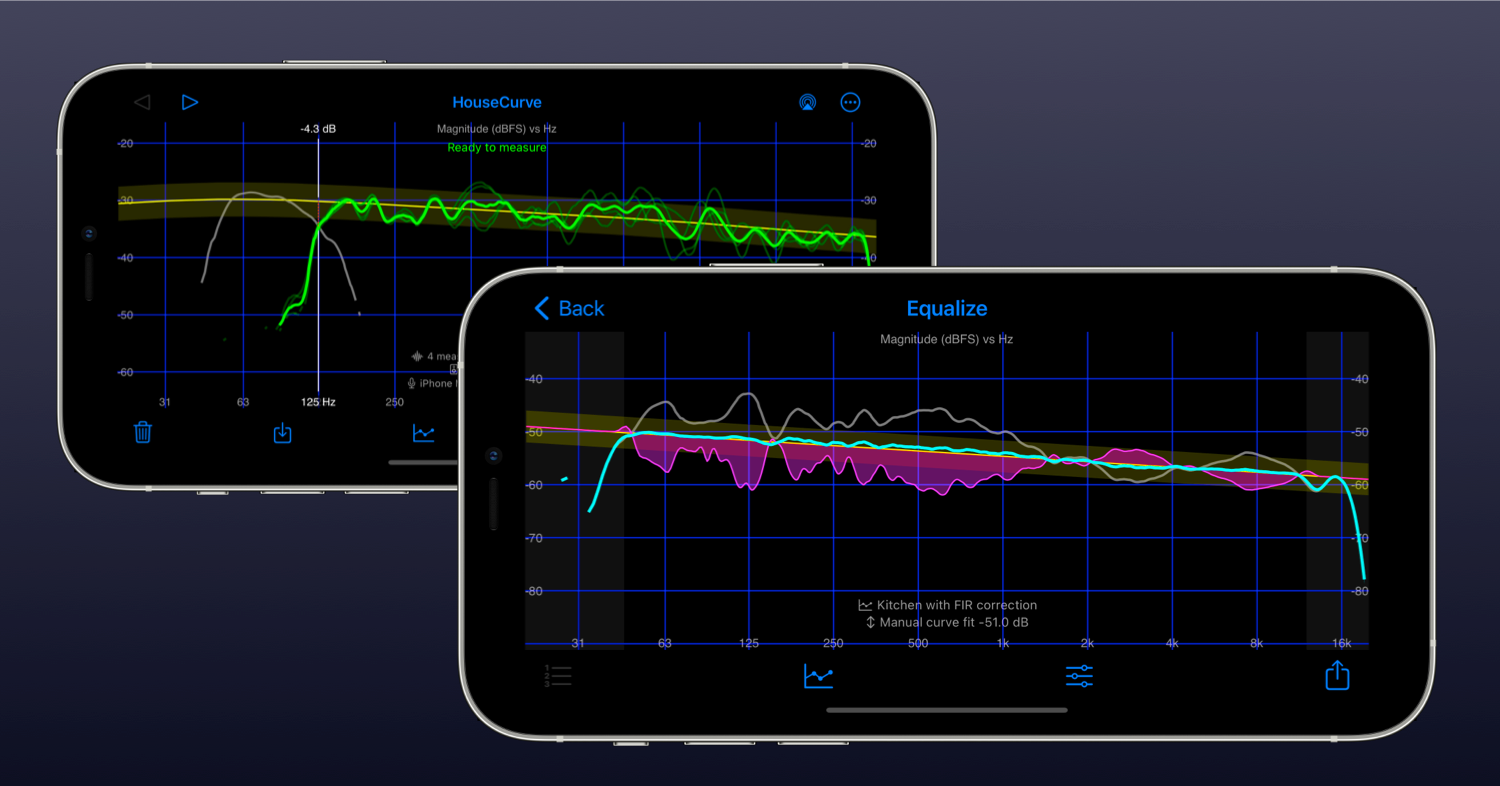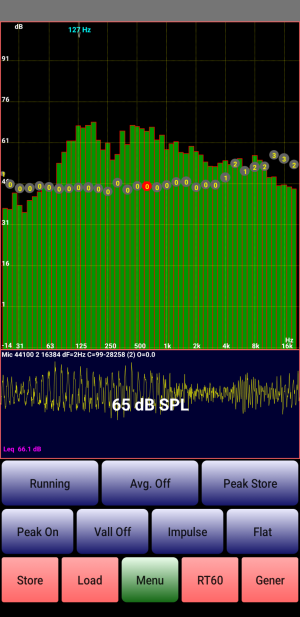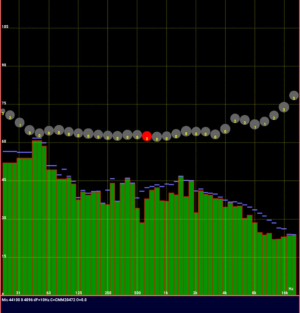slartibartfast
Major Contributor
- Joined
- Apr 18, 2024
- Messages
- 5,426
I am by going to try using a calibration file with extreme changes in AudioTool to see what it does with cal files.I trust it doesn't.
And this is exactly not how REW does it.
Yes, the tendencies are very similar. But the only indication I can get from that is that Dayton Audio must be wrong, if MiniDSP and REW are right.
Yes, but the effects at the extremes will be in the opposite direction. There is absolutely no reason to think that the output would be higher at the highest and the lowest frequencies. Once again, these are not dynamic microphones but condenser microphones. There's no coil and no magnet, forget about any meaningful inductance.
One follows strictly from the other, doesn't it? The act of calibration (independently of which conventions might exist for the file containing the data) is intended to counteract irregularities in the mic's sensitivity.
If people start inverting the the sign of data lines DA's cal files before using them with REW, the result could be catastrophically wrong ...
Some iMM6 cal files do show the high frequency response going in the opposite direction to mine although I am pretty sure the low frequency always rolls off slightly. This is driving me mad