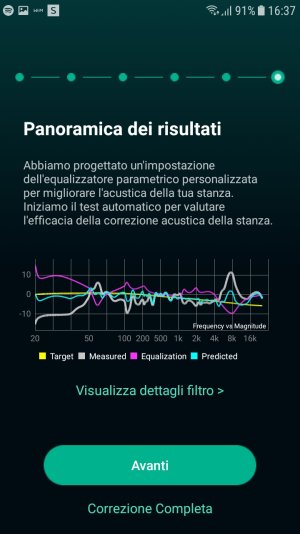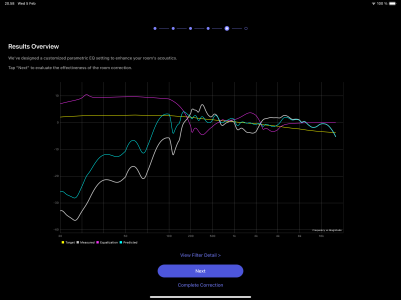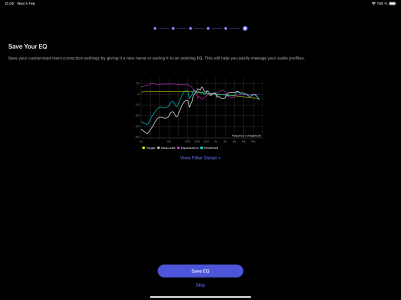Hi! Any advice on room correction. I am a happy owner of the Wiim Ultra. As a total inexperienced person, I tried to take a measurement with my Samsung smartphone with the default values of the Wiim home app and the result is what you see...if I understood correctly, the white line is my room...how does it look? The value of the high frequencies seems very excessive to me at 8k. I don't think my system is that unbalanced on high frequencies. My advice: I would like to get an external microphone and I read a lot about the Dayton Imm6. Is there a difference if I choose Jack or USB-C? Are both okay?
You are using an out of date browser. It may not display this or other websites correctly.
You should upgrade or use an alternative browser.
You should upgrade or use an alternative browser.
Room correction
- Thread starter Franco81
- Start date
-
- Tags
- wiim ultra
ArthurStereo
Active member
- Joined
- Jun 21, 2024
- Messages
- 133
I have such a microphone and I recommend it.
The parameters of microphones in phones are too different. Unfortunately, RC in Wiim does not install calibration of measuring microphones yet. Despite this, they are quite accurate with default RC settings.
I use Dayton IMM-6C with iPhone and Housecurve application. From there I copy correction settings to Wiim after measurements.
It works well.
The parameters of microphones in phones are too different. Unfortunately, RC in Wiim does not install calibration of measuring microphones yet. Despite this, they are quite accurate with default RC settings.
I use Dayton IMM-6C with iPhone and Housecurve application. From there I copy correction settings to Wiim after measurements.
It works well.
So you measure how?I use Dayton IMM-6C with iPhone and Housecurve application. From there I copy correction settings to Wiim after measurements.
It works well.
Play something through the WiiM, then measure it with mic and your Iphone with an app, then put the resulst by hand in the WiiM EQ?
if so why this way and not using the inbuild room correction function?
Balthazar B
Major Contributor
- Joined
- Nov 1, 2022
- Messages
- 618
Because there is not a standard calibrated mic across all phones or tablets. Even in the Apple ecosystem, although some generations of iPhones are "good enough" in producing predictable results, many are not.if so why this way and not using the inbuild room correction function?
In other words, if I use, say a Pixel, Samsung, and iPhone to measure the frequency response of my speakers in my room using the WHA, I will get three significantly different results, and therefore the room correction changes will be different (and they can't all be right, i.e. GIGO). Only if you use devices that are calibrated against an established standard which a room correction solution can use for metrics will you get objectively reproducible results. And at this point, apparently WHA does not yet support using something like a precision UMIK mic to sample a room's auditory characteristics.
WiiM room correction does support the use of external mics like the Dayton Imm-6c (don’t know if anyone has tried a UMIK mic) on either iOS or Android, and as has been discussed before if the calibration file shows less than 1db variation over the default 40-4000Hz range, then the lack of applying a calibration file isn’t significant.Because there is not a standard calibrated mic across all phones or tablets. Even in the Apple ecosystem, although some generations of iPhones are "good enough" in producing predictable results, many are not.
In other words, if I use, say a Pixel, Samsung, and iPhone to measure the frequency response of my speakers in my room using the WHA, I will get three significantly different results, and therefore the room correction changes will be different (and they can't all be right, i.e. GIGO). Only if you use devices that are calibrated against an established standard which a room correction solution can use for metrics will you get objectively reproducible results. And at this point, apparently WHA does not yet support using something like a precision UMIK mic to sample a room's auditory characteristics.
slartibartfast
Major Contributor
- Joined
- Apr 18, 2024
- Messages
- 5,415
WiiM are now promoting the use of room correction over the full frequency range which will make calibration files much more important.WiiM room correction does support the use of external mics like the Dayton Imm-6c (don’t know if anyone has tried a UMIK mic) on either iOS or Android, and as has been discussed before if the calibration file shows less than 1db variation over the default 40-4000Hz range, then the lack of applying a calibration file isn’t significant.
FunkeyMunky
Member
- Joined
- Feb 5, 2025
- Messages
- 23
Hi guys - I tried room calibration using my iPad Pro (hopefully decent “studio quality” microphones according to themselves”, and I got a (to me) very surprising measurement and suggested correction. I don’t understand why I’m so far off the Target
Attachments
Balthazar B
Major Contributor
- Joined
- Nov 1, 2022
- Messages
- 618
Surprising in what way? That room frequency curve doesn't look that unusual.
Indeed, from 200-4k it looks as close as you’d get. Maybe re-running for that and not for outside that range would be advisable surely?Surprising in what way? That room frequency curve doesn't look that unusual.
slartibartfast
Major Contributor
- Joined
- Apr 18, 2024
- Messages
- 5,415
Either the speakers or the microphone is rolling off heavily below 200Hz.Surprising in what way? That room frequency curve doesn't look that unusual.
Yep. Which speakers? 10 dB down around 80 Hz (maybe?) looks like either micro speakers or a really bad mic.
The frequency axis looks strange, too. It's no longer logarithmic below 100 Hz. What are WiiM doing there?
Edit:
Looking at my older measurements it looks like it's always been that way on the measurement screens, I just didn't notice. Yet, I see no point in this. The frequency axis is correct when directly editing PEQ.
The frequency axis looks strange, too. It's no longer logarithmic below 100 Hz. What are WiiM doing there?
Edit:
Looking at my older measurements it looks like it's always been that way on the measurement screens, I just didn't notice. Yet, I see no point in this. The frequency axis is correct when directly editing PEQ.
Last edited:
slartibartfast
Major Contributor
- Joined
- Apr 18, 2024
- Messages
- 5,415
I never noticed before either. Even above 500Hz it doesn't appear to be logarithmic (not base 10 anyway) but one octave per division.Yep. Which speakers? 10 dB down around 80 Hz (maybe?) looks like either micro speakers or a really bad mic.
The frequency axis looks strange, too. It's no longer logarithmic below 100 Hz. What are WiiM doing there?
Edit:
Looking at my older measurements it looks like it's always been that way on the measurement screens, I just didn't notice. Yet, I see no point in this. The frequency axis is correct when directly editing PEQ.
Well, that is logarithmic, at least, and what I would usually expect. Looks like it is linear from 20 Hz to 50 Hz and somehow undefined from 50 Hz to 100 Hz. Weird. And not exactly helpful.... but one octave per division.
Just for fun I did a short RC run with my Xiaomi 12 and the flat target curve, correction from 40 Hz to 3500 Hz.
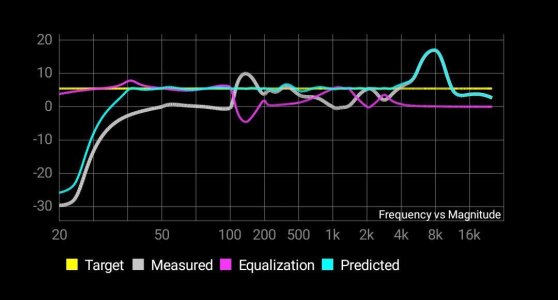
It looks like the measurement up to 100 Hz doesn't blend with the higher frequency range. I cannot believe that this step is real (but it's too late now to fire up REW).
Also makes me wonder how RC tries to determine the 0 dB value. Why does the algorithm go for a +5 dB flat target curve?
I'm more confused than ever.
slartibartfast
Major Contributor
- Joined
- Apr 18, 2024
- Messages
- 5,415
Yup it is (it's late), still strange to label the octaves thoughWell, that is logarithmic, at least, and what I would usually expect.
FunkeyMunky
Member
- Joined
- Feb 5, 2025
- Messages
- 23
I’m runnng the Wiim Amp Pro and Wharfedale Diamond 12.2Yep. Which speakers? 10 dB down around 80 Hz (maybe?) looks like either micro speakers or a really bad mic.
The frequency axis looks strange, too. It's no longer logarithmic below 100 Hz. What are WiiM doing there?
Edit:
Looking at my older measurements it looks like it's always been that way on the measurement screens, I just didn't notice. Yet, I see no point in this. The frequency axis is correct when directly editing PEQ.
FunkeyMunky
Member
- Joined
- Feb 5, 2025
- Messages
- 23
My room is weird indeed but I’m trying to make the best of it.Surprising in what way? That room frequency curve doesn't look that unusual.
I was expecting the correction to bring the measurements closer to the target line?
Balthazar B
Major Contributor
- Joined
- Nov 1, 2022
- Messages
- 618
I'd think your speakers (rated to 50Hz ± 3db) should be capable of outputting the result of upstream digital equalization. Just a couple of suggestions:My room is weird indeed but I’m trying to make the best of it.
I was expecting the correction to bring the measurements closer to the target line?
- Provide feedback to WiiM via the WHA.
- I don't know enough about how room correction was implemented. Does WiiM conduct its room sweep from dead neutral, or from existing settings (e.g., amp volume, parametric equalization applied, etc.) and then corrects from there? Might be interesting to experiment with different starting states to see if there's any variance.
- I've never tried this, but post room correction, can you apply equalization afterwards? And check room frequency response independently of the WHA for additional data points?
And it clearly does. The result still doesn't look good, but that's another story.I was expecting the correction to bring the measurements closer to the target line?
The Diamond 12.2 are pretty tiny speakers, but I'd expect them to go lower than what you measured. It's not too unlikely that the problem simply is the iPad Pro mic or the way the WiiM Home app handles its frequency response.
RC adds a massive bass correction in your case. If your setup doesn't sound bass shy (as the measurements imply) it should really sound rather bass heavy (due to the ammount of bass boost, caused by wrong measurements).
freefone0800
Member
- Joined
- Jan 28, 2025
- Messages
- 9
Unfortunately, this is still a blunt instrument... I find it still exciting I might add. Very
Being able to understand what changes are seen, visually, and heard - is a difficult sell! This is the product
Edit: should, be the product
Being able to understand what changes are seen, visually, and heard - is a difficult sell! This is the product
Edit: should, be the product
Similar threads
- Question
- Replies
- 13
- Views
- 2K
- Replies
- 11
- Views
- 377
- Question
- Replies
- 5
- Views
- 588