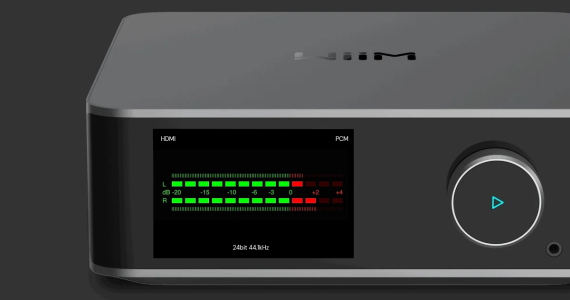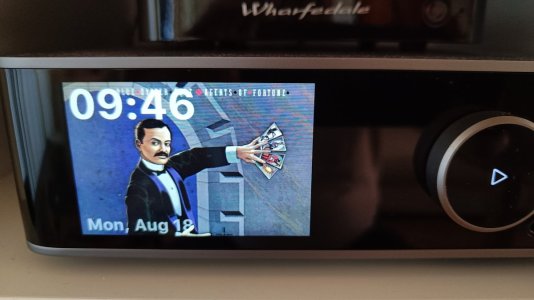You are using an out of date browser. It may not display this or other websites correctly.
You should upgrade or use an alternative browser.
You should upgrade or use an alternative browser.
Screen Options
- Thread starter SansuiSushi
- Start date
hgo58
Major Contributor
So, what is the dB value when all 24/32 bits are ones?RME is a major player in the professional recording business. They use standard VU meters in their purely digital monitoring software, and there are many other software VU meter plugins for digital workstations. To say it’s not legit in the digital world is simply wrong.
RME Digicheck example.
View attachment 25482
For sure not the +20 dB (or something) shown by the WiiM Ultra.
Edit: To answer my own question, then when a digital signal peaks at -18 dBFS, the VU meter needle should be at or near 0 VU.
Last edited:
cc_rider
Major Contributor
- Joined
- Oct 20, 2022
- Messages
- 1,711
Again, VU meters are perfectly legit in the digital toolchain. Here's as good an explainer as any:

At first sight, if you’ve got the combined loudness meter, you don’t need a VU meter. The loudness meter is super high tech, lots of graphs, numbers and lights. But let me give you an analogy: When mobile phones first came out, loads of Millennials, ditched their wrist watches and embraced the new tech; if they needed to know the time, they could just look at their phone. But as time passed, they started wearing their watches again. Why? Because they realized that they didn’t want to find and open their phone to find out its 19:48:32, they just wanted to quickly glance at their watch to see it’s about 10 to 8.
A proper analogue VU works the same way. When it’s properly setup, you can just glance at it to work out if you’re running too hot or not. You don’t need to stare or interpret numbers, a glance is sufficient. This keeps you focused on working with the music with your ears, not worrying about numbers with your eyes.

Why we all need VU meters - Crookwood
So you've sorted out your room, auditioned your monitors, carefully chosen all the gear, what are you going to do about metering? Let's look at what you need and how you're going to use it.
crookwood.com
hgo58
Major Contributor
Again. It needs to show correct values.Again, VU meters are perfectly legit in the digital toolchain.
If not showing something you can relate to (dBFS), then it is just something moving to the music.
cc_rider
Major Contributor
- Joined
- Oct 20, 2022
- Messages
- 1,711
Of course, as stated in everything I've linked, it is a standard and needs to be properly calibrated to be useful. WiiM has some work to do on theirs, obviously, but VU meters are 100% legit in the digital path.Again. It needs to show correct values.
If not showing something you can relate to (dBFS), then it is just something moving to the music.
slartibartfast
Major Contributor
- Joined
- Apr 18, 2024
- Messages
- 5,953
I stopped wearing a watch when the cell in my Seiko Kinetic died. Having already replaced it once two or three years earlier I'd had enough. So much for the never buy batteries again marketing spiel. Replacement cells are much more expensive than watch batteries.Again, VU meters are perfectly legit in the digital toolchain. Here's as good an explainer as any:

Why we all need VU meters - Crookwood
So you've sorted out your room, auditioned your monitors, carefully chosen all the gear, what are you going to do about metering? Let's look at what you need and how you're going to use it.crookwood.com
hgo58
Major Contributor
- Joined
- Nov 6, 2022
- Messages
- 1,238
Hi hgo58,A screen playback option that has been asked for before but still not available is a clock with the cover art as background.
Something like this:
View attachment 25567
Thanks for the great suggestion! We’ll add an option in the app to let users set album art as their wallpaper. We’re also exploring a slideshow mode that cycles through your recently played album covers. Stay tuned!
The rest of the family already don't want to hear what I listen to, let alone see it again laterWe’re also exploring a slideshow mode that cycles through your recently played album covers.
I would never have thought of such functionality - I wonder who comes up with these ideas!
In truth I can't see me using that particular option, but it doesn't mean someone won't like it.
D
Deleted member 24058
Guest
waiting for the first proposal of a wiim tv 
It could be confusing - cue questions about the wrong album art being shown on playbackThe rest of the family already don't want to hear what I listen to, let alone see it again later
I would never have thought of such functionality - I wonder who comes up with these ideas!
In truth I can't see me using that particular option, but it doesn't mean someone won't like it.
hgo58
Major Contributor
This is for the playing screen, not the standby mode. So an option to show the clock on top of the actually playing album art.Hi hgo58,
Thanks for the great suggestion! We’ll add an option in the app to let users set album art as their wallpaper. We’re also exploring a slideshow mode that cycles through your recently played album covers. Stay tuned!
And maybe an option to use the standby clocks also when playing?
I am using the WiiM Ultra as my living room clock, so to be able to also see the time when playing would be good.
What I have requested many times before is a clock display during playback. The album art background is completely unnecessary for me as it makes it hard to see the time. If you did, could put a small album art next to the clock.
hgo58
Major Contributor
The standby clock can be shown when playing, you "just" have to select it each time you start playing.What I have requested many times before is a clock display during playback. The album art background is completely unnecessary for me as it makes it hard to see the time. If you did, could put a small album art next to the clock.
I suggested in my previous comments that the standby clocks could be selected for playing option also.
- Joined
- Mar 2, 2024
- Messages
- 3,951
I have a wrist watch to see the time.What I have requested many times before is a clock display during playback. The album art background is completely unnecessary for me as it makes it hard to see the time. If you did, could put a small album art next to the clock.
hgo58
Major Contributor
I don't.I have a wrist watch to see the time.
slartibartfast
Major Contributor
- Joined
- Apr 18, 2024
- Messages
- 5,953
Isn't there a "screensaver" option that allows a clock to display after a chosen time delay? That should be a standard feature.The standby clock can be shown when playing, you "just" have to select it each time you start playing.
I suggested in my previous comments that the standby clocks could be selected for playing option also.
hgo58
Major Contributor
Do you mean while playing?Isn't there a "screensaver" option that allows a clock to display after a chosen time delay? That should be a standard feature.
The clock is shown after the standby delay.
- Joined
- Nov 6, 2022
- Messages
- 1,238
Ok, got you. It's a playback option, not a standby one.This is for the playing screen, not the standby mode. So an option to show the clock on top of the actually playing album art.
And maybe an option to use the standby clocks also when playing?
I am using the WiiM Ultra as my living room clock, so to be able to also see the time when playing would be good.
hgo58
Major Contributor
Yes, use the "periodic slideshow" standby clocks as a playback option with the "now playing" album art as the slideshow pictures.Ok, got you. It's a playback option, not a standby one.
slartibartfast
Major Contributor
- Joined
- Apr 18, 2024
- Messages
- 5,953
Yes, which is what you want. Other systems let you choose different screensavers for playing and not playing.Do you mean while playing?
The clock is shown after the standby delay.
Similar threads
- Suggestion
- Replies
- 12
- Views
- 839
- Suggestion
- Replies
- 35
- Views
- 3K
- Replies
- 3
- Views
- 319
- Replies
- 1
- Views
- 273
- Replies
- 14
- Views
- 501