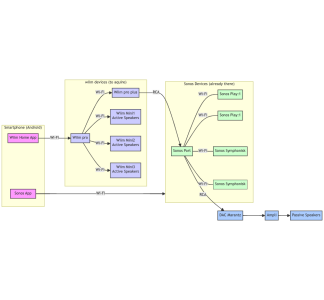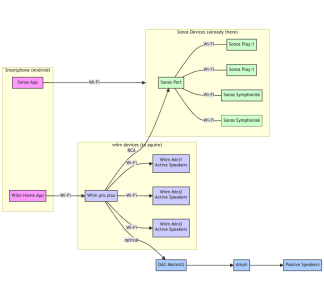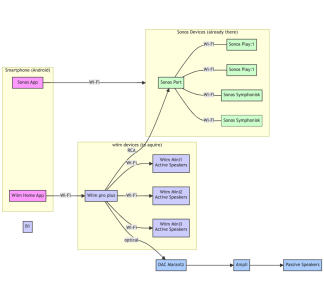Dear Wiim community,
This is my first post, as I'm currently exploring ways to evolve my home audio system with a focus on reducing my reliance on the Sonos (Sonos has been degrading its user experience for years, and this time it's just too much!) while continuing to use my existing Sonos equipment.
I also want to avoid regressions in my daily use by making sure that my system can handle playlists containing songs from both Deezer and YouTube Music. Moving forward, I plan to expand my speaker setup at home and implement multiroom audio without investing in more Sonos hardware.
Given these needs, I've considered integrating Wiim devices into my system. Here’s the plan I’ve devised :
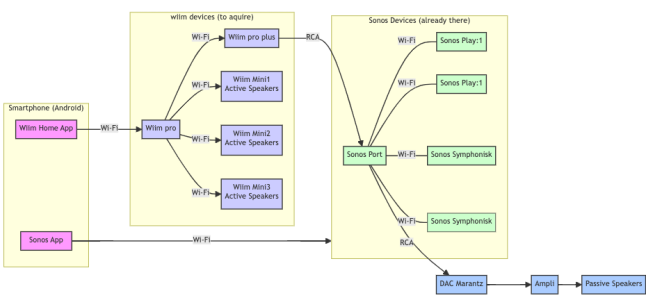
I’m particularly interested in any feedback regarding the integration of Wiim with Sonos, potential issues, or better alternatives for achieving a seamless and high-quality audio experience.
Your insights would be greatly appreciated!
Thanks ;-)
This is my first post, as I'm currently exploring ways to evolve my home audio system with a focus on reducing my reliance on the Sonos (Sonos has been degrading its user experience for years, and this time it's just too much!) while continuing to use my existing Sonos equipment.
I also want to avoid regressions in my daily use by making sure that my system can handle playlists containing songs from both Deezer and YouTube Music. Moving forward, I plan to expand my speaker setup at home and implement multiroom audio without investing in more Sonos hardware.
Given these needs, I've considered integrating Wiim devices into my system. Here’s the plan I’ve devised :
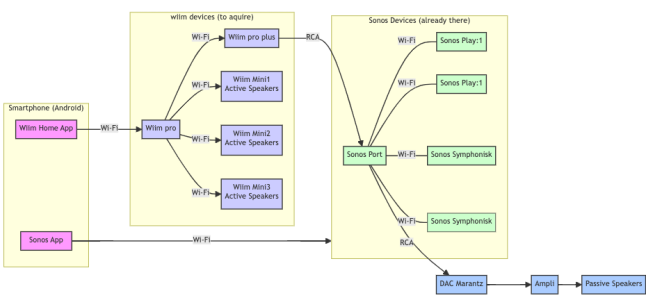
- Control Apps: I'll primarily use the Wiim Home App for controlling the new Wiim devices, significantly reducing my interaction with the Sonos app (only for maintaining equalization and turn on/off some of my zones).
- Wiim Device Configuration:
- Wiim Pro: This will serve as the central hub, managing connections and audio streaming to other wiim devices in the system.
- Wiim Pro Plus: It will connect to my Sonos Port via RCA, serving as the audio input source. This setup is key because the Wiim Pro Plus offers superior audio characteristics, which are crucial for maintaining high fidelity in my existing HiFi system.
- Wiim Minis: These will be connected to active speakers in various locations around my home, allowing for flexible and expandable multiroom audio configurations.
- Sonos Integration: The Wiim Pro Plus will connect via RCA to the Sonos Port. The Sonos Port then connects to a DAC (Digital-to-Analog Converter) by Marantz, which in turn connects to an amplifier and passive speakers. Additionally, the Sonos Port wirelessly connects to multiple Sonos speakers (Play:1 and Symphonisk) throughout your home. Note that my current system consists of this Sonos port + DAC + amplifier/passive speakers + Sonos speakers.
- Future Expansion: This configuration is designed to be flexible, allowing me to add more Wiim-connected active speakers in the future, further reducing my dependency on Sonos hardware for new areas.
I’m particularly interested in any feedback regarding the integration of Wiim with Sonos, potential issues, or better alternatives for achieving a seamless and high-quality audio experience.
Your insights would be greatly appreciated!
Thanks ;-)