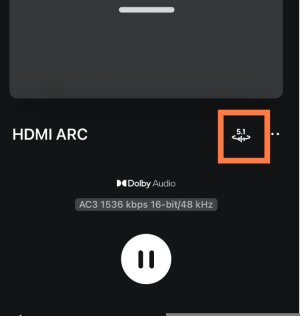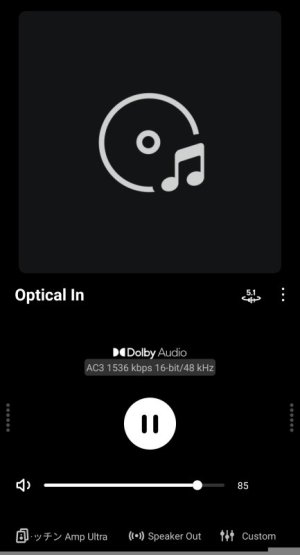andrewmalpass
New Member
- Joined
- Nov 2, 2025
- Messages
- 35
So, I bought a couple of Wiim Amp Ultras last week and I have one in my living room for TV and movies as well as music.
My previous setup was a Sonos Amp, which had two play 1s as the surrounds.
In the sonos app I was able to specify that I wanted the surround speakers to be off when the input was streaming music and standard volume for when audio was playing via arc.
How do I do this in the Wiim app?
Basically I want to make sure I get stereo with sub for music and surround for TV/movis
My previous setup was a Sonos Amp, which had two play 1s as the surrounds.
In the sonos app I was able to specify that I wanted the surround speakers to be off when the input was streaming music and standard volume for when audio was playing via arc.
How do I do this in the Wiim app?
Basically I want to make sure I get stereo with sub for music and surround for TV/movis