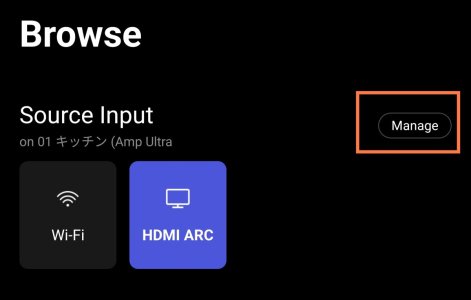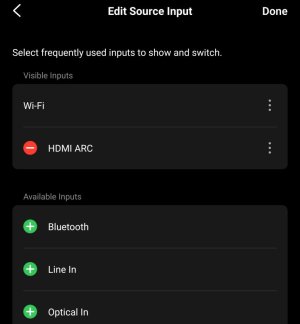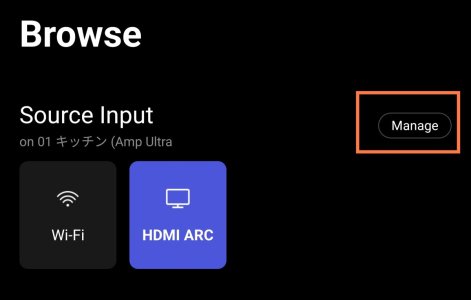I just got a Wiim Amp Ultra to replace my Wiim Ultra + external amp
Running LS50 Metas, SVS Micron 3000, USB Out to Monolith Headphone Amp
Only input right now is the ARC from my PC monitor, a USB thumbdrive and Amazon Music streaming
I have 3 preset setup:
1 - turns on speakers and sub and room correction
2 - output to USB (headphone amp), sub off, EQ = flat
3 - source set to HDMI ARC
I've been having an issue where I lose about 90% of volume - happens in speakers and USB Headphone settings.
I think the input has been switched and the faint volume I can hear is just internal cross talk / signal bleed
The first time this happened, I had to reboot the amp.
Then it happened again and while the preset button 3 would not set the input back to HDMI/ARC, using the Wiim app to manually set the input to HDMI/ARC would correct the issue.
Then, later, I used my bluetooth headset - which is not paired with my Wiim Amp Ultra (and has never been paired with anything but my phone)
When I pushed the play button on the headset, it somehow caused the internal input change / volume drop.
I manually set the input and the volume was restored.
I tried this a few times and it was repeatable.
The only think I can think of - it could be that Amazon music was the active app on my (Samsung) phone instead of youtube (I was trying to listen to a video) and when I hit the play button, the Amazon music app tried to play and did something to the input setting on the Wiim Amp Ultra
However, Amazon music did not play from my bluetooth headset and did not play on the Wiim Amp Ultra
My best guess is that Amazon music had been streaming to the Amp but I had set the input to HDMI/ARC (which is my PC sound) and when Amazon music played, it tried to activate the WiFi input but was not fully successful only managed some in-between mode.
Running LS50 Metas, SVS Micron 3000, USB Out to Monolith Headphone Amp
Only input right now is the ARC from my PC monitor, a USB thumbdrive and Amazon Music streaming
I have 3 preset setup:
1 - turns on speakers and sub and room correction
2 - output to USB (headphone amp), sub off, EQ = flat
3 - source set to HDMI ARC
I've been having an issue where I lose about 90% of volume - happens in speakers and USB Headphone settings.
I think the input has been switched and the faint volume I can hear is just internal cross talk / signal bleed
The first time this happened, I had to reboot the amp.
Then it happened again and while the preset button 3 would not set the input back to HDMI/ARC, using the Wiim app to manually set the input to HDMI/ARC would correct the issue.
Then, later, I used my bluetooth headset - which is not paired with my Wiim Amp Ultra (and has never been paired with anything but my phone)
When I pushed the play button on the headset, it somehow caused the internal input change / volume drop.
I manually set the input and the volume was restored.
I tried this a few times and it was repeatable.
The only think I can think of - it could be that Amazon music was the active app on my (Samsung) phone instead of youtube (I was trying to listen to a video) and when I hit the play button, the Amazon music app tried to play and did something to the input setting on the Wiim Amp Ultra
However, Amazon music did not play from my bluetooth headset and did not play on the Wiim Amp Ultra
My best guess is that Amazon music had been streaming to the Amp but I had set the input to HDMI/ARC (which is my PC sound) and when Amazon music played, it tried to activate the WiFi input but was not fully successful only managed some in-between mode.