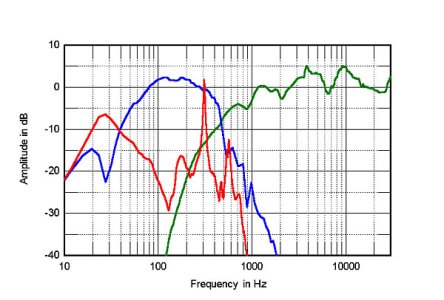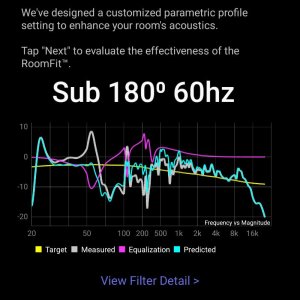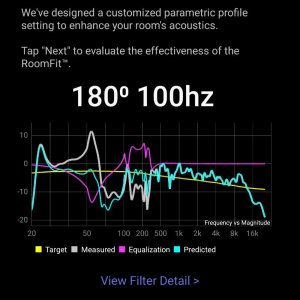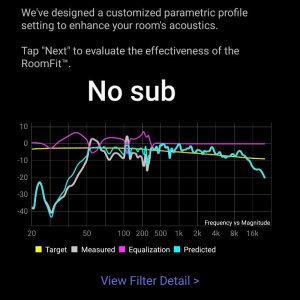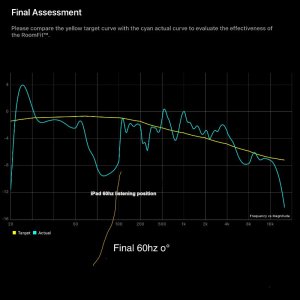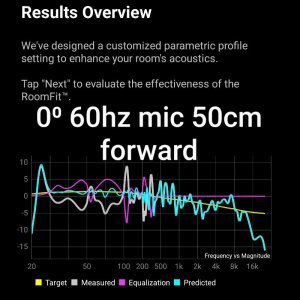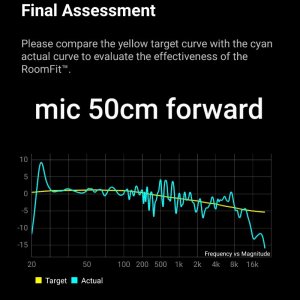I am not sure what changed, I used to be able to get different results with RoomFit just by changing the Sub from 0° to 180°, now regardless of sub position, sub polarity or crossover, always looks like this.
if I boost by 3db or so in the Sub settings it doesn't sound right. hoping to get back to something a bit closer with a bit of sub impact.
Speakers are Shanling S0 50hz-20khz, Sub is REL Tzero mkiii 37hz-? Crossover at 60hz. LFE input on sub. RoomFit 30-400hz. Using optical input, have tried USB and AUX.
The sub will not fit behind the TV, unless I figure out a different stand of some sort. floor and walls are concrete. I tried pulling the sub out a bit, can't have it in the walkway, that did nothing..
sub latency tested using all speaker inputs with the Ultra in listening position, Sub always leads the speakers by at least 3ms, up to 40ms using USB.
Microphone is Umik1 using iPad.
Ultra was factory reset after latest firmware.
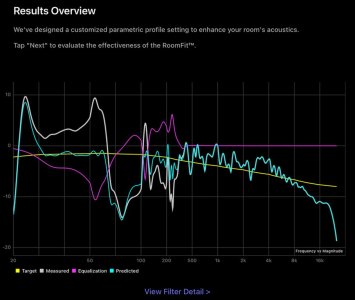
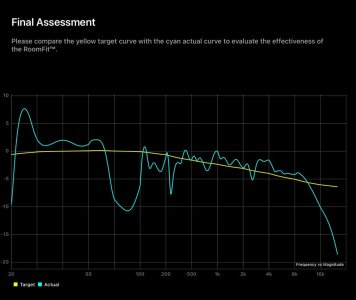
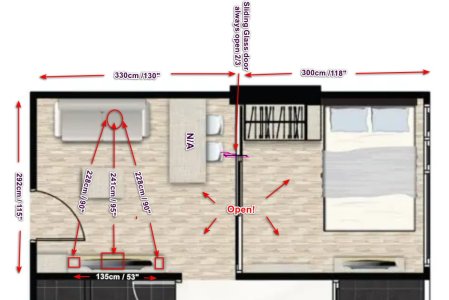


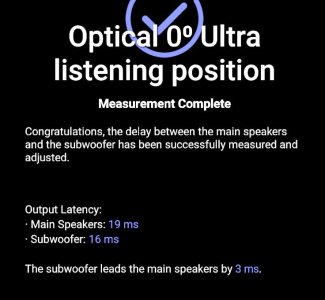

if I boost by 3db or so in the Sub settings it doesn't sound right. hoping to get back to something a bit closer with a bit of sub impact.
Speakers are Shanling S0 50hz-20khz, Sub is REL Tzero mkiii 37hz-? Crossover at 60hz. LFE input on sub. RoomFit 30-400hz. Using optical input, have tried USB and AUX.
The sub will not fit behind the TV, unless I figure out a different stand of some sort. floor and walls are concrete. I tried pulling the sub out a bit, can't have it in the walkway, that did nothing..
sub latency tested using all speaker inputs with the Ultra in listening position, Sub always leads the speakers by at least 3ms, up to 40ms using USB.
Microphone is Umik1 using iPad.
Ultra was factory reset after latest firmware.
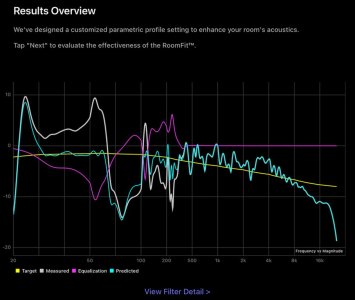
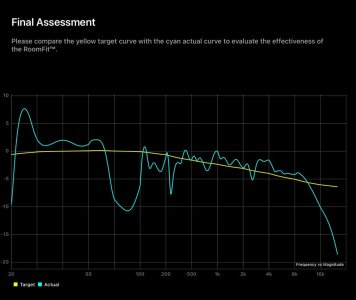
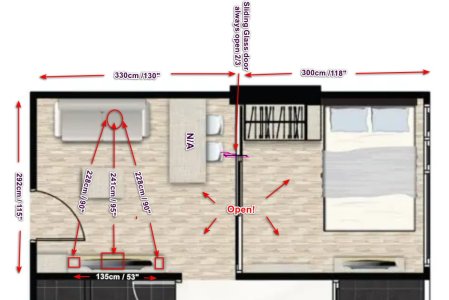


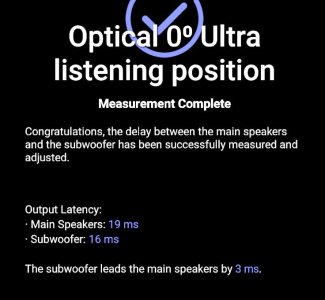

Last edited: