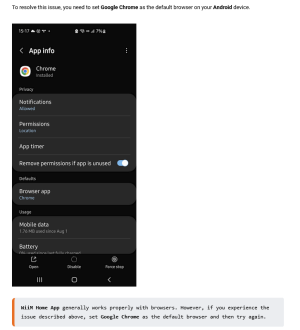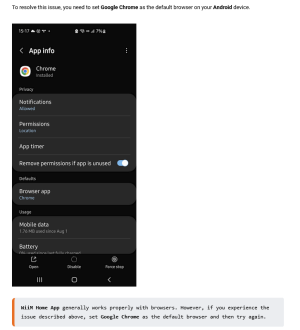I see on the following WiiM page that they mention using Google Chrome as default browser. What a lot of nonsense. I use the latest release of Firefox as my default browser for privacy and security reasons. I should NOT have to use Google Chrome as my default browser. WiiM should be fully W3.org compatible. If it's not, they should sort it. What a bunch of amateurs.