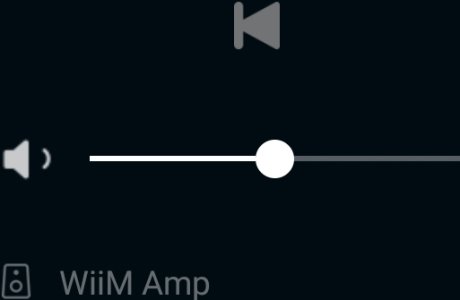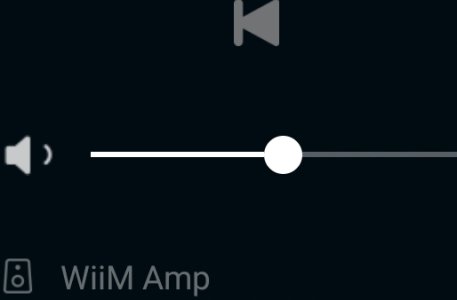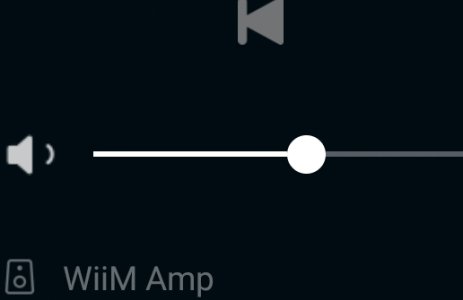A note on adjusting the volume of the Wiim amp.
How to use Alexa Routines to specify volume in 1% increments.
Routine execution conditions
"Alexa, volume up."
Alexa Actions
"Device Settings" >> "Volume" >> "21%"
At this time, the Alexa app displays "Set volume to 2", but I found that I can actually adjust the volume to 21%.
I made two routines in the same way.
"Alexa, volume down" = > "Set volume to 15%"
"Alexa, volume up more" => "Set volume to 25%"
As a result, all three of these routines work fine. It also worked with the WiiM remote's microphone.
Memorandum for myself.
Minimum unit of volume adjustment:
WiiM remote volume buttons =2%
(Mic button = 10%)
Echo Voice Control = 10%
Alexa Routine =1%
How to use Alexa Routines to specify volume in 1% increments.
Routine execution conditions
"Alexa, volume up."
Alexa Actions
"Device Settings" >> "Volume" >> "21%"
At this time, the Alexa app displays "Set volume to 2", but I found that I can actually adjust the volume to 21%.
I made two routines in the same way.
"Alexa, volume down" = > "Set volume to 15%"
"Alexa, volume up more" => "Set volume to 25%"
As a result, all three of these routines work fine. It also worked with the WiiM remote's microphone.
Memorandum for myself.
Minimum unit of volume adjustment:
WiiM remote volume buttons =2%
(Mic button = 10%)
Echo Voice Control = 10%
Alexa Routine =1%