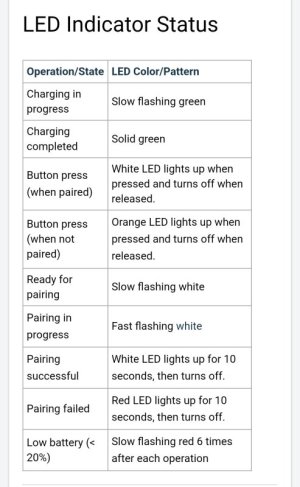I get hands-free control of my WiiM today using an Echo to control my WiiM. No voice button pressing required.
Here's the copy that triggered my post. https://www.wiimhome.com/index

Here's the copy that triggered my post. https://www.wiimhome.com/index

Last edited: